桌面没有蓝牙的标志 用命令查看也没有 且不能打开
systemctl status bluetooth
raspberrypi systemd[1]: Condition check resulted in Bluetooth service being skipped.
参考:
https://www.raspberrypi.org/forums/viewtopic.php?t=138307
https://www.raspberrypi.org/forums/viewtopic.php?t=148305
sudo apt-get update
sudo apt-get install bluetooth
sudo apt-get install blueman
sudo apt-get install raspberrypi-sys-mods
sudo apt-get install --reinstall pi-bluetooth
sudo hciattach /dev/ttyAMA0 bcm43xx 921600
sudo usermod -G bluetooth -a pi #这个是登录的用户名
重启 sudo shutdown -r now
sudo systemctl start bluetooth
sudo systemctl start hciuart.service
systemctl status hciuart.service
systemctl status bluetooth.service
启动:
sudo systemctl start bluetooth
systemctl status bluetooth
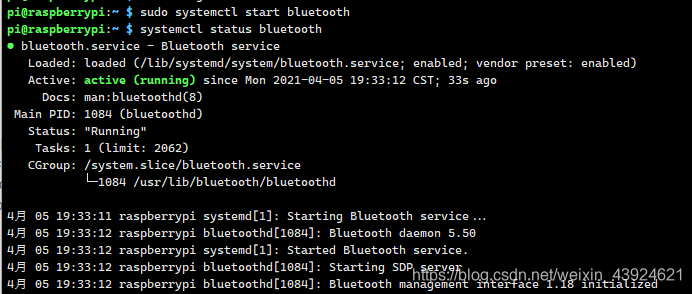
sudo bluetoothctl
不行的话只能重装系统了








 这篇博客讨论了在Raspberry Pi上遇到蓝牙图标缺失且无法开启的情况。作者提供了详细的解决方案,包括更新系统、安装蓝牙和相关软件包、重新加载服务及检查蓝牙状态的命令。如果上述步骤无效,作者建议尝试重装系统。
这篇博客讨论了在Raspberry Pi上遇到蓝牙图标缺失且无法开启的情况。作者提供了详细的解决方案,包括更新系统、安装蓝牙和相关软件包、重新加载服务及检查蓝牙状态的命令。如果上述步骤无效,作者建议尝试重装系统。



















 1万+
1万+

 被折叠的 条评论
为什么被折叠?
被折叠的 条评论
为什么被折叠?










