1.当前实现的最终效果:
我们将会在页面上使用threejs的渲染器创建场景和相机,并且将一个简单几何体结果的canvas嵌入到我们的网页中


2.环境以及工具介绍:
three中文官方文档地址:https://www.three3d.cn/docs/index.html
使用的开发工具:vscode
使用的模块打包工具:parcel
开发语言:js,css,json,html
当前案例的开发环境及其配置如下:
npm init //进行项目的初始化,完成后生成package.json文件
{
"name": "01-testparcel",
"version": "1.0.0",
"description": "",
"main": "index.js",
"scripts": {
"dev": "parcel index.html",
"build": "parcel build index.html"
},
"author": "",
"license": "ISC",
"dependencies": {
"three": "^0.151.3"
},
"devDependencies": {
"parcel-bundler": "^1.12.5"
}
}
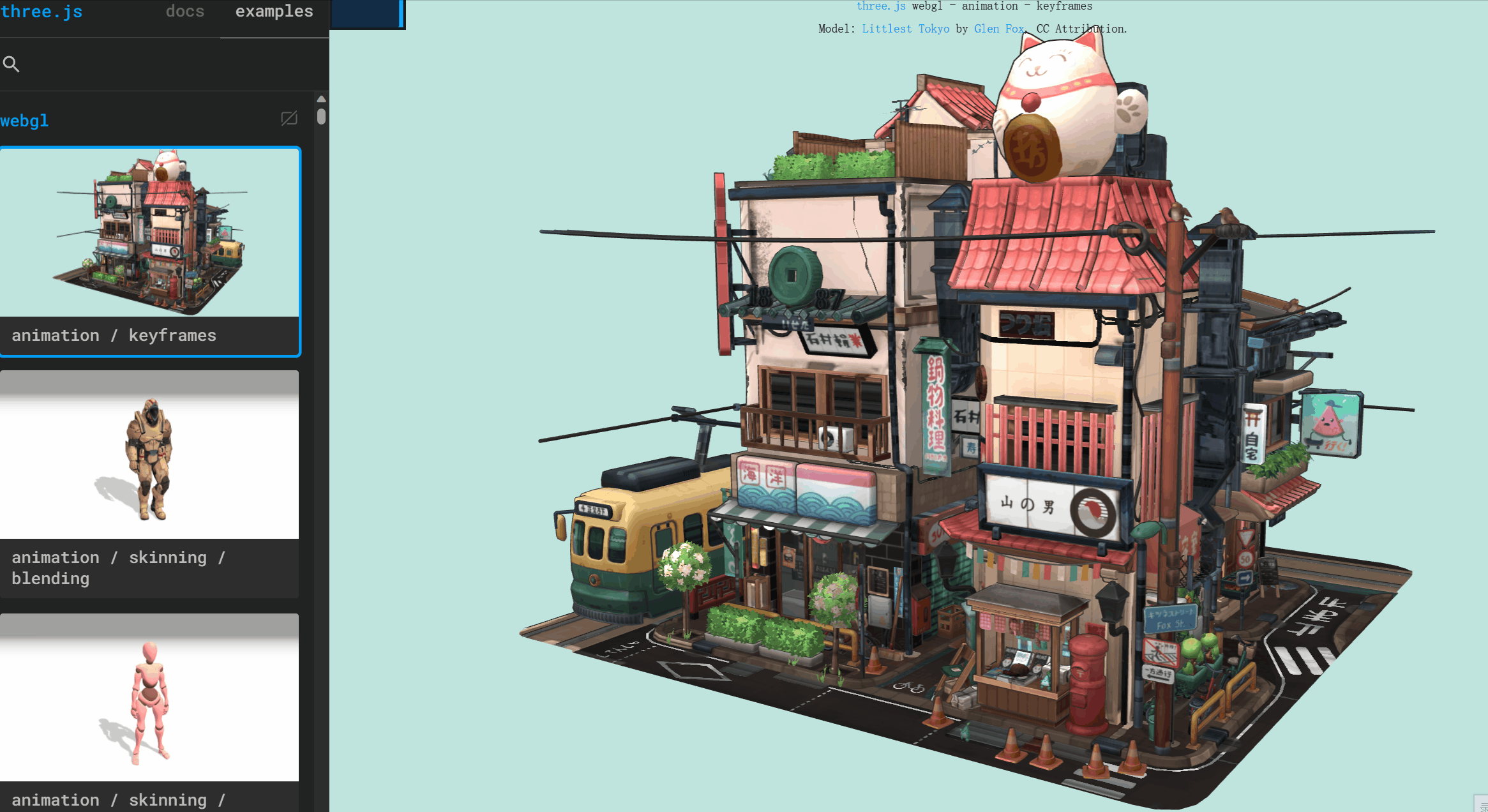
3.安装依赖包及项目结构搭建
npm i parcel-bundler --save-dev 我们在这里使用parcel替代webpack作为打包工具
npm i three --save threejs的资源包
安装完成后手动创建如下项目结构
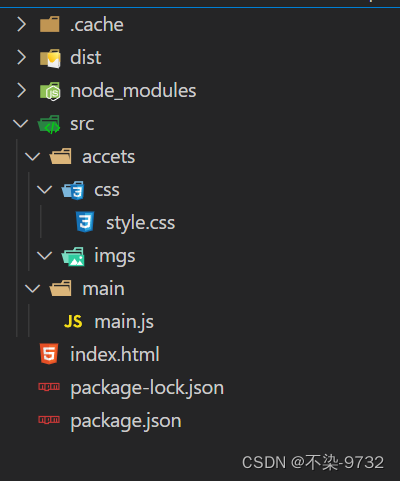
package.json:
{
"name": "01-testparcel",
"version": "1.0.0",
"description": "",
"main": "index.js",
"scripts": {
"dev": "parcel index.html",
"build": "parcel build index.html"
},
"author": "",
"license": "ISC",
"dependencies": {
"three": "^0.151.3"
},
"devDependencies": {
"parcel-bundler": "^1.12.5"
}
}
style.css:
* {
margin: 0;
padding: 0;
}
body {
background: skyblue;
}
index.html:
<!DOCTYPE html>
<html lang="en">
<head>
<meta charset="UTF-8">
<meta http-equiv="X-UA-Compatible" content="IE=edge">
<meta name="viewport" content="width=device-width, initial-scale=1.0">
<title>Document</title>
<link rel="stylesheet" href="./src/accets/css/style.css">
</head>
<body>
<script src="./src/main/main.js" type="module">
</script>
</body>
</html>
main.js:
import * as THREE from 'three'
// console.log(THREE);
配置完成后使用 npm run dev 启动你的项目,在网页中看到 .css文件中的蓝背景效果生效则说明配置成功
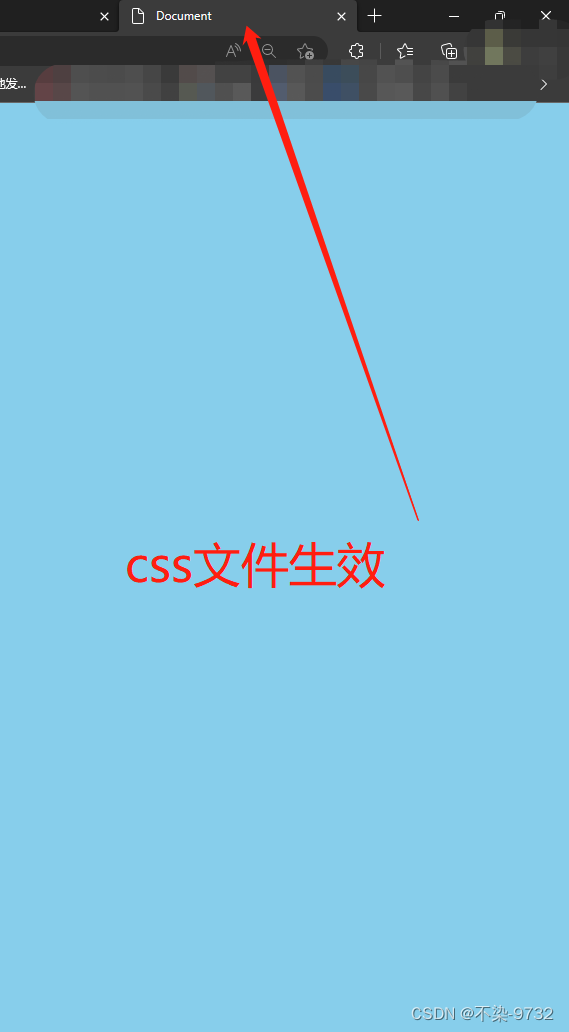
4.在main.js中使用threejs创建出来一个最基础的渲染案例
import * as THREE from 'three'
// console.log(THREE);
// 基础内容
// 1.创建场景
const scene = new THREE.Scene()
// 2.创建相机
const camera = new THREE.PerspectiveCamera(
75,
window.innerWidth / window.innerHeight,
0.1,
1000
) //透视相机(角度,宽高比,近端,远端)
camera.position.set(0, 0, 10) //修改相机位置
scene.add(camera) //将相机添加到场景中
// 添加物体
// 创建一个几何体对象
const cubeGeometry = new THREE.BoxGeometry(1, 1, 1)
const cubeMaterial = new THREE.MeshBasicMaterial({
color: 0xffff00
})
// 根据几何体和材质创建一个物体
const cube = new THREE.Mesh(cubeGeometry, cubeMaterial)
// 将几何体添加到场景中
scene.add(cube)
//初始化渲染器
const renderer = new THREE.WebGLRenderer()
//设置渲染的尺寸大小
renderer.setSize(window.innerWidth, window.innerHeight)
console.log(renderer);
// 将webgl渲染的canves内容添加到body上
document.body.appendChild(renderer.domElement)
// 使用渲染器,通过相机,将场景渲染进来
renderer.render(scene, camera)
创建完成后使用npm run dev 启动项目,在页面中看到如开头演示的最基础的几何体的渲染效果








 本文介绍了如何使用threejs库在网页中创建3D渲染场景,结合Parcelbundler进行模块打包,通过VSCode编辑,用JavaScript创建相机、几何体,并将渲染结果嵌入HTML中。在完成项目初始化和依赖安装后,实现了基本的BoxGeometry立方体渲染效果。
本文介绍了如何使用threejs库在网页中创建3D渲染场景,结合Parcelbundler进行模块打包,通过VSCode编辑,用JavaScript创建相机、几何体,并将渲染结果嵌入HTML中。在完成项目初始化和依赖安装后,实现了基本的BoxGeometry立方体渲染效果。


















 被折叠的 条评论
为什么被折叠?
被折叠的 条评论
为什么被折叠?








