设置下拉框,且根据需要增加下拉框的元素,并同步保存到接送文件中便于下次调用。
import os
import sys
import glob
import json
from PyQt5.QtWidgets import *
from PyQt5.QtGui import *
from PyQt5.Qt import *
from PyQt5.QtCore import *
class TimeSelection(QComboBox):
def __init__(self, parent=None):
"""
Initialize the TimeSelection combobox.
Args:
parent: The parent widget.
"""
super().__init__(parent)
# Set font size and display effect
self.setStyleSheet("QComboBox { padding: 5px; }")
# Set the dropdown list view
self.listview = QListWidget(parent)
self.listview.setStyleSheet("QListWidget { font-size: 22px; }")
self.viewmodel = self.listview.model()
self.setView(self.listview)
self.setModel(self.viewmodel)
self.view().setVerticalScrollBarPolicy(Qt.ScrollBarAsNeeded)
# Read data
self.data_path = "data/control_time.json"
try:
with open(self.data_path, 'r') as file:
self.data = json.load(file)
except FileNotFoundError:
self.data = {}
# Add existing options
for item, info in self.data.items():
self.addItem(f'{item} {info["unit"]}')
# Add edit line and button
self.add_editline_button()
def add_editline_button(self):
"""
Add an edit line and button to the TimeSelection combobox.
"""
item_widget = QWidget()
layout = QHBoxLayout(item_widget)
self.time_input_field = QLineEdit()
self.time_input_field.setPlaceholderText('Enter A Time')
# Set font size and display effect for the edit line
self.listview.setStyleSheet("QLineEdit { font-size: 22px; }")
layout.addWidget(self.time_input_field)
# Add button
self.add_time_select_btn = QPushButton()
add_icon = QIcon('data/image/add.png')
self.add_time_select_btn.setIcon(add_icon)
self.add_time_select_btn.setToolTip('Add Time selection')
self.add_time_select_btn.setIconSize(QSize(20, 20))
# Set button style
self.add_time_select_btn.setStyleSheet("QPushButton { border: none; }")
# Connect button click event
self.add_time_select_btn.clicked.connect(self.add_time)
layout.addWidget(self.add_time_select_btn)
layout.setContentsMargins(0, 0, 0, 0)
# Add to the list
item_list = self.listview
item_wrap = QListWidgetItem(item_list)
item_list.setItemWidget(item_wrap, item_widget)
def add_time(self):
"""
Add a new time selection to the combobox.
"""
new_time = self.time_input_field.text()
try:
# Try to convert input to float
new_time_value = float(new_time)
# If conversion succeeds, proceed with the operation
self.insertItem(self.count() - 1, f'{new_time_value} s')
self.data[str(new_time_value)] = {'name': f'{new_time_value}', 'unit': 's'}
# Save data to file
with open(self.data_path, 'w') as file:
json.dump(self.data, file, indent=4)
# Clear the input field
self.time_input_field.clear()
except ValueError:
# If the conversion fails, a error message will be prompted.
QMessageBox.critical(self, "Error", "Please Input an Integer or Float")
if __name__ == "__main__":
app = QApplication(sys.argv)
window = TimeSelection()
window.setGeometry(500, 300, 100, 50)
window.show()
sys.exit(app.exec_())
效果如下:
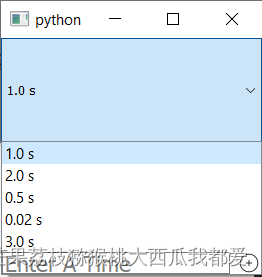





















 1028
1028

 被折叠的 条评论
为什么被折叠?
被折叠的 条评论
为什么被折叠?








