完整报错信息如下:
(open-mmlab) hench@hench-Precision-T3610:~$ pip install numpy
WARNING: Retrying (Retry(total=4, connect=None, read=None, redirect=None, status=None)) after connection broken by 'SSLError(SSLError(1, '[SSL: WRONG_VERSION_NUMBER] wrong version number (_ssl.c:1091)'))': /simple/numpy/
WARNING: Retrying (Retry(total=3, connect=None, read=None, redirect=None, status=None)) after connection broken by 'SSLError(SSLError(1, '[SSL: WRONG_VERSION_NUMBER] wrong version number (_ssl.c:1091)'))': /simple/numpy/
WARNING: Retrying (Retry(total=2, connect=None, read=None, redirect=None, status=None)) after connection broken by 'ProxyError('Cannot connect to proxy.', timeout('_ssl.c:1074: The handshake operation timed out'))': /simple/numpy/
WARNING: Retrying (Retry(total=1, connect=None, read=None, redirect=None, status=None)) after connection broken by 'SSLError(SSLError(1, '[SSL: WRONG_VERSION_NUMBER] wrong version number (_ssl.c:1091)'))': /simple/numpy/
WARNING: Retrying (Retry(total=0, connect=None, read=None, redirect=None, status=None)) after connection broken by 'SSLError(SSLError(1, '[SSL: WRONG_VERSION_NUMBER] wrong version number (_ssl.c:1091)'))': /simple/numpy/
Could not fetch URL https://pypi.org/simple/numpy/: There was a problem confirming the ssl certificate: HTTPSConnectionPool(host='pypi.org', port=443): Max retries exceeded with url: /simple/numpy/ (Caused by SSLError(SSLError(1, '[SSL: WRONG_VERSION_NUMBER] wrong version number (_ssl.c:1091)'))) - skipping
ERROR: Could not find a version that satisfies the requirement numpy
ERROR: No matching distribution found for numpy
Could not fetch URL https://pypi.org/simple/pip/: There was a problem confirming the ssl certificate: HTTPSConnectionPool(host='pypi.org', port=443): Max retries exceeded with url: /simple/pip/ (Caused by SSLError(SSLError(1, '[SSL: WRONG_VERSION_NUMBER] wrong version number (_ssl.c:1091)'))) - skipping
(open-mmlab) hench@hench-Precision-T3610:~$ 2021.1.18 更新:类似的连接错误也会发生在conda上
CondaHTTPError: HTTP 000 CONNECTION FAILED for url <https://repo.anaconda.com/pkgs/main/linux-64/current_repodata.json>
Elapsed: -1 情况说明
- 我的Linux电脑是用代理proxy进行连接的。在ubuntu的设置-网络 设置过代理,也用代理设置代码给环境变量设置过代理。
这是我export出来的环境变量。
declare -x http_proxy="http://henchli:****@www-proxy.waseda.jp:8080/"
declare -x https_proxy="https://henchli:****@www-proxy.waseda.jp:8080/"2. 在base环境中可以用pip下载包。
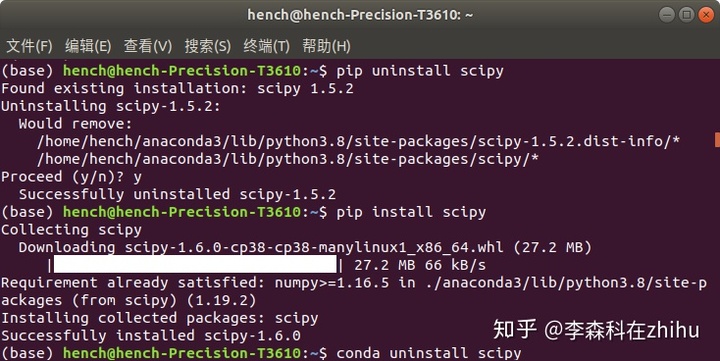
2 错误说明
- 无法在非base由自己创建的虚拟环境中使用pip下载包。
- 把whl文件下载到本地然后用pip本地安装也是不行的。

3 解决方法
关于这个问题,网上主要有两种解决思路。我先说不能解决我问题的第一种方法。
1. 各种花式--trusted-host(✘)
我第一次部分解决这个问题就是用了这个网页的方法,用的是douban的镜像。
但是这个方法只能下部分常见的包,比如numpy,scipy之类的。
如果douban没有收录这个包,比如pytorch和tensorflow,那就很麻烦了,比如要自己创建pip.conf然后写入--trusted-host,不同的网页还得改。
因此,我认为这些方法都不能从根本上解决问题。
2. 用export重新设置一次http代理[1] (✔)
export http_proxy="http://www-proxy.waseda.jp:8080"
export https_proxy="http://www-proxy.waseda.jp:8080"
# export http_proxy="http://<proxy.server>:<port>"2021.1.13更新:碰到好几次过只改了http_proxy还是不行,然后把https_proxy也改了问题就解决了。

参考
- ^https://stackoverflow.com/questions/19080352/how-to-get-pip-to-work-behind-a-proxy-server







 这篇博客详细记录了作者在Linux系统中遇到的pip连接服务器问题,即便设置了代理仍无法在非base虚拟环境中正常下载包。文章通过错误说明和尝试的解决办法,最终提出了一种有效方案——通过export重新设置http和https代理,解决了无法下载特定包如pytorch和tensorflow的问题。
这篇博客详细记录了作者在Linux系统中遇到的pip连接服务器问题,即便设置了代理仍无法在非base虚拟环境中正常下载包。文章通过错误说明和尝试的解决办法,最终提出了一种有效方案——通过export重新设置http和https代理,解决了无法下载特定包如pytorch和tensorflow的问题。
















 3766
3766

 被折叠的 条评论
为什么被折叠?
被折叠的 条评论
为什么被折叠?








