1、安装镜像
2、替换yum源
cd /etc/yun.repos.d
mkdir backup
mv *repo backup/
curl -o /etc/yum.repos.d/CentOS-Base.repo https://mirrors.aliyun.com/repo/Centos-vault-8.5.2111.repo
yum clean all
yum makecache
yum install -y yum-utils device-mapper-persistent-data lvm2
3、宝塔面板部署完成后登录宝塔面板安装docker
url=https://download.bt.cn/install/install_lts.sh;if [ -f /usr/bin/curl ];then curl -sSO $url;else wget -O install_lts.sh $url;fi;bash install_lts.sh ed8484bec
4、安装git
yum install git
git config --global --unset http.proxy
创建目录拉取代码
git clone https://github.com/langgenius/dify
5、更新docker依赖
yum update libseccomp
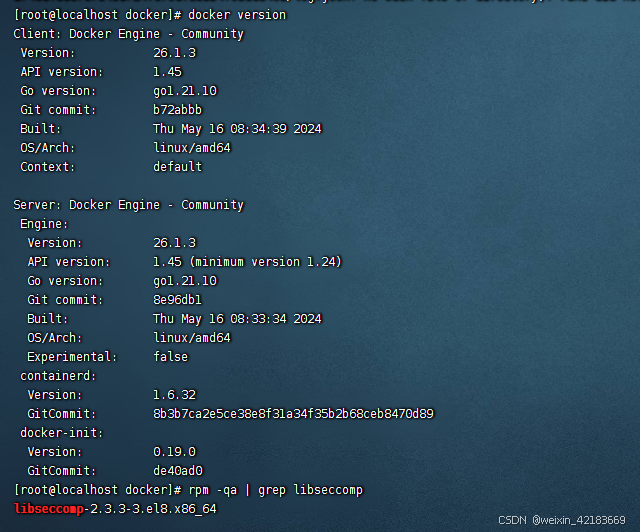
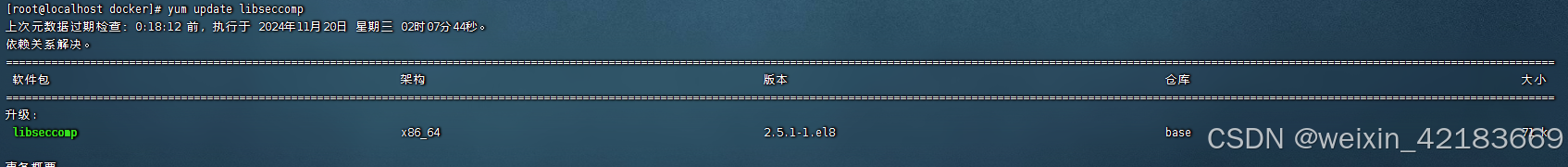
6、启动项目
进入dify/docker目录
cp .env.example .env
docker compose up -d
7、安装谷歌浏览器
yum localinstall google-chrome-stable_current_x86_64.rpm
google-chrome --no-sandbox
8、浏览器访问地址





















 3174
3174

 被折叠的 条评论
为什么被折叠?
被折叠的 条评论
为什么被折叠?








