(解决Failed to open/create the internal network HostInterfaceNetworking-VirtualBox Host-Only Ethernet Adapter)
今天升级了VirtualBox到最新版,结果无法启动虚拟机,报错信息如下:
Failed to open/create the internal network ‘HostInterfaceNetworking-VirtualBox Host-Only Ethernet Adapter’ (VERR_INTNET_FLT_IF_NOT_FOUND).
Failed to attach the network LUN (VERR_INTNET_FLT_IF_NOT_FOUND).
我删除了之前老版本的虚拟网卡,然后用新程序重新生成,问题依旧。至今也未找到这个问题出现的原因。不过,倒是找到了解决方法:
打开网络和Internet设置
点击“更改适配器选项”
右键点击虚拟网卡 VirtualBox Host-Only Ethernet Adapter
点击属性
取消 “VirtualBox NDIS6 Bridged Networking driver” 前的对勾
2020-03-14T03:42:12.png
禁用虚拟网卡 VirtualBox Host-Only Ethernet Adapter
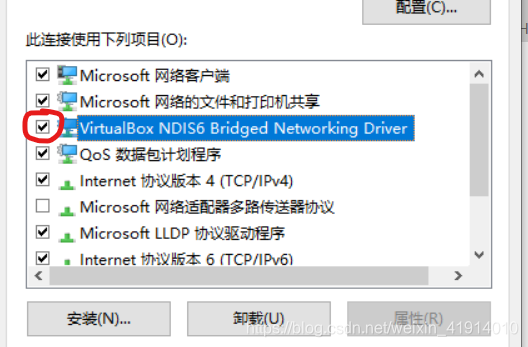
然后再启用它,再勾选"VirtualBox NDIS6 Bridged Networking driver",然后重复禁用->启用
问题解决







 升级VirtualBox后遇到启动虚拟机失败的问题,错误信息为'Failedtoopen/createtheinternalnetworkHostInterfaceNetworking-VirtualBoxHost-OnlyEthernetAdapter'。通过禁用并重新启用虚拟网卡的'VirtualBoxNDIS6BridgedNetworkingdriver'解决了问题。
升级VirtualBox后遇到启动虚拟机失败的问题,错误信息为'Failedtoopen/createtheinternalnetworkHostInterfaceNetworking-VirtualBoxHost-OnlyEthernetAdapter'。通过禁用并重新启用虚拟网卡的'VirtualBoxNDIS6BridgedNetworkingdriver'解决了问题。
















 968
968

 被折叠的 条评论
为什么被折叠?
被折叠的 条评论
为什么被折叠?








