目录
本文对XL-Driver-Library进行基本介绍,并对通用的一些关键接口函数和通用的ErrorCode进行介绍。
附Vector官方提供的XL-Driver-Library使用说明:
Driver Library for the Vector Network Interfaces
1 XL-Driver-Library介绍
Vector XL-Driver-Library 是Vector公司提供的官方底层驱动接口库,专门用于与其硬件设备(如VN系列接口卡)进行直接通信。与基于COM-API不同,XL-Driver-Library提供了更底层的硬件访问能力,简单来说就是XL-Driver-Library直接提供了VN系列接口卡的硬件驱动程序接口,上位机软件(如python脚本)通过调用动态链接库(dll)以实现对Vector硬件接口的通信控制,即Python脚本作为直接上位机控制板卡硬件,如下图:
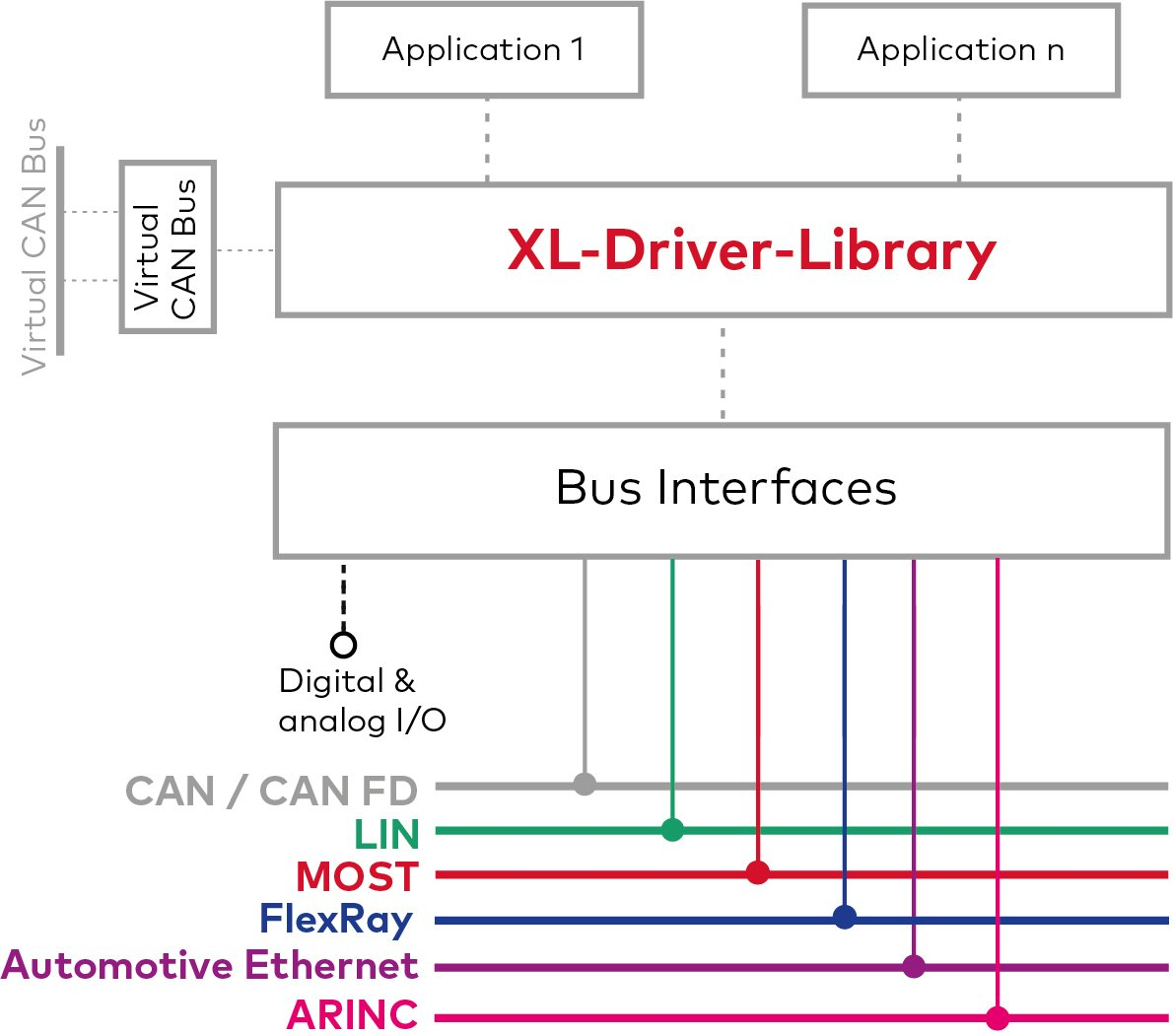
1.1 System Requirements
- Supported Vector devices
The XL Driver Library is compatible with the following Vector devices:
► CANcardXL/XLe
► CANboardXL Family
► CANcaseXL/XL log
► VN0600 Interface Family
► VN1500 Interface Family
► VN1600 Interface Family
► VN2600 Interface Family
► VN5000 Interface Family
► VN7000 Interface Family
► VN8800 Interface Family
► VN8900 Interface Family
► VX0312/VX1135/VX1161.41
- Supported operating systems
The XL Driver Library is compatible with the following operating systems:
► Windows 7 (32 bit / 64 bit)
► Windows 8 (32 bit / 64 bit)
► Windows 10 (64 bit)
2 设备初始化Common Commands
设备初始化过程:
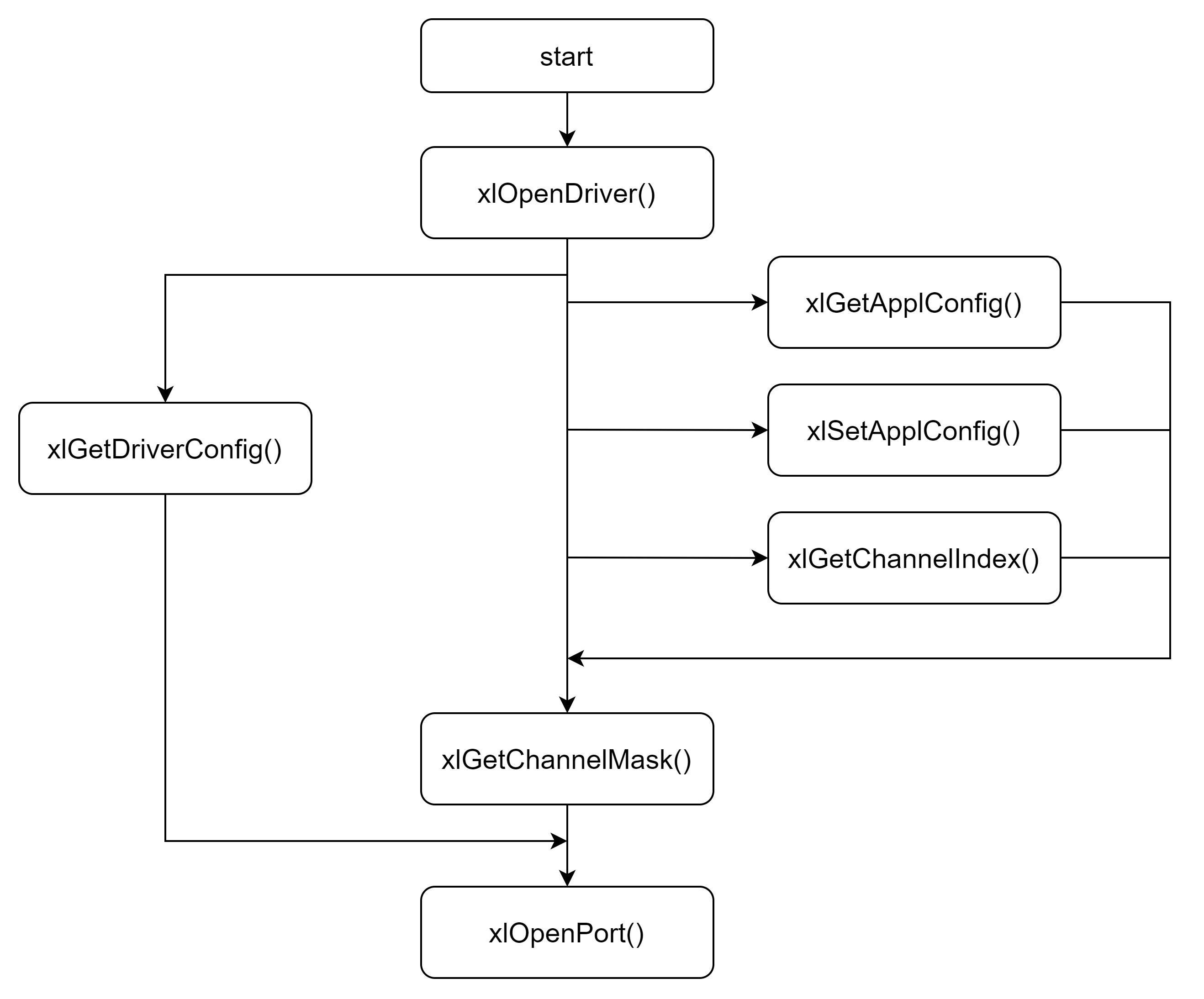
2.1 xlOpenDriver()
| 函数原型 | XLstatus xlOpenDriver(void) |
| 描述 | 所有的application都需要在最开始先调用此接口以打开设备驱动 |





 最低0.47元/天 解锁文章
最低0.47元/天 解锁文章


















 626
626

 被折叠的 条评论
为什么被折叠?
被折叠的 条评论
为什么被折叠?










