1、安装好anaconda, cuda, cudnn, tensorflow后,由于更新了pip到10版本,安装keras时出错:
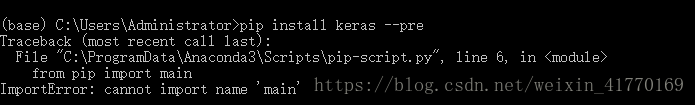
(base) C:\Users\Administrator>pip install keras --pre
Traceback (most recent call last):
File "C:\ProgramData\Anaconda3\Scripts\pip-script.py", line 6, in <module>
from pip import main
ImportError: cannot import name 'main'2、找到出错的文件C:\ProgramData\Anaconda3\Scripts下的pip-script.py:
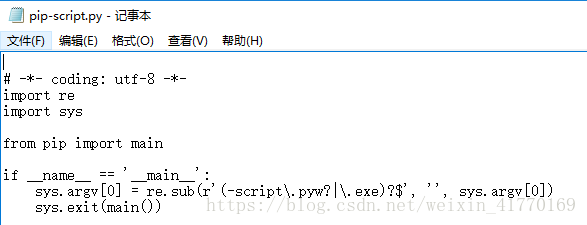
修改为: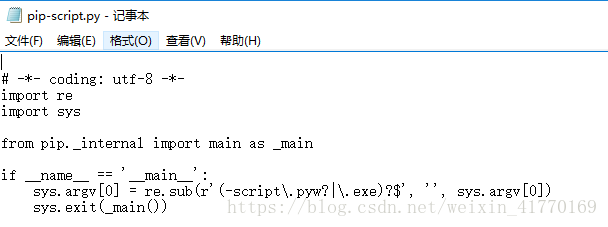
# -*- coding: utf-8 -*-
import re
import sys
from pip._internal import main as _main
if __name__ == '__main__':
sys.argv[0] = re.sub(r'(-script\.pyw?|\.exe)?$', '', sys.argv[0])
sys.exit(_main())3、修改后,keras成功安装,但是jupyter notebook需要ipykernel,但是提示没有安装。
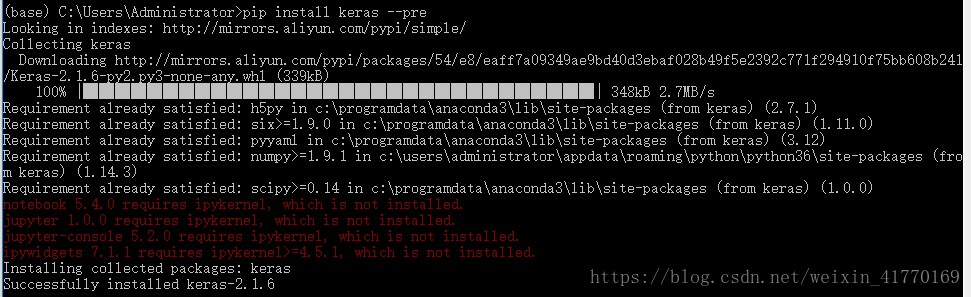
(base) C:\Users\Administrator>pip install keras --pre
Looking in indexes: http://mirrors.aliyun.com/pypi/simple/
Collecting keras
Downloading http://mirrors.aliyun.com/pypi/packages/54/e8/eaff7a09349ae9bd40d3ebaf028b49f5e2392c771f294910f75bb608b241/Keras-2.1.6-py2.py3-none-any.whl (339kB)
100% |████████████████████████████████| 348kB 2.7MB/s
Requirement already satisfied: h5py in c:\programdata\anaconda3\lib\site-packages (from keras) (2.7.1)
Requirement already satisfied: six>=1.9.0 in c:\programdata\anaconda3\lib\site-packages (from keras) (1.11.0)
Requirement already satisfied: pyyaml in c:\programdata\anaconda3\lib\site-packages (from keras) (3.12)
Requirement already satisfied: numpy>=1.9.1 in c:\users\administrator\appdata\roaming\python\python36\site-packages (from keras) (1.14.3)
Requirement already satisfied: scipy>=0.14 in c:\programdata\anaconda3\lib\site-packages (from keras) (1.0.0)
notebook 5.4.0 requires ipykernel, which is not installed.
jupyter 1.0.0 requires ipykernel, which is not installed.
jupyter-console 5.2.0 requires ipykernel, which is not installed.
ipywidgets 7.1.1 requires ipykernel>=4.5.1, which is not installed.
Installing collected packages: keras
Successfully installed keras-2.1.6notebook 5.4.0 requires ipykernel, which is not installed.
jupyter 1.0.0 requires ipykernel, which is not installed.
jupyter-console 5.2.0 requires ipykernel, which is not installed.
ipywidgets 7.1.1 requires ipykernel>=4.5.1, which is not installed.
Installing collected packages: keras
Successfully installed keras-2.1.64、安装notebook,并成功
敲入指令:pip install --user notebook
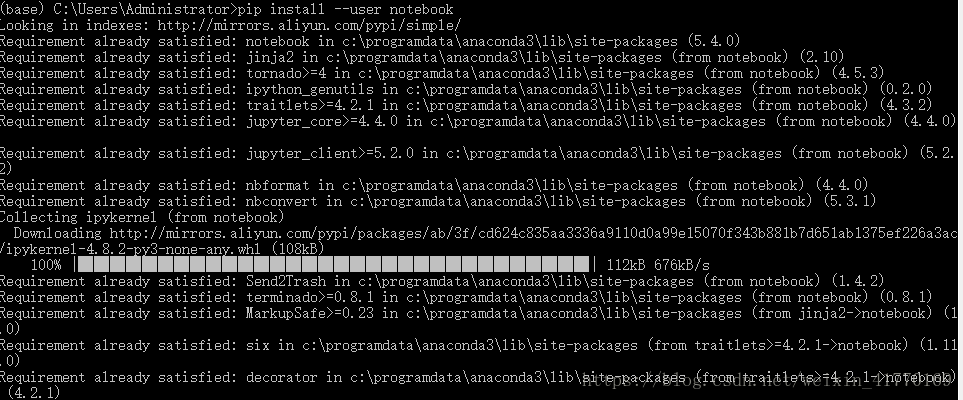
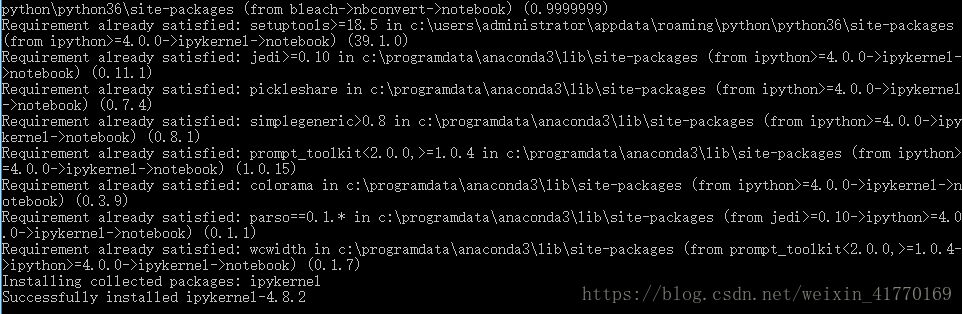
5、再检验keras,没有报错,且成功安装
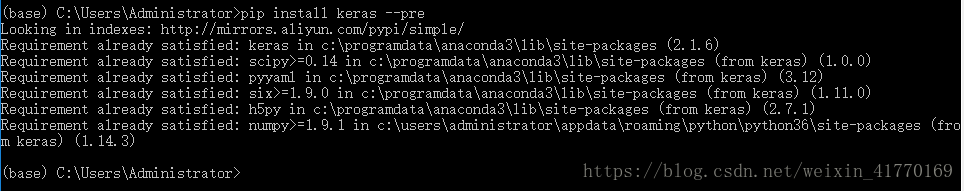
jupyter notebook中导入keras不报错

参考文档:
https://www.cnblogs.com/dylan9/p/8981155.html
https://blog.youkuaiyun.com/qq_23031939/article/details/80041591





 本文记录了解决因pip版本更新导致的Keras安装失败问题的过程,通过修改pip-script.py文件使安装正常进行,并解决了安装过程中ipykernel缺失的问题。
本文记录了解决因pip版本更新导致的Keras安装失败问题的过程,通过修改pip-script.py文件使安装正常进行,并解决了安装过程中ipykernel缺失的问题。
















 6629
6629

 被折叠的 条评论
为什么被折叠?
被折叠的 条评论
为什么被折叠?








