一、复制非GUI模式下的命令
newman run "e:\\yongli.json" -e "e:\\huanjing.json" -g "e:\\quanju.json" -r cli,html,json,junit --reporter-html-export "e:\\report.html"
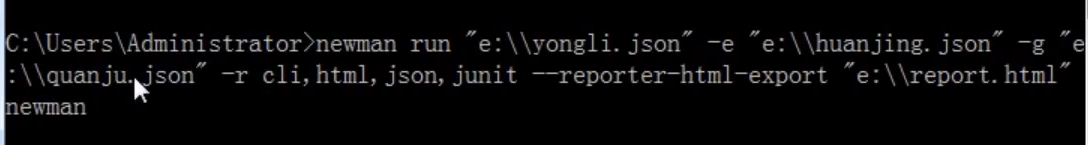
二、打开Jenkins新建项目并配置
1、新建项目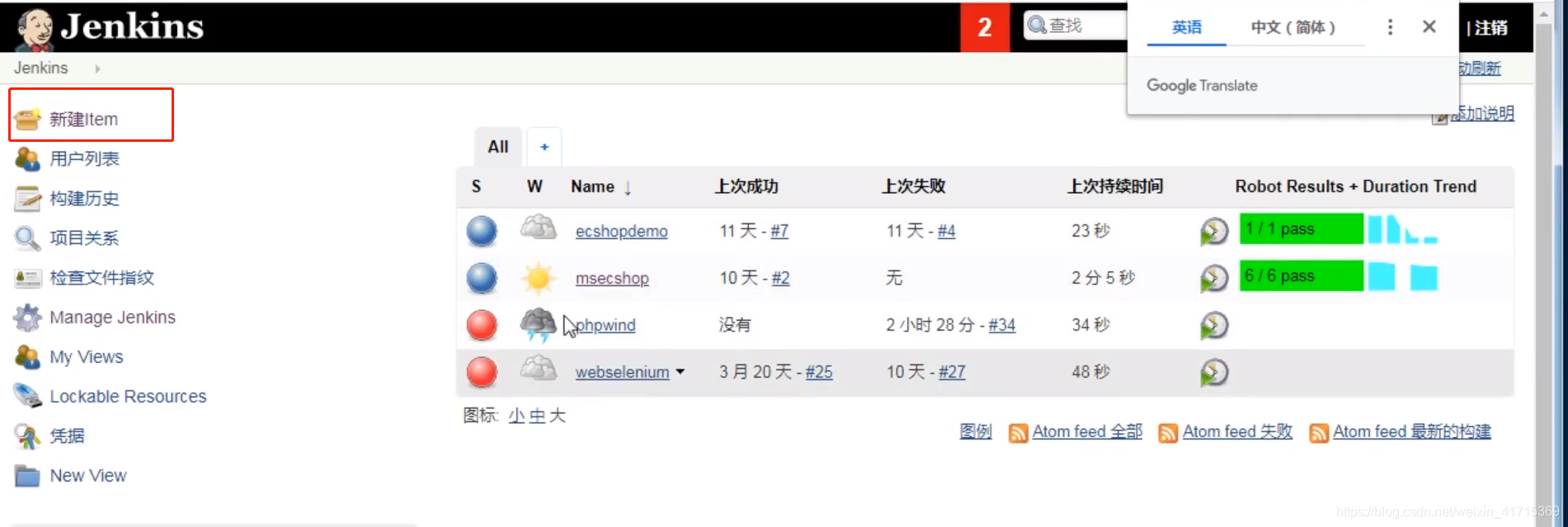
2、选择Freestyle project,点击确定。
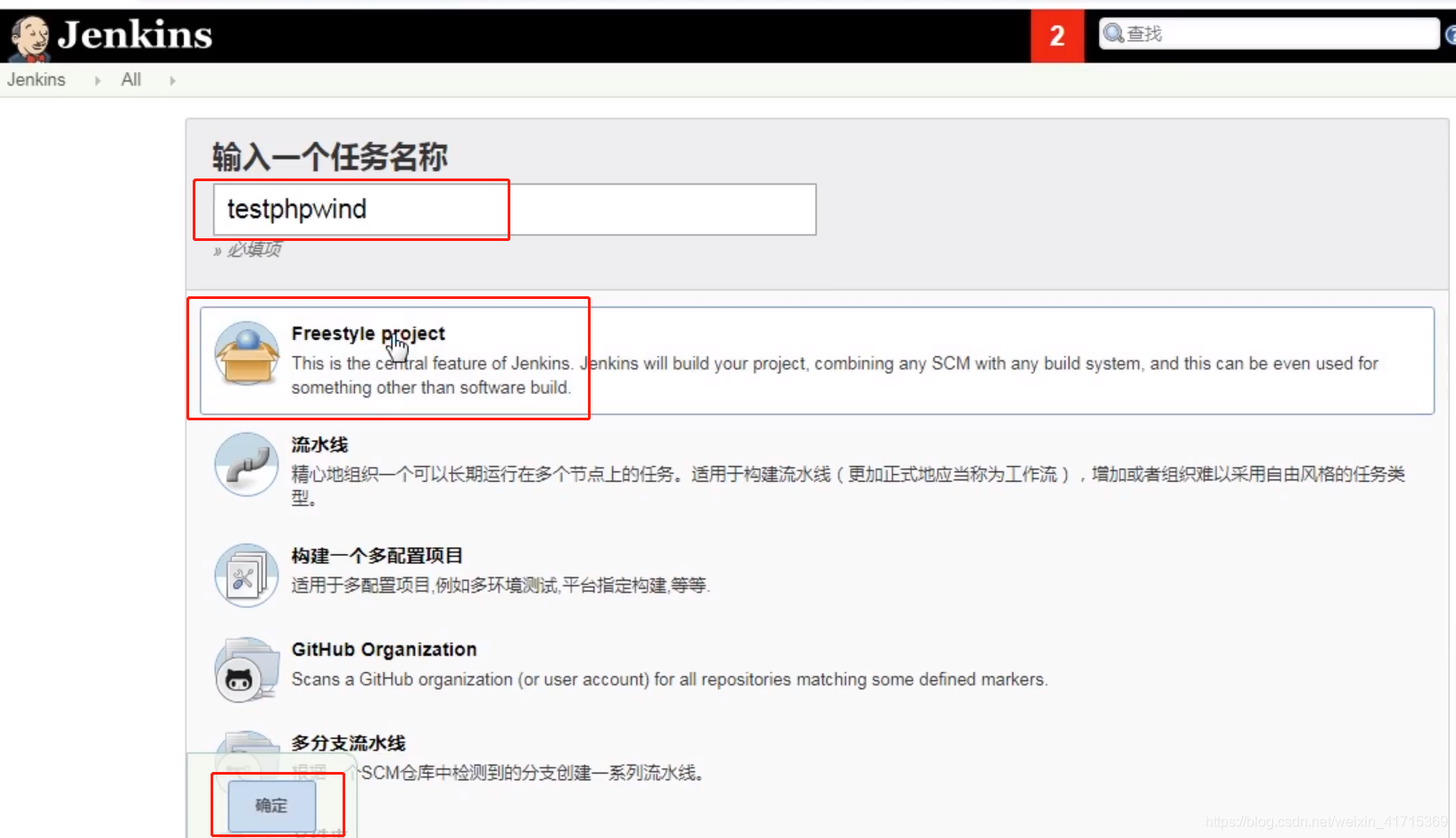
3、触发器选择Build periodically,*****分别代表分钟、小时、年、月、日。
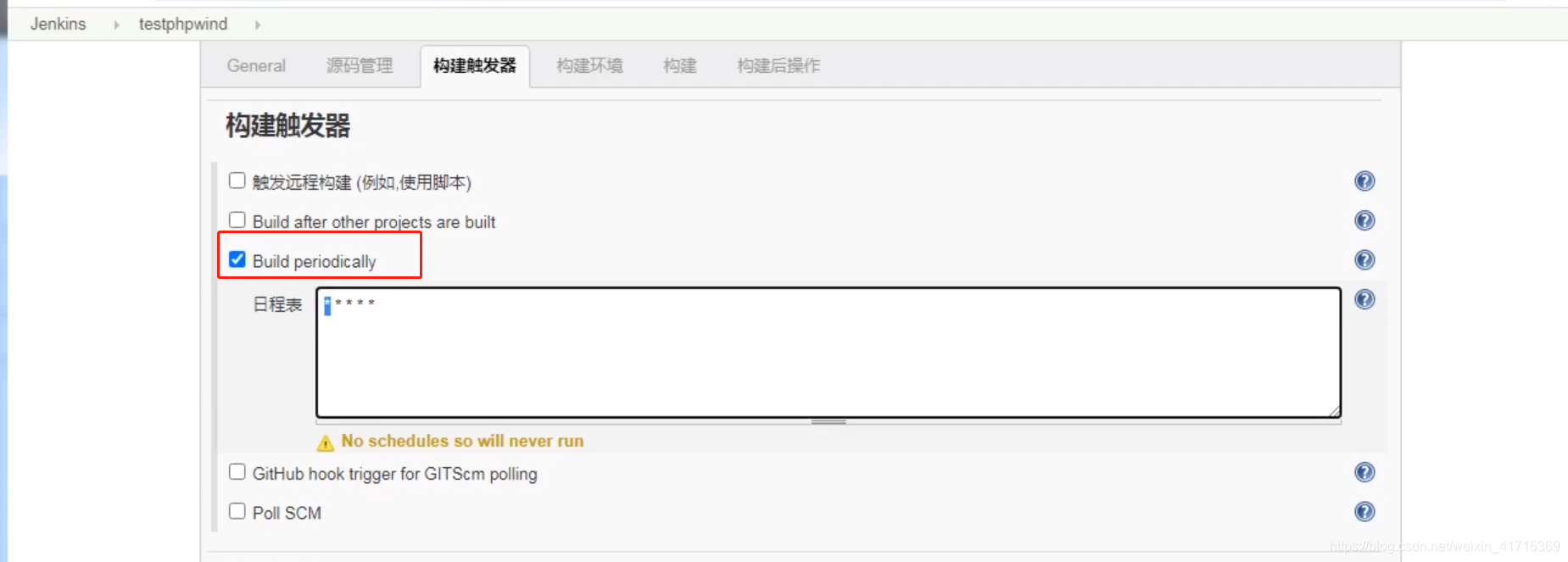
4、构建选择Execute Windows batch command,并粘贴命令newman run "e:\\yongli.json" -e "e:\\huanjing.json" -g "e:\\quanju.json" -r cli,html,json,junit --reporter-html-export "e:\\report.html",
并且加上Groovy script(该脚本为固定脚本)。
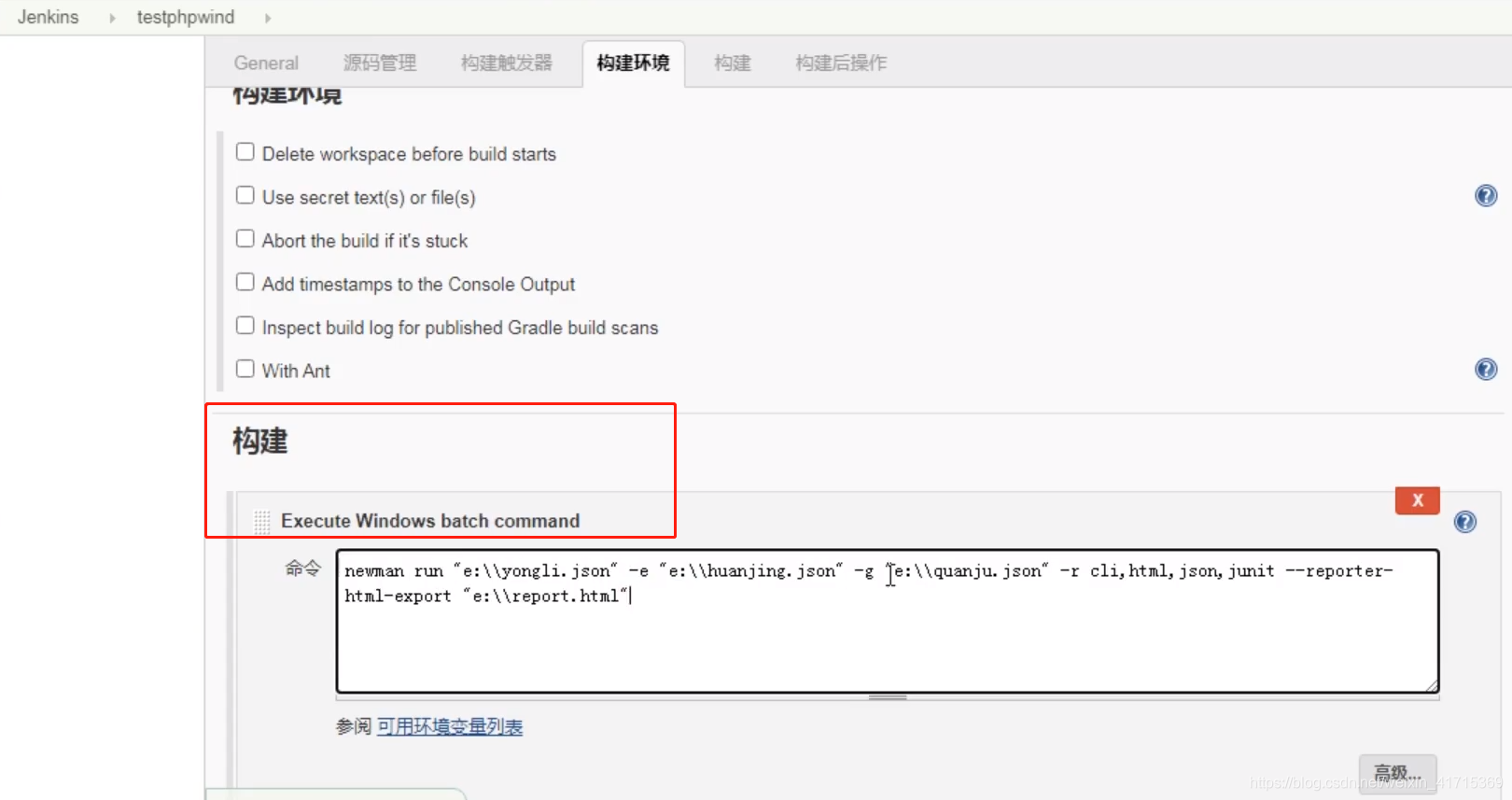
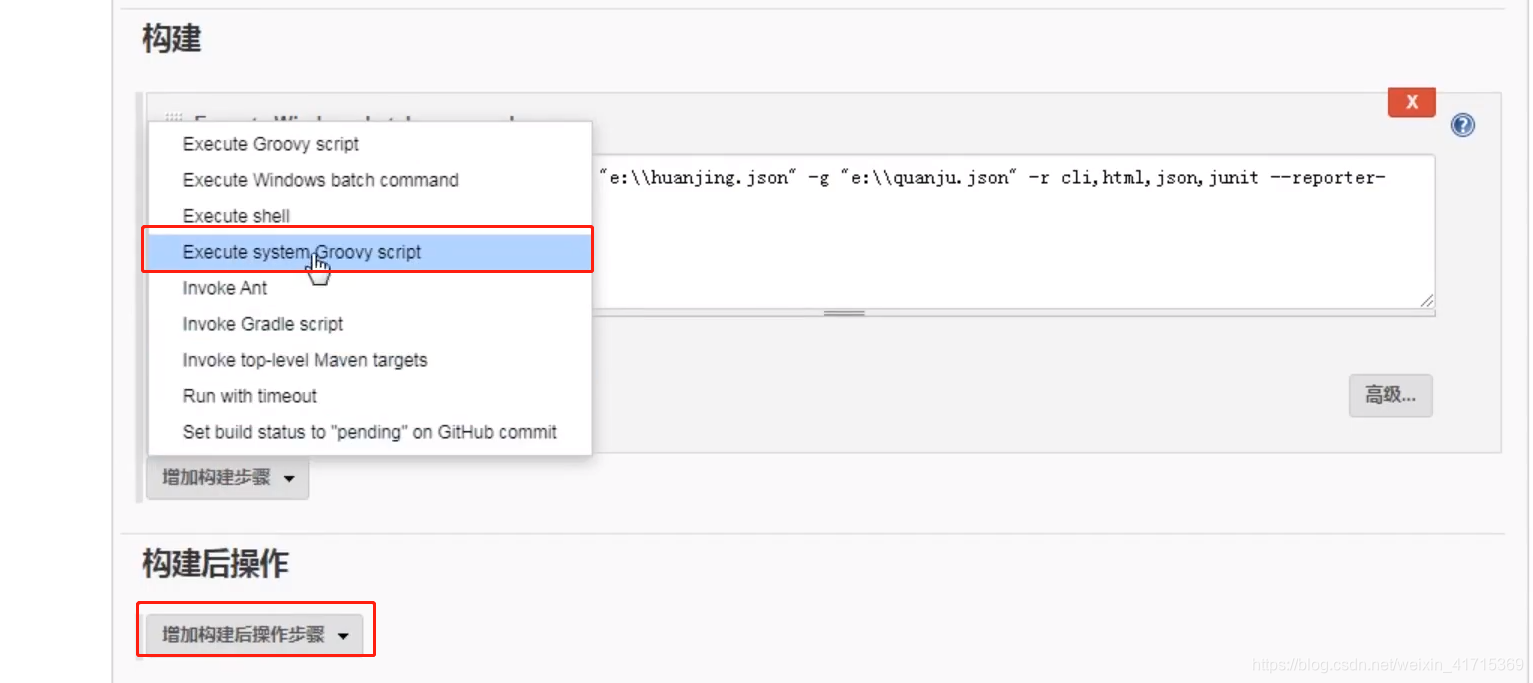
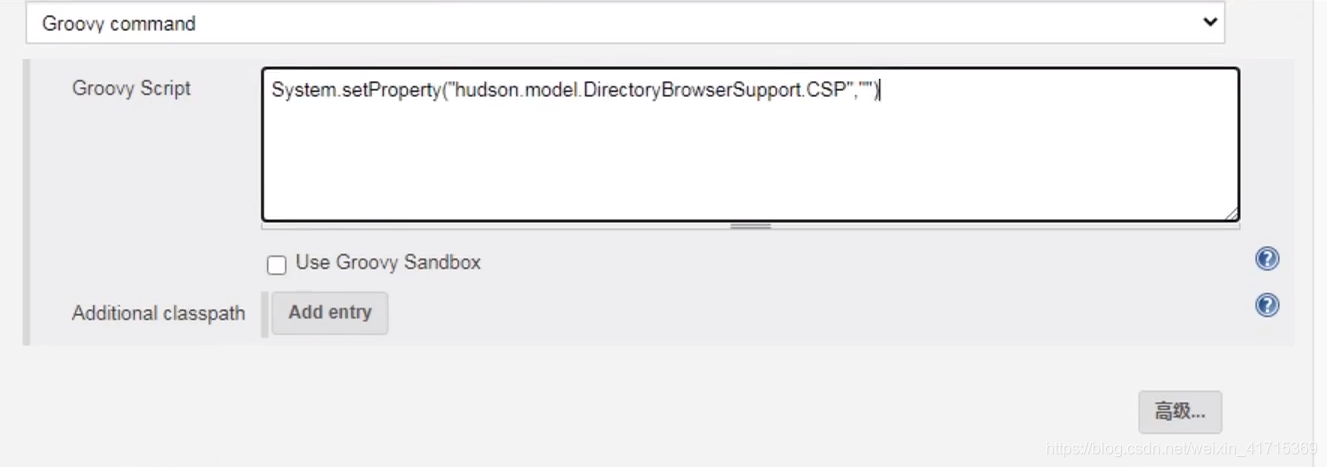
5、选择Publish HTML reports并新增,然后保存即可。
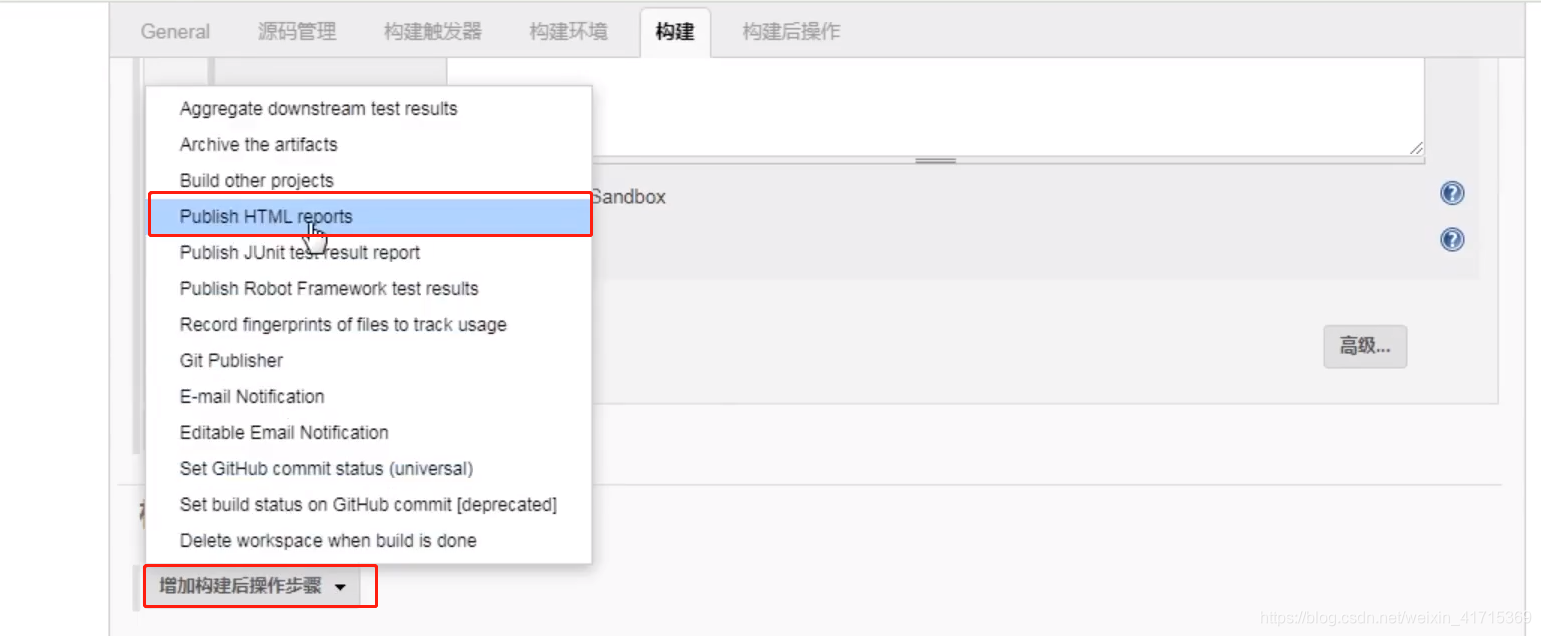
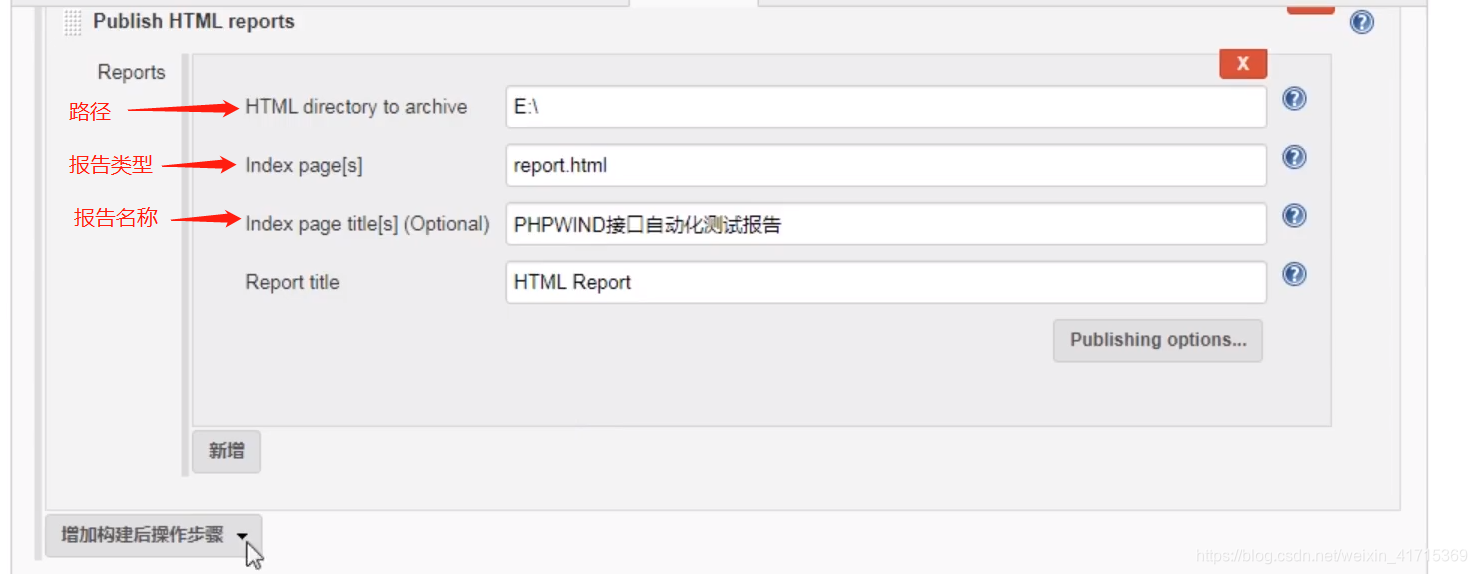








 本文介绍了如何在非GUI模式下运行Newman命令来执行API测试套件,并在Jenkins中设置定时任务进行自动化构建。通过配置Jenkins项目,选择构建时触发器为定期执行,并在构建步骤中添加Windows批处理命令,运行Newman命令。同时,配置了生成HTML报告并发布。这使得API测试过程更加高效和自动化。
本文介绍了如何在非GUI模式下运行Newman命令来执行API测试套件,并在Jenkins中设置定时任务进行自动化构建。通过配置Jenkins项目,选择构建时触发器为定期执行,并在构建步骤中添加Windows批处理命令,运行Newman命令。同时,配置了生成HTML报告并发布。这使得API测试过程更加高效和自动化。
















 2929
2929

 被折叠的 条评论
为什么被折叠?
被折叠的 条评论
为什么被折叠?








