codeium 实际使用

Codeium 是一个 AI 代码自动化工具,官方网站和评价如下,个人用户目前使用免费
Codeium is the modern coding superpower, a free code acceleration toolkit built on cutting edge AI technology. Currently, Codeium provides autocomplete, chat, and search capabilities in 70+ languages, with lightning fast speeds and state-of-the-art suggestion quality. It takes 2 minutes to install on VSCode!
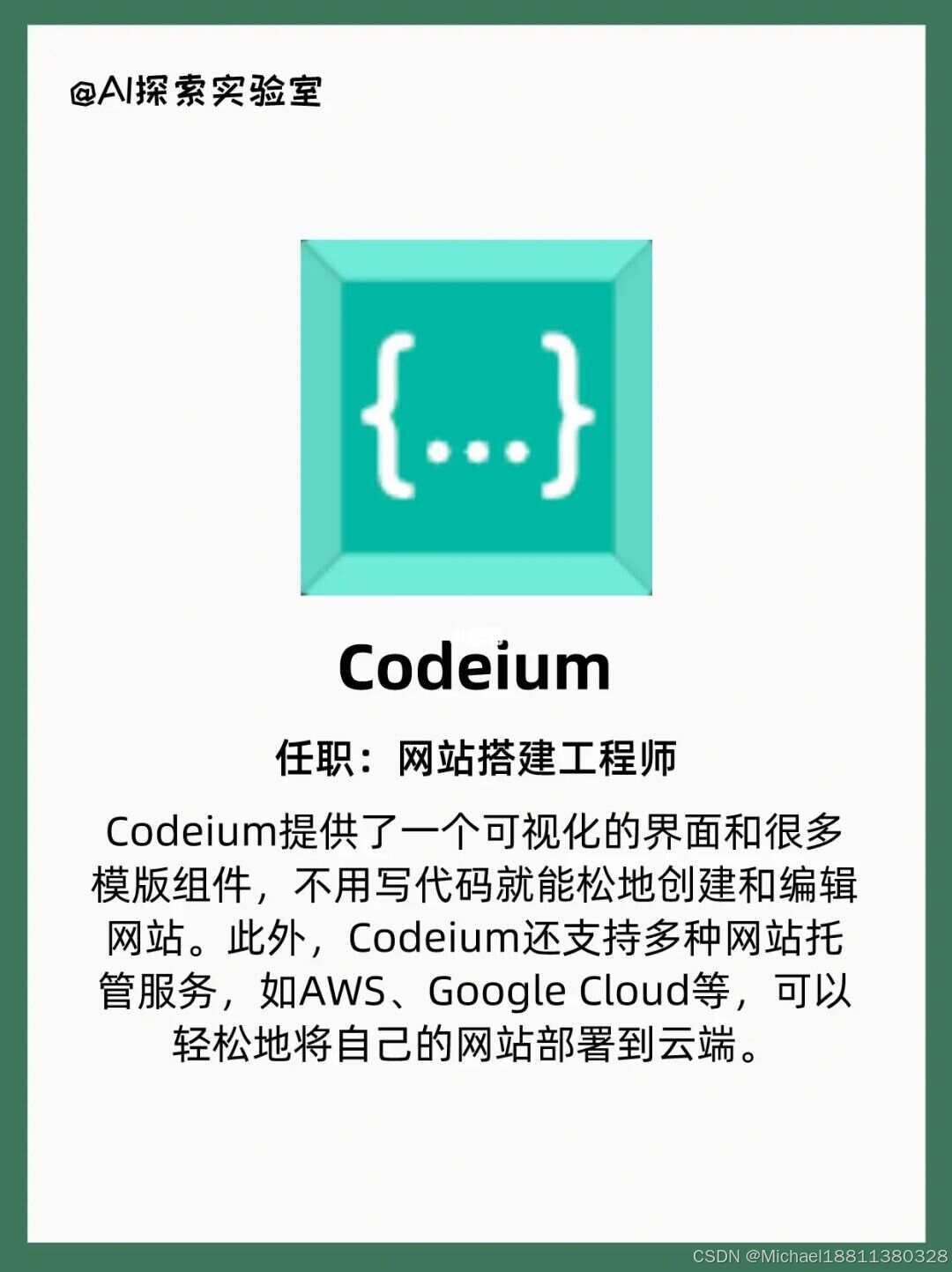
具体前端中的使用:
- 代码补全
- AI 助手问答聊天
- 解释代码
- 重构代码

重构包括:
- Add console.log statements so that it can be easily debugged
- Clean up this code Check for bugs and null pointers
- Implement the code for the TODO comment
- Generate unit tests
- Make this code strongly typed
- Make this faster and more efficient
- [React] Make this code a functional React component.
- Use async /await instead of promises
对应中文:
- 添加console.log语句,以便轻松调试
- 清理此代码 检查错误和空指针
- 实现TODO注释的代码
- 生成单元测试 将此代码设置为强类型
- 使代码其更快、更高效
- [React]将此代码设置为函数式React组件。
- 使用async/await而不是promise
快捷键
Use ⌘+Shift+A to toggle between the editor and Codeium chat Use ⌥+C to start a new chat Use Tab to accept a completion while editing code Use ⌥+] to show the next completion while editing code Use ⌥+[ to show the previous completion while editing code Use Up/Down to edit past chat messages while using Codeium chat Use ⌘+I to generate inline code while editing code
与其他产品的对比

优点
免费,快速
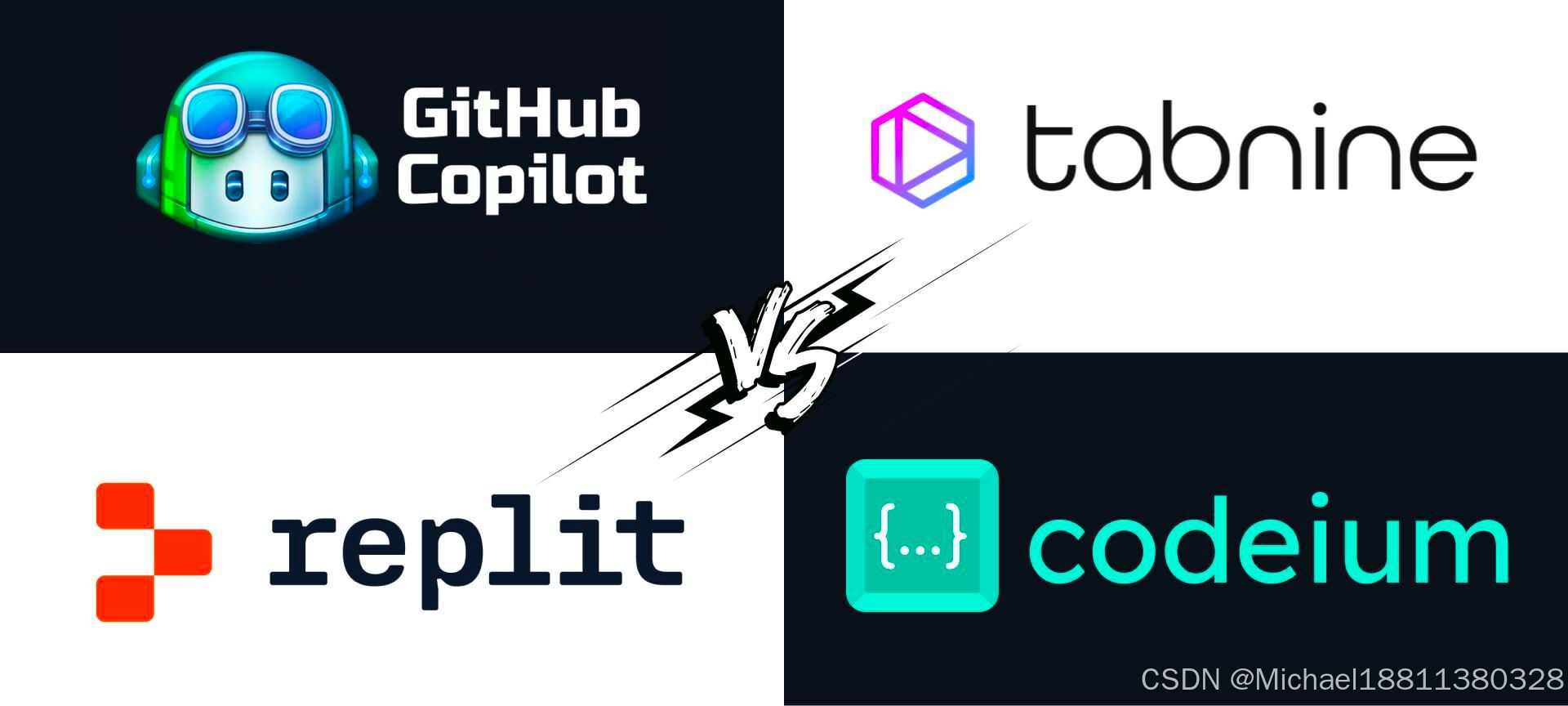
不足点
1、有时候专注编程可能受到影响
2、整体大型项目框架构建不太行,还需要人脑实现
3、一些复杂的逻辑和样式,不能一次性完成,需要逐步提示完成
4、整体功能和 ChatGPT 还有差距
























 1318
1318

 被折叠的 条评论
为什么被折叠?
被折叠的 条评论
为什么被折叠?








