代码就是这样,写多了就越写越简单了~
效果图:

代码:
<!DOCTYPE html>
<html lang="en">
<head>
<meta charset="UTF-8">
<meta name="viewport" content="width=device-width, initial-scale=1.0">
<title>mariner_zp</title>
<style>
body{
user-select: none;
}
table{
width: 800px;
margin: 30px auto 0;
border-collapse: collapse;
text-align: center;
}
thead{
background-color: rgb(207, 36, 64);
color: white;
}
tr:nth-of-type(1){
height: 40px;
}
table img{
width: 120px;
height: 110px;
}
table .product{
width: 200px;
}
.number span{
display: inline-block;
width: 30px;
height: 30px;
text-align: center;
line-height: 30px;
}
.reduce,.add{
background-color: gray;
color: white;
font-weight: bold;
cursor: pointer;
}
.foot{
width: 800px;
height: 30px;
background-color:rgb(207, 36, 64);
color: white;
line-height: 30px;
margin: 20px auto;
font-size: 14px;
text-align: right;
}
#Total-number,#Total-price{
display: inline-block;
color: yellow;
margin: 0 10px;
}
</style>
</head>
<table border="1">
<thead>
<tr>
<th>图片</th>
<th>单价</th>
<th>数量</th>
<th>小计</th>
</tr>
</thead>
<tbody>
<tr>
<td class="product"><img src="https://img.alicdn.com/imgextra/https://img.alicdn.com/imgextra/i4/2207135184814/O1CN01QnZ5Gv1lQrFR3baOM_!!2207135184814.jpg_430x430q90.jpg"></td>
<td class="unit-price">15</td>
<td class="number">
<span class="reduce">-</span>
<span class="num">1</span>
<span class="add">+</span>
</td>
<td class="price">15</td>
</tr>
<tr>
<td class="product"><img src="https://img.alicdn.com/imgextra/i4/4126281902/O1CN01iyY1gI1Pv9ubiMgWS_!!0-item_pic.jpg_430x430q90.jpg"></td>
<td class="unit-price">25</td>
<td class="number">
<span class="reduce">-</span>
<span class="num">1</span>
<span class="add">+</span>
</td>
<td class="price">25</td>
</tr>
<tr>
<td class="product"><img src="https://img.alicdn.com/imgextra/https://img.alicdn.com/imgextra/i2/2157661959/O1CN01AFbJHo1QLGUIbjf8z_!!2157661959.jpg_430x430q90.jpg"></td>
<td class="unit-price">15</td>
<td class="number">
<span class="reduce">-</span>
<span class="num">1</span>
<span class="add">+</span>
</td>
<td class="price">15</td>
</tr>
<tr>
<td class="product"><img src="https://img.alicdn.com/imgextra/i2/3075031960/O1CN01CzMWkP1QLispnq1o9_!!0-item_pic.jpg_430x430q90.jpg"></td>
<td class="unit-price">30</td>
<td class="number">
<span class="reduce">-</span>
<span class="num">1</span>
<span class="add">+</span>
</td>
<td class="price">30</td>
</tr>
</tbody>
</table>
<div class="foot">
<span>已选中商品<span id="Total-number">4</span>个,合计费用<span id="Total-price">85</span>¥</span>
</div>
<script>
let Anum=document.getElementsByClassName("num");
let Areduce=document.getElementsByClassName("reduce");
let Aadd=document.getElementsByClassName("add");
let Aprice=document.getElementsByClassName("price");
let TotalPrice=document.getElementById('Total-price');
let TotalNumber=document.getElementById('Total-number');
let UnitPrice=document.getElementsByClassName('unit-price');
for (let i = 0; i < Aprice.length; i++) {
Areduce[i].onclick=function(){
if(Anum[i].innerText*1){//检查边界
Anum[i].innerText--;
Aprice[i].innerText-=UnitPrice[i].innerText;
TotalPrice.innerText-=UnitPrice[i].innerText;
TotalNumber.innerText--;
}
}
Aadd[i].onclick=function(){
Anum[i].innerText++;
Aprice[i].innerText= Aprice[i].innerText*1+UnitPrice[i].innerText*1;
TotalPrice.innerText=TotalPrice.innerText*1+UnitPrice[i].innerText*1;
TotalNumber.innerText++;
}
}
</script>
<body>
</body>
</html>







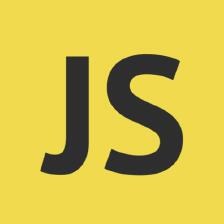

















 被折叠的 条评论
为什么被折叠?
被折叠的 条评论
为什么被折叠?








