1:生成对应服务器容器可以识别的证书文件
在各大云服务商腾讯云,阿里云都可以申请到SSL官方证书。这里使用的是阿里云申请的ssl。

根据自身使用的服务器容器下载对应的证书到本地,这里使用Tomcat为例。解压后产生两个文件,一个为证书文件,一个为密钥文件
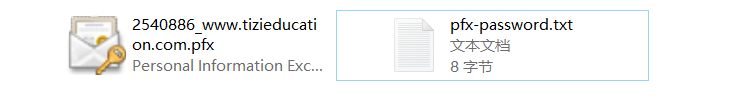
用JDK自带的keytool工具(一个证书管理工具),压缩成tomcat所支持的.jks,找到jdk安装目录下的bin目录下执行cmd,如果安装jdk时配置过环境变量则直接可以使用cmd命令。
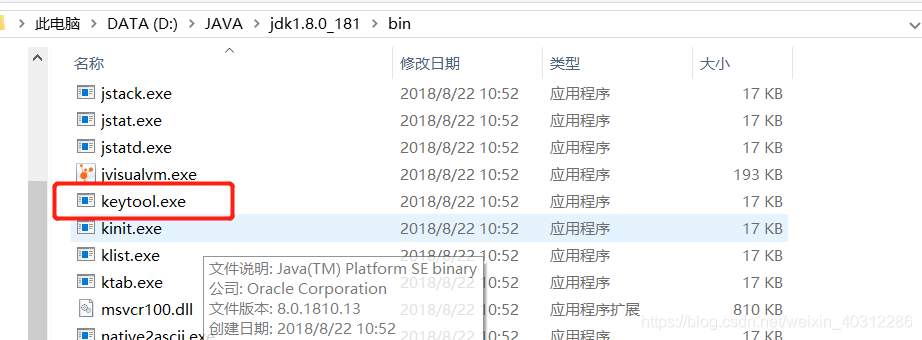
执行命令压缩文件为tomcat所支持的.jks:
keytool -importkeystore -srckeystore C:\Users\Administrator\Desktop\新建文件夹\2540886_www.
xxxxxxx.com.pfx -destkeystore ssl.jks -srcstoretype PKCS12 -deststoretype JKS
C:\Users\Administrator\Desktop\新建文件夹\2540886_www. xxxxxx.com.pfx:表示证书所在目录地址,
ssl.jks:表示重新命名的名称。
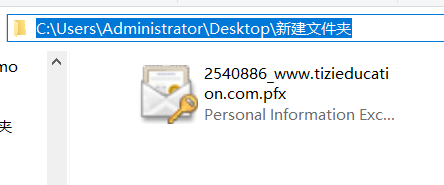
输入对应证书的密码完成压缩,压缩生成的文件在bin目录找到 ssl.jks文件
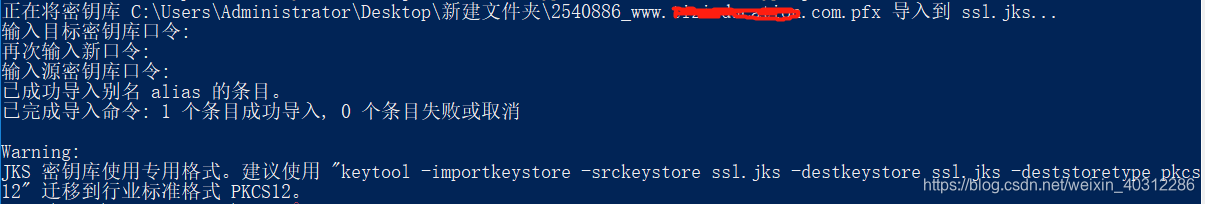
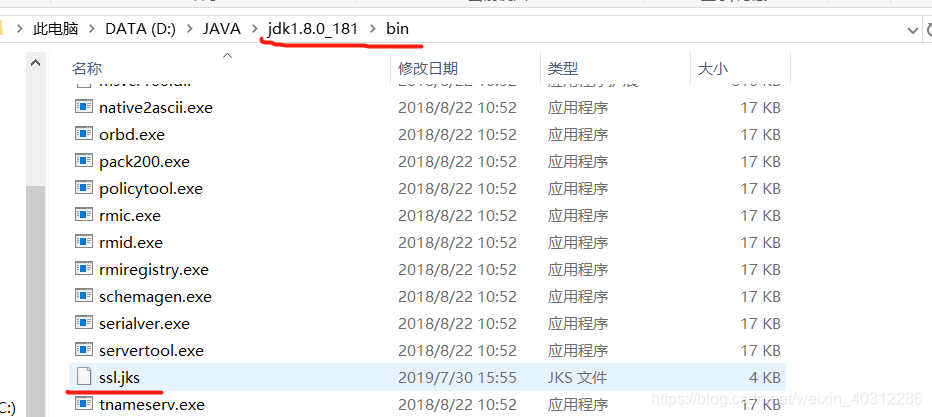
2:springBoot项目中配置
将生成的文件复制到springboot项目resources目录下
.yml文件添加相应配置信息
server:
port: 443 #https端口号 443
ssl:
key-store: classpath:ssl.jks #证书路径 一定要加上classpath:
key-alias: alias #证书别名,在jsk完成文件压缩时产生
enabled: true #是否支持https
key-password: abcdefg #对应SSL证书密码
key-store-type: JKS #证书类型
添加让http重定向到https配置类“http:8080”重定向到“https:443”
package com.tizi.util;
import org.apache.catalina.Context;
import org.apache.catalina.connector.Connector;
import org.apache.tomcat.util.descriptor.web.SecurityCollection;
import org.apache.tomcat.util.descriptor.web.SecurityConstraint;
import org.springframework.boot.web.embedded.tomcat.TomcatServletWebServerFactory;
import org.springframework.context.annotation.Bean;
import org.springframework.context.annotation.Configuration;
@Configuration
public class SSLConfig {
@Bean
public TomcatServletWebServerFactory servletContainer() { //springboot2
TomcatServletWebServerFactory tomcat = new TomcatServletWebServerFactory() {
@Override
protected void postProcessContext(Context context) {
SecurityConstraint securityConstraint = new SecurityConstraint();
securityConstraint.setUserConstraint("CONFIDENTIAL");
SecurityCollection collection = new SecurityCollection();
collection.addPattern("/*");
securityConstraint.addCollection(collection);
context.addConstraint(securityConstraint);
}
};
tomcat.addAdditionalTomcatConnectors(initiateHttpConnector());
return tomcat;
}
private Connector initiateHttpConnector() {
Connector connector = new Connector("org.apache.coyote.http11.Http11NioProtocol");
connector.setScheme("http");
connector.setPort(8080);
connector.setSecure(false);
connector.setRedirectPort(443);
return connector;
}
}
3:使用http,https分别测试,宣布Spring Boot配置ssl证书完成





 本文详细介绍如何在SpringBoot项目中集成SSL证书,包括从阿里云获取SSL证书、使用keytool工具转换证书格式,以及在SpringBoot项目中进行SSL配置的具体步骤。
本文详细介绍如何在SpringBoot项目中集成SSL证书,包括从阿里云获取SSL证书、使用keytool工具转换证书格式,以及在SpringBoot项目中进行SSL配置的具体步骤。
















 8942
8942

 被折叠的 条评论
为什么被折叠?
被折叠的 条评论
为什么被折叠?








