index.jsp
<%@ page language="java" import="java.util.*" pageEncoding="gb2312"%>
<%@taglib tagdir="/WEB-INF/tags" prefix="inquire"%>
<%
String path = request.getContextPath();
String basePath = request.getScheme()+"://"+request.getServerName()+":"+request.getServerPort()+path+"/";
%>
<!DOCTYPE HTML PUBLIC "-//W3C//DTD HTML 4.01 Transitional//EN">
<html>
<head>
<base href="<%=basePath%>">
<title>My JSP 'index.jsp' starting page</title>
<meta http-equiv="pragma" content="no-cache">
<meta http-equiv="cache-control" content="no-cache">
<meta http-equiv="expires" content="0">
<meta http-equiv="keywords" content="keyword1,keyword2,keyword3">
<meta http-equiv="description" content="This is my page">
<!--
<link rel="stylesheet" type="text/css" href="styles.css">
-->
</head>
<body>
<FORM action="inquire.jsp" Method="post">
<br>输入数据库名:<input type=text name="dataBaseName" size=8>
<br/>
输入表的名字:<input type=text name="tableName" size=8>
<br>输入用户名:<input type=text name="user" size=8>
<br>输入密码:<input type="password" name="password" size=8>
<br/>
<br/><input type=submit name="g" value="提交">
</FORM>
</body>
</html>
inquire.jsp
<%@ page language="java" import="java.util.*" pageEncoding="gb2312"%>
<%@ taglib tagdir="/WEB-INF/tags" prefix="inquire" %>
<%
String path = request.getContextPath();
String basePath = request.getScheme()+"://"+request.getServerName()+":"+request.getServerPort()+path+"/";
%>
<!DOCTYPE HTML PUBLIC "-//W3C//DTD HTML 4.01 Transitional//EN">
<html>
<head>
<base href="<%=basePath%>">
<title>My JSP 'inquire.jsp' starting page</title>
<meta http-equiv="pragma" content="no-cache">
<meta http-equiv="cache-control" content="no-cache">
<meta http-equiv="expires" content="0">
<meta http-equiv="keywords" content="keyword1,keyword2,keyword3">
<meta http-equiv="description" content="This is my page">
<!--
<link rel="stylesheet" type="text/css" href="styles.css">
-->
</head>
<body>
<% String database=request.getParameter("dataBaseName");
String tName=request.getParameter("tableName");
String id=request.getParameter("user");
String secret=request.getParameter("password");
%>
<inquire:QueryTag dataBaseName="<%=database%>"
tableName="<%=tName%>"
user="<%=id%>"
password="<%=secret %>"/>
<br>
在<%=biao%>表查询到记录:
<br>
<br><%=queryResult %>
</body>
</html>
QueryTag.tag
<%@ tag pageEncoding="GB2312" %>
<%@ tag import="java.sql.*" %>
<%@ attribute name="dataBaseName" required="true" %>
<%@ attribute name="tableName" required="true" %>
<%@ attribute name="user" required="true" %>
<%@ attribute name="password" required="false" %>
<%@ variable name-given="biao" scope="AT_END" %>
<%@ variable name-given="queryResult" scope="AT_END" %>
<% StringBuffer result;
result=new StringBuffer();
try{ Class.forName("com.mysql.jdbc.Driver");
}
catch(Exception e){}
Connection con;
Statement sql;
ResultSet rs;
try{ result.append("<table border=1>");
String uri="jdbc:mysql://127.0.0.1/"+dataBaseName;
con=DriverManager.getConnection(uri,user,password);
DatabaseMetaData metadata=con.getMetaData();
ResultSet rs1=metadata.getColumns(null,null,tableName,null);
int 字段个数=0;
result.append("<tr>");
while(rs1.next()){
字段个数++;
String clumnName=rs1.getString(4);
result.append("<td>"+clumnName+"</td>");
}
result.append("</tr>");
sql=con.createStatement();
rs=sql.executeQuery("SELECT * FROM "+tableName);
while(rs.next()){
result.append("<tr>");
for(int k=1;k<=字段个数;k++)
result.append("<td>"+rs.getString(k)+"</td>");
result.append("</tr>");
}
result.append("</table>");
con.close();
}
catch(SQLException e){
result.append("请输入正确的用户名和密码");
}
//返回对象queryResult:
jspContext.setAttribute("queryResult",new String(result));
jspContext.setAttribute("biao",tableName); //返回biao对象
%>
项目目录结构显示图:
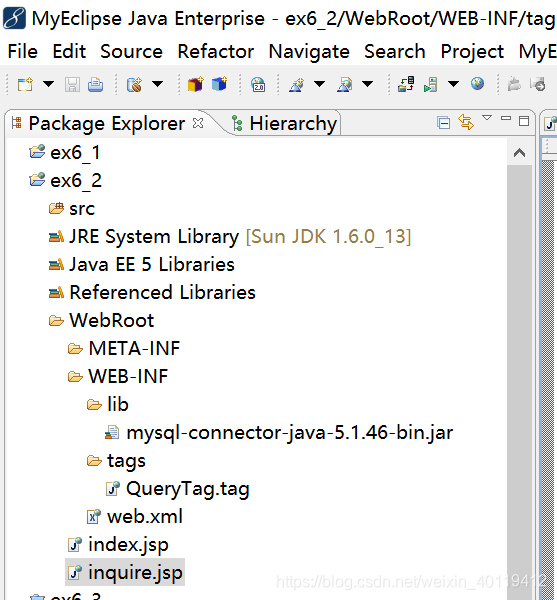
运行效果显示图:
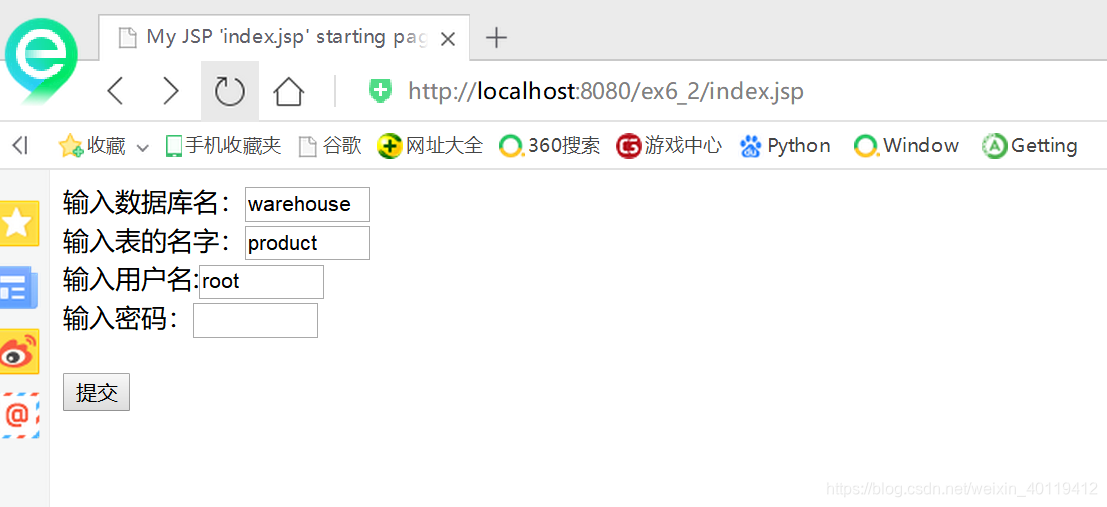
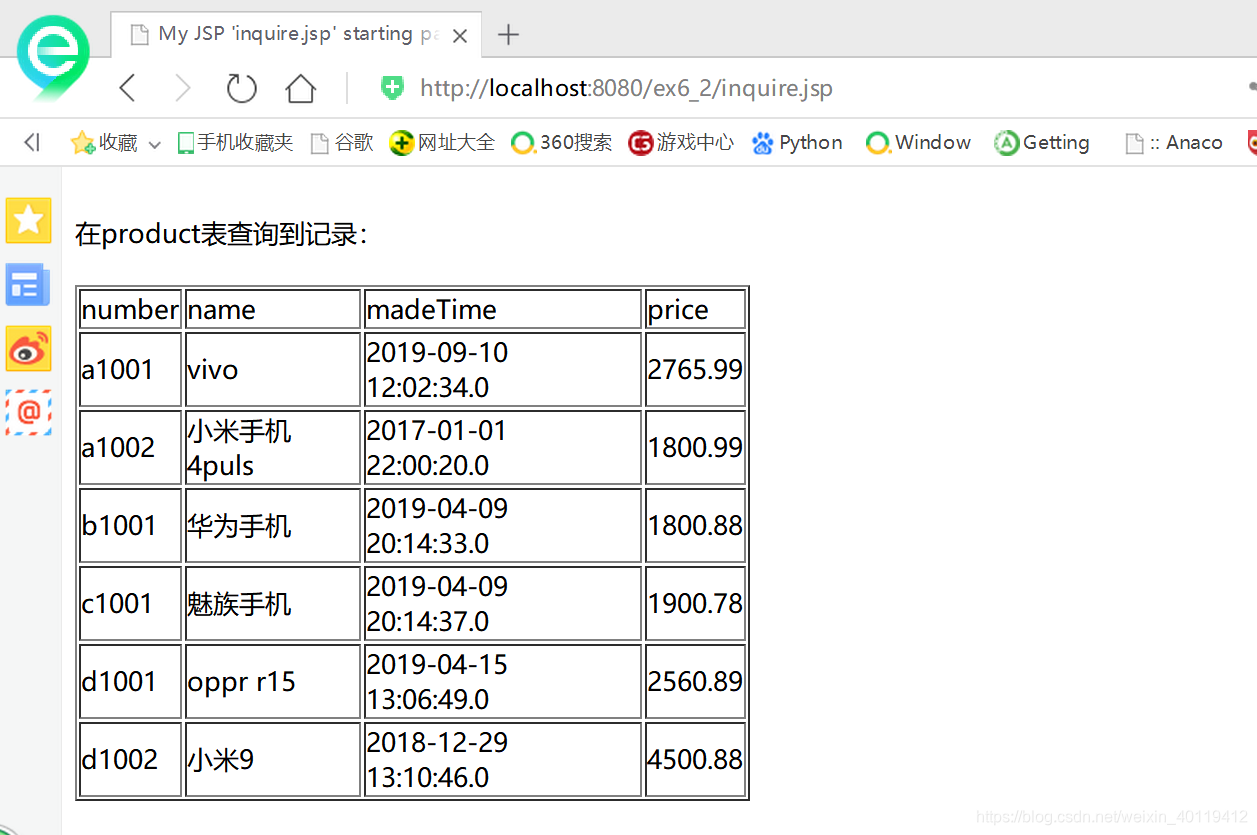





 本文展示了一个使用JSP进行数据库查询的示例,包括从用户接收输入、处理请求并展示查询结果的过程。
本文展示了一个使用JSP进行数据库查询的示例,包括从用户接收输入、处理请求并展示查询结果的过程。
















 355
355

 被折叠的 条评论
为什么被折叠?
被折叠的 条评论
为什么被折叠?








