文章目录
- 一、Shell编程之正则表达式-grep用法
- 1、从文件中查找出特定字符“the”所在位置
- 2、从文件中查找出不区分大小写的特定字符“the”所在位置
- 3、反向选择,查找不包含“the”字符的行
- 4、想要查找“shirt”与“short”这两个字符串的行
- 5、若要查找包含重复单个字符“oo”的行
- 6、查找"oo"前面不是“w”的字符串的行
- 7、不希望“oo”前面存在小写字母的行
- 8、查找包含数字的行
- 9、查找以“the”字符串为行首的行
- 10、查询以小写字母开头的行
- 11、查询以大写字母开头的行
- 12、不以字母开头的行
- 13、实现查询以小数点结尾的行
- 14、查询空白行
- 15、查询以w开头d结尾的字符串的行
- 16、查询包含至少两个o以上的字符串的行
- 17、查询以w开头d结尾,中间包含至少一个o的字符串的行
- 18、查询以w开头d结尾,中间的字符可有可无的字符串的行
- 19、查询任意数字所在行
- 20、查找两个o的字符串的行
- 21、查询以w开头以d结尾,中间包含2~5个o的字符串的行
- 22、查询以w开头以d结尾,中间包含2个或2个以上o的字符串的行
- 二、使用总结
一、Shell编程之正则表达式-grep用法
1、从文件中查找出特定字符“the”所在位置
其中“-n”表示显示行号、“-i”表示不区分大小写。
grep -n ‘the’ test.txt
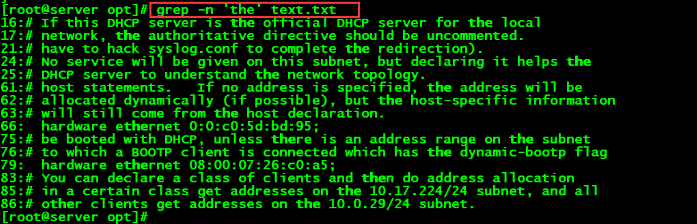
2、从文件中查找出不区分大小写的特定字符“the”所在位置
grep -in ‘the’ text.txt
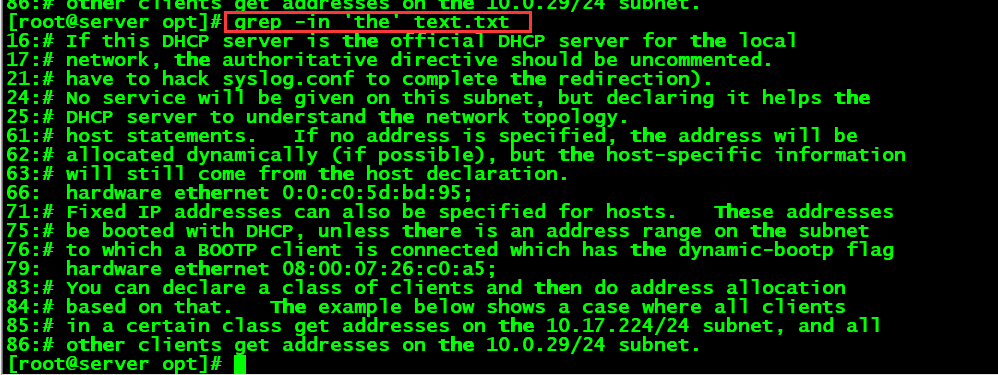
3、反向选择,查找不包含“the”字符的行
grep -vn ‘the’ text.txt
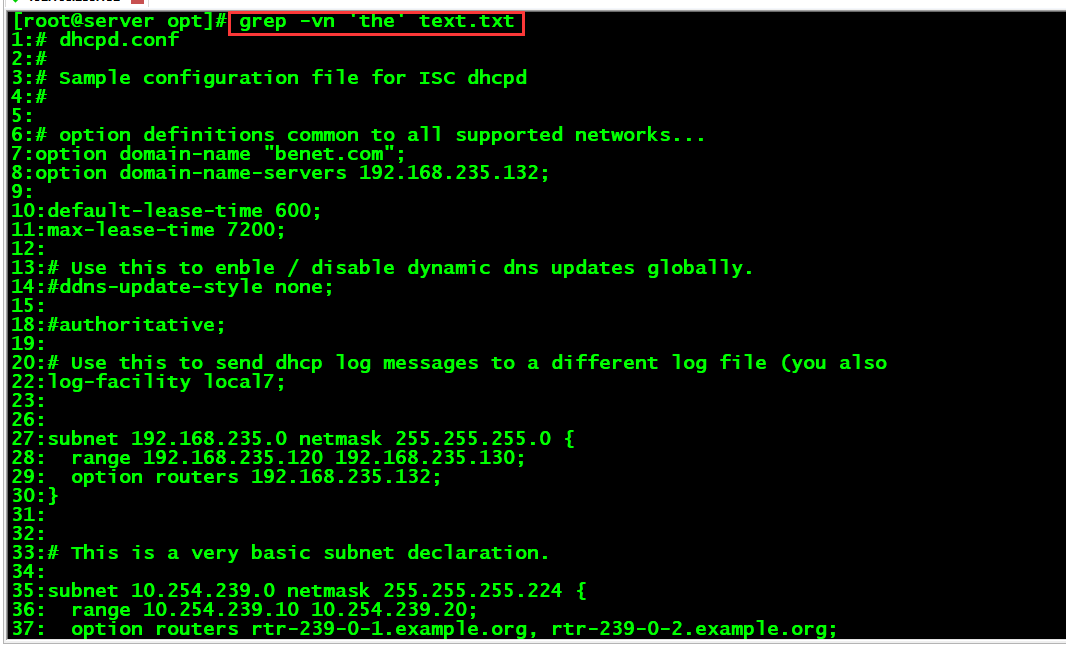
4、想要查找“shirt”与“short”这两个字符串的行
grep -n ‘sh[io]rt’ test.txt
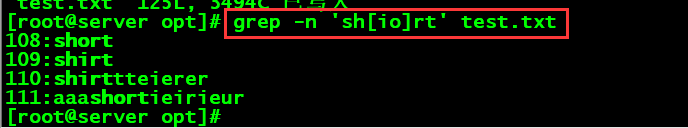
5、若要查找包含重复单个字符“oo”的行
grep -n ‘oo’ test.txt
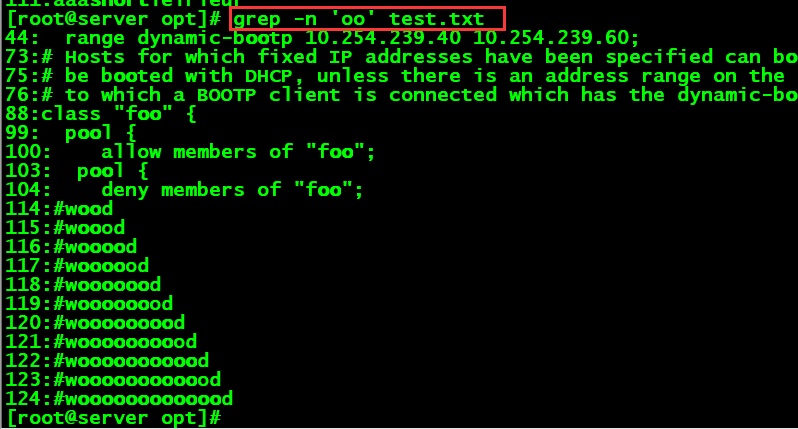
6、查找"oo"前面不是“w”的字符串的行
grep -n ‘[^w]oo’ test.txt
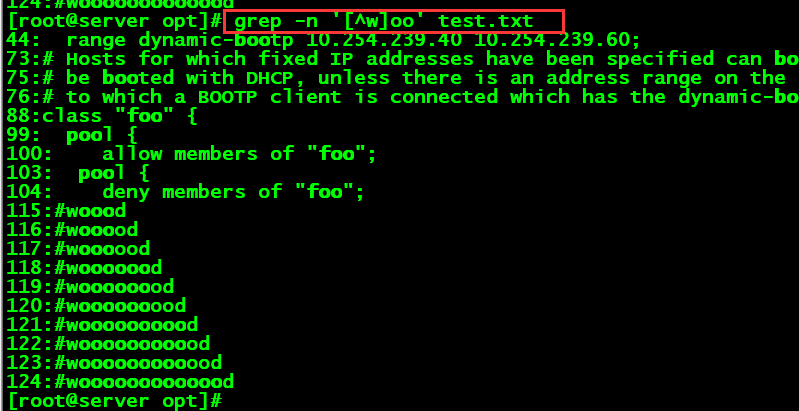
7、不希望“oo”前面存在小写字母的行
grep -n ‘[^a-z]oo’ test.txt
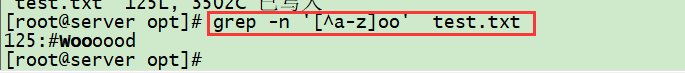
8、查找包含数字的行
grep -n ‘[0-9]’ test.txt
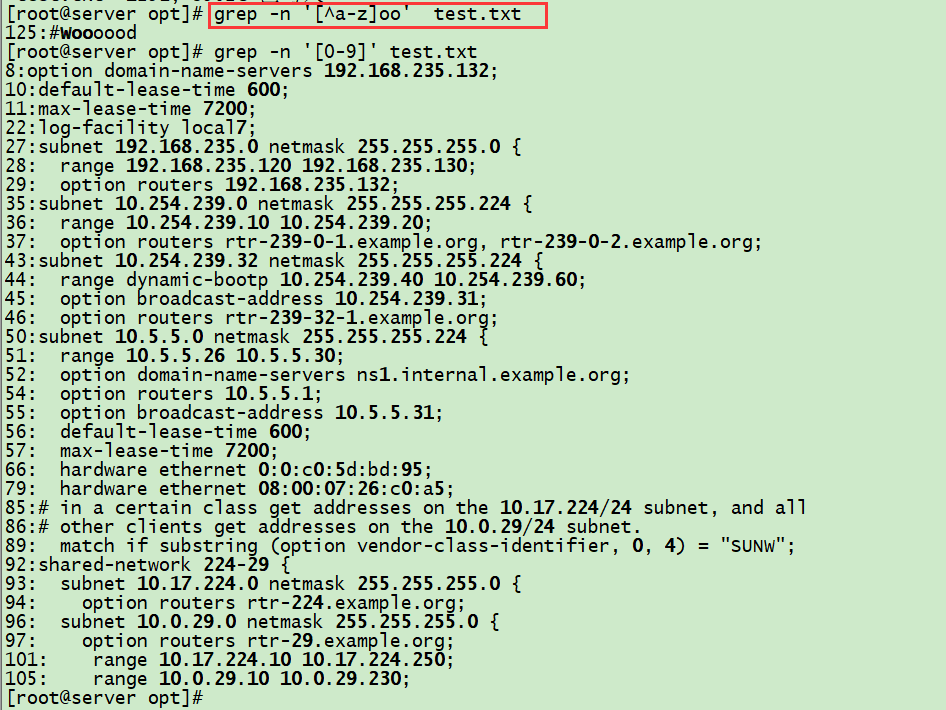
9、查找以“the”字符串为行首的行
grep -n ‘^the’ test.txt
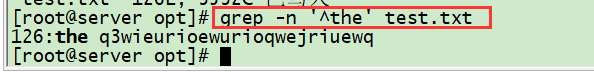
10、查询以小写字母开头的行
grep -n ‘^[a-z]’ test.txt
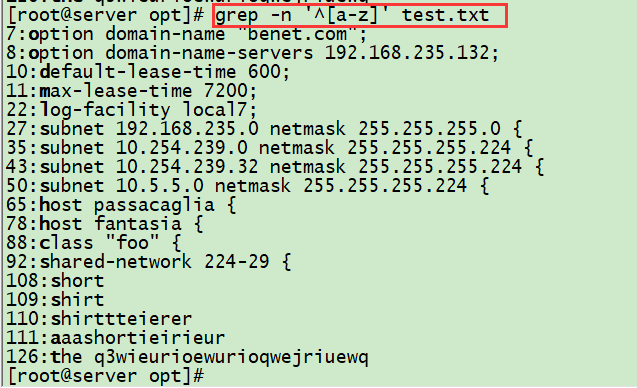
11、查询以大写字母开头的行
grep -n ‘^[A-Z]’ test.txt
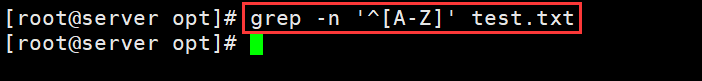
12、不以字母开头的行
grep -n ‘^[^a-zA-Z]’ test.txt
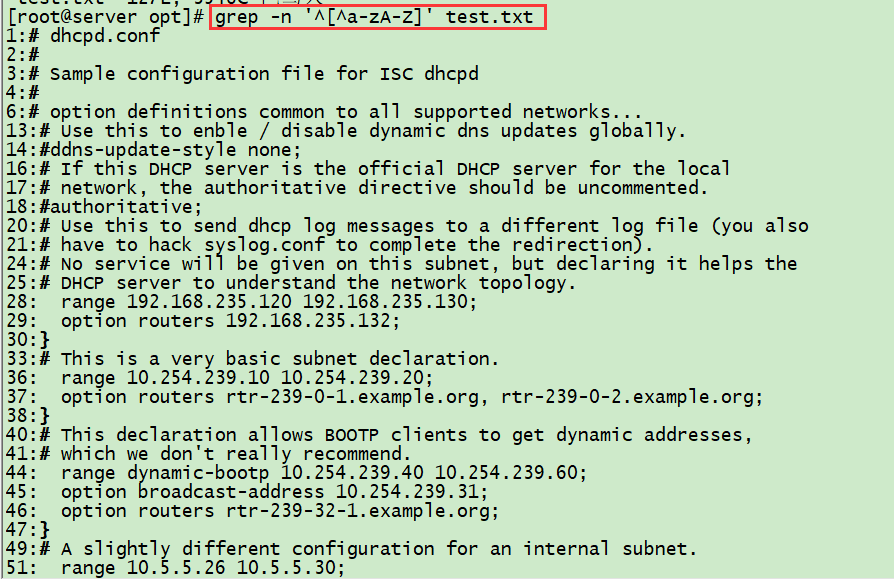
13、实现查询以小数点结尾的行
grep -n ‘\.$’ test.txt
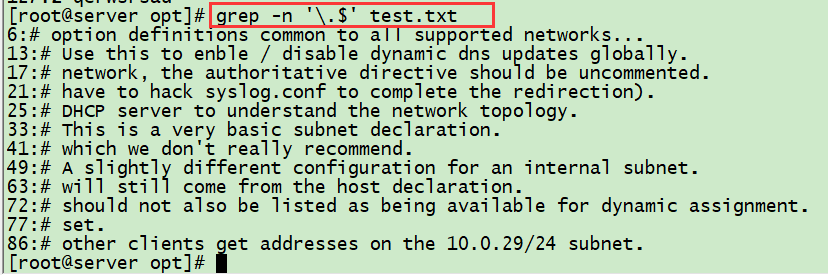
14、查询空白行
grep -n ‘^$’ test.txt
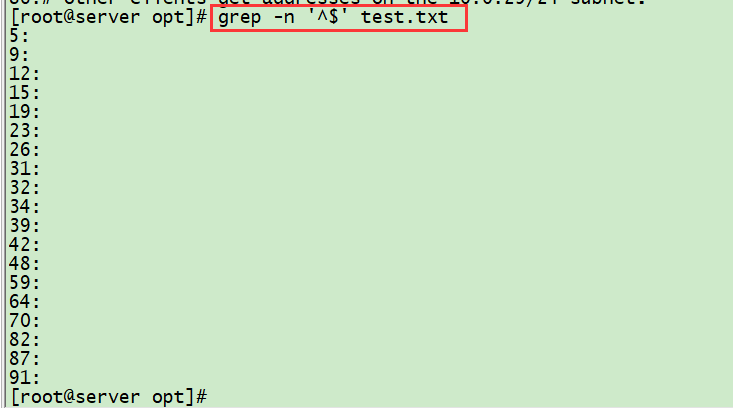
15、查询以w开头d结尾的字符串的行
grep -n ‘w…d’ test.txt
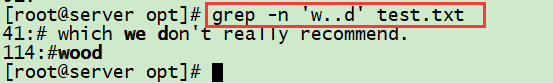
16、查询包含至少两个o以上的字符串的行
grep -n ‘ooo*’ test.txt
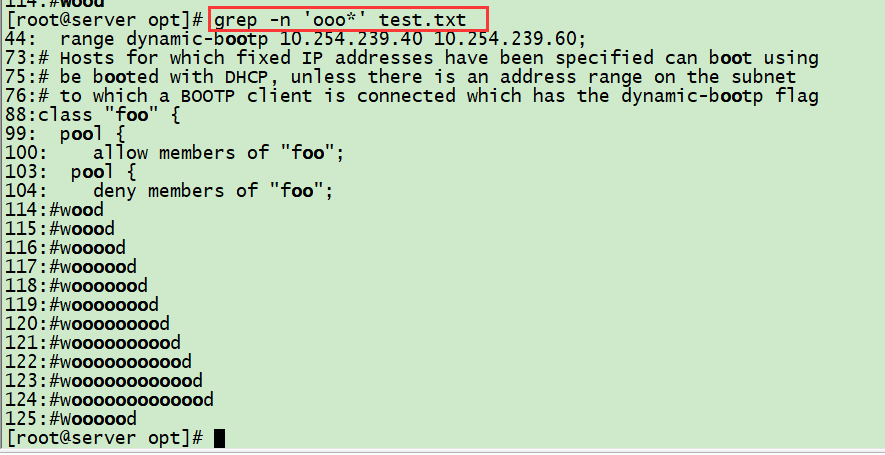
17、查询以w开头d结尾,中间包含至少一个o的字符串的行
grep -n ‘woo*d’ test.txt
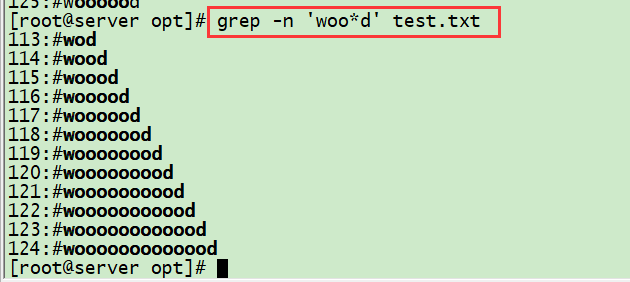
18、查询以w开头d结尾,中间的字符可有可无的字符串的行
grep -n ‘w.*d’ test.txt
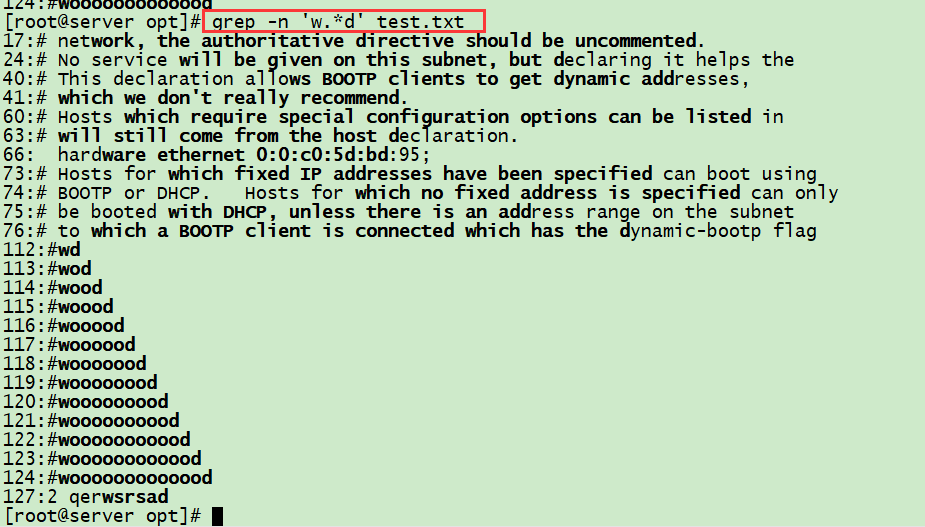
19、查询任意数字所在行
grep -n ‘[0-9][0-9]*’ test.txt
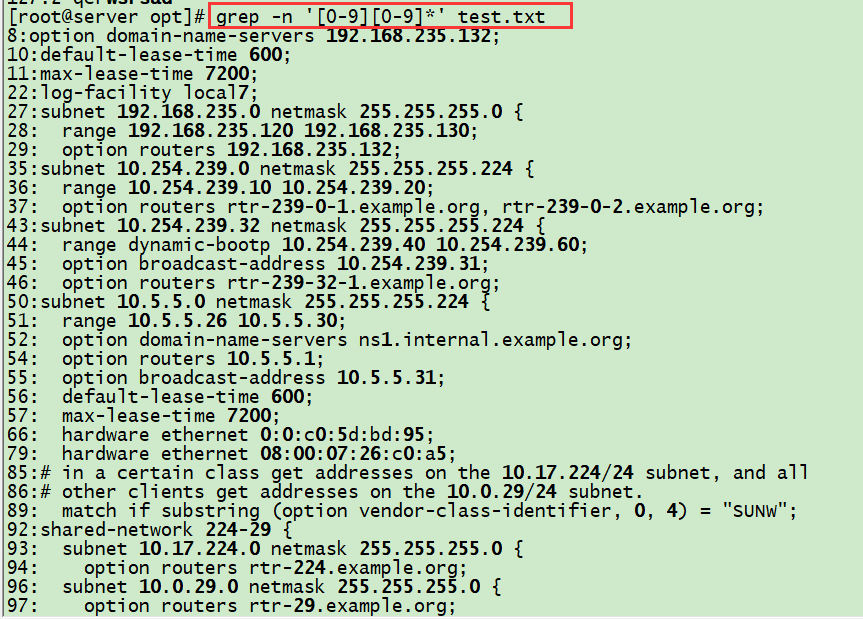
20、查找两个o的字符串的行
grep -n ‘o\{2\}’ test.txt
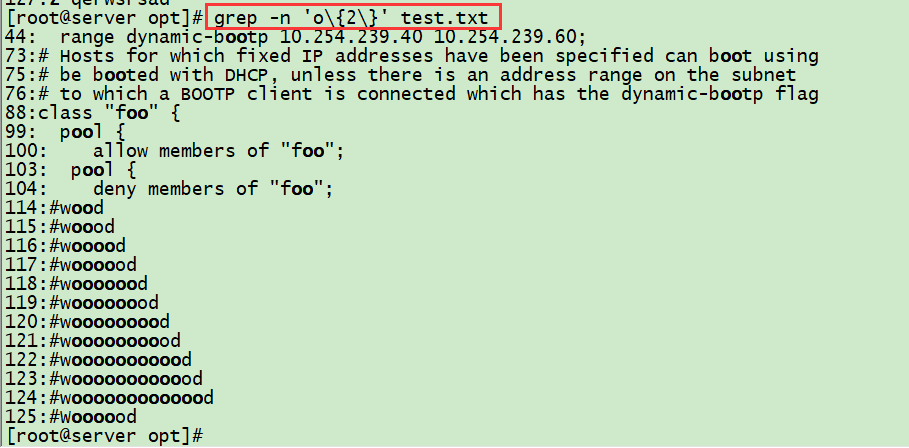
21、查询以w开头以d结尾,中间包含2~5个o的字符串的行
grep -n ‘wo\{2,5\}d’ test.txt
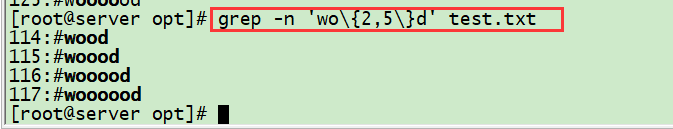
22、查询以w开头以d结尾,中间包含2个或2个以上o的字符串的行
grep -n ‘wo\{2,\}d’ test.txt
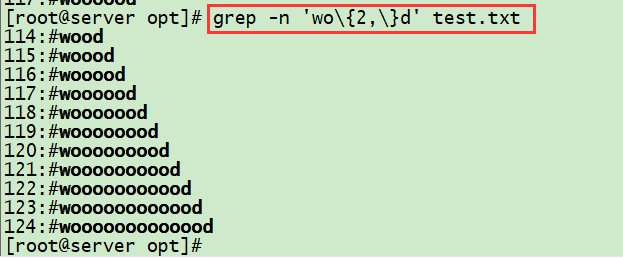
二、使用总结
1、基础正则表达式常见元字符
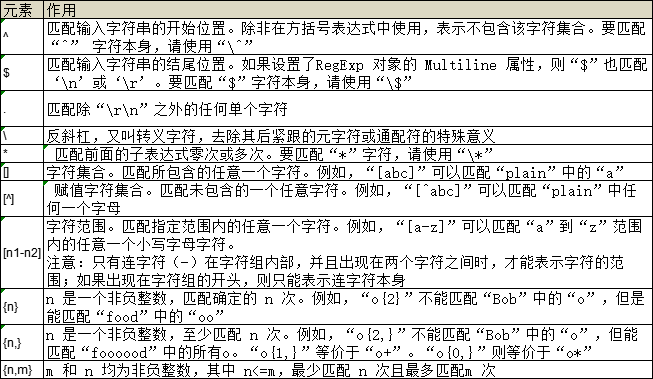
2、扩展正则表达式常见元字符
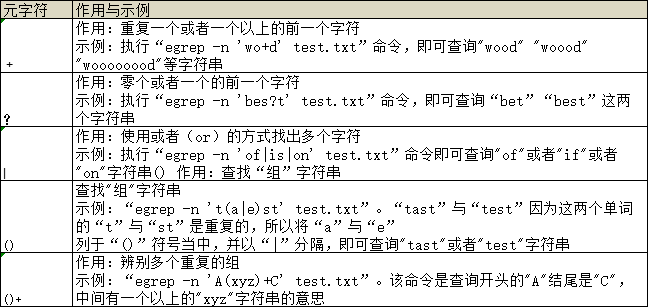
























 430
430

 被折叠的 条评论
为什么被折叠?
被折叠的 条评论
为什么被折叠?








