AntV 是蚂蚁金服全新一代数据可视化解决方案,致力于提供一套简单方便、专业可靠、无限可能的数据可视化最佳实践。
F2 是一个专注于移动,开箱即用的可视化解决方案,完美支持 H5 环境同时兼容多种环境(Node, 小程序,Weex),完备的图形语法理论,满足你的各种可视化需求,专业的移动设计指引为你带来最佳的移动端图表体验。
一、黑屏终端
npm install @antv/f2 --save
二、main.js中全局引入
import F2 from '@antv/f2'
Vue.prototype.$F2= F2;
三、柱状图
<canvas id="boxCanvas" style="width: 100%;height: 300px;"></canvas>
data() {
return {
data: [{
year: '2015 年',
sales: 145
}, {
year: '2016 年',
sales: 121
}, {
year: '2017 年',
sales: 100
}, {
year: '2018 年',
sales: 97
}, {
year: '2019 年',
sales: 85
}
]
}
}
methods: {
barChart() {
// Step 1: 创建 Chart 对象
const chart = new this.$F2.Chart({
id: 'boxCanvas',
pixelRatio: window.devicePixelRatio // 指定分辨率
});
// Step 2: 载入数据源
chart.source(this.data, {
sales: {
tickCount: 5
}
});
//Step 3 :是否横着显示
chart.coord({
transposed: true
});
//Step 4 :隐藏x轴
chart.axis('sales', false);
//Step 5 :点击柱状图提示信息
chart.tooltip({
showItemMarker: false,
onShow: function onShow(ev) {
const items = ev.items;
items[0].name = null;
items[0].name = items[0].title;
items[0].value = '¥ ' + items[0].value;
}
});
//Step 6 :显示信息值
this.data.forEach(function(obj) {
chart.guide().text({
position: [ obj.year, obj.sales ],
content: obj.sales,
style: {
textBaseline: 'bottom',
textAlign: 'center'
},
offsetY:8,
offsetX:22
});
});
//Step 7: 让柱状图的宽度适配不同的屏幕尺寸
//var barWidth = 36 * (window.innerWidth / 375);
var barWidth = 16 * (window.innerWidth / 375);
// Step 8:定义柱状图渐变色
chart.interval().position('year*sales').color('l(90) 0:#1890ff 1:#70cdd0').size(barWidth);
// Step 9: 渲染图表
chart.render();
},
}
mounted() {
var v = this;
this.$nextTick(() => {
v.barChart();
});
},
四、效果图
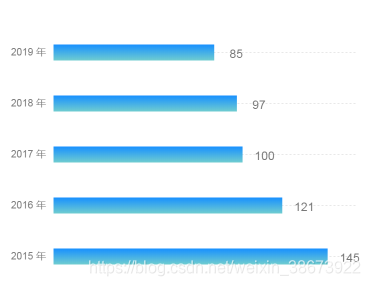
五、饼状图
<canvas id="piechart" style="width: 100%;height: 300px;"></canvas>
data() {
return {
data2:[{
assetType: '债券资产',
percent: 73.76,
num:12,
const: 'const'
}, {
assetType: '其他资产',
percent: 22.11,
num:10,
const: 'const'
}, {
assetType: '股票资产',
percent: 2.20,
num:10,
const: 'const'
}, {
assetType: '现金资产',
percent: 1.93,
num:10,
const: 'const'
}],
}
}
methods: {
pieChart(){
const colorMap = {
债券资产: '#1890FF',
其他资产: '#2FC25B',
股票资产: '#FACC14',
现金资产: '#F04864'
};
// 设置图例项的内容
const legendItems = [];
this.data2.forEach(function(obj) {
const item = {
name: obj.assetType,
value: ' ' + obj.num + ' ' + obj.percent + '%',
marker: {
symbol: 'square',
fill: colorMap[obj.assetType],
radius: 4
}
};
legendItems.push(item);
});
const piechart = new this.$F2.Chart({
id: 'piechart',
pixelRatio: window.devicePixelRatio
});
piechart.source(this.data2, {
percent: {
formatter: function formatter(val) {
return val + '%';
}
}
});
piechart.coord('polar', {
transposed: true,
radius: 0.85
});
piechart.legend({
position: 'right',
custom: true,
items: legendItems,
nameStyle: {
fill: '#808080'
}, // 图例项 key 值文本样式
valueStyle: {
fill: '#333',
fontWeight: 'bold' // 图例项 value 值文本样式
}
});
piechart.axis(false);
piechart.interval()
.position('const*percent')
.color('assetType', function(val) {
return colorMap[val];
})
.adjust('stack')
.style({
lineWidth: 1,
stroke: '#fff'
});
piechart.render();
},
}
mounted() {
var v = this;
this.$nextTick(() => {
v.pieChart();
});
},
六、效果图
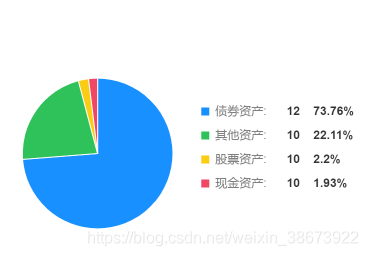








 AntV F2是蚂蚁金服推出的专注于移动设备的可视化解决方案,它支持H5环境并兼容多种平台,包括Node、小程序和Weex。F2提供了完备的图形语法理论,满足各种可视化需求,尤其在移动端图表体验方面表现卓越。本文详细介绍了如何使用F2创建柱状图和饼状图,并展示了具体的代码实现。
AntV F2是蚂蚁金服推出的专注于移动设备的可视化解决方案,它支持H5环境并兼容多种平台,包括Node、小程序和Weex。F2提供了完备的图形语法理论,满足各种可视化需求,尤其在移动端图表体验方面表现卓越。本文详细介绍了如何使用F2创建柱状图和饼状图,并展示了具体的代码实现。
















 1719
1719

 被折叠的 条评论
为什么被折叠?
被折叠的 条评论
为什么被折叠?








