月初的时候,我曾写过一篇关于Veo3发布后,AI视频生成赛道的整体竞争格局的文章。
依靠音画同步和超强的一致性效果,Veo3使得谷歌原本在AI视频生成这个相对落后的赛道里,后来居上,迅速成为第一梯队玩家。
Veo3正式发布都一个多月了,我原以为一波热度过去,等大众习惯这种最初的惊艳感之后,关于Veo3的讨论会有所减少。但是,我每天在X上闲逛时都能看到关于Veo3的新玩法。
举几个最近的流行玩法的例子。
魔幻开箱
提示词(来自orange.ai):
Photorealistic cinematic shot of an empty [未来主义极简风格] bedroom with white wood floors and soft daylight streaming in. A sealed [印有'机器学习实验室'标志的金属科技箱] sits in the center. It wiggles, then bursts open in a bright, [蓝色] sparkly puff. The room transforms instantly into a [AI科技实验室] sanctuary. No text. 风格: photorealistic cinematic 镜头: fixed wide angle, front-facing for symmetrical reveal 灯光: soft, diffused natural light with subtle [蓝色] glow accents 房间: blank [未来主义极简风格] bedroom transformed into a [未来科技实验室] sanctuary 核心元素: [印有'机器学习实验室'标志的金属科技箱] (logo and details visible) [全息数据显示屏和人体工学指挥椅] plushies ([瓦力机器人模型], [MOSS核心单元模型], [大白模型], [塔奇克马模型]) wall art or framed posters of [J.A.R.V.I.S.界面] and their world floating shelves with figurines and [蓝色] accessories vanity with mirror and [蓝色] chair [AI实验室] lamp or a neon sign of a [大脑神经元符号] [电路板图案] rug or fluffy floor mat [机器人头盔]-shaped throw pillows 动态: [印有'机器学习实验室'标志的金属科技箱] opens, themed [人工智能] items explode out and assemble rapidly and precisely, [一个人形机器人出现在桌前对着麦克风说话] 结局: soft, cozy [未来科技实验室] room glowing with [蓝色] warmth and [智能与创新] charm 文本: none 关键词: 16:9, [人工智能], [科幻电影], [蓝色] bedroom, fast assembly, no text, photorealistic, [蓝色] explosion, [智能与创新]
酷炫超跑
提示词(来自Leonardo.Ai):
Starts with a side tracking shot, matching speed with the sports car. Suddenly, the camera dives through the side vent, zips through the cooling system in first-person heat-vision mode, then bursts out of the front grill and speeds ahead of the vehicle in FPV drone style. As the car hits NOS, flames burst from exhausts — the camera matches speed, then slingshots into a reverse angle to capture the beast in full frontal roar. Camera movement: exterior tracking → vent-entry → internal POV → front exit. Sound: echoing tunnel wind, jetfire backblast, RPM stutter then smooth growl. Lighting: warm white tunnel strobes, blue boost glow, firelight reflections. Style: Aerodynamic mayhem.
智能眼镜
提示词(来自Leonardo.Ai):
A pair of smart glasses slide across a matte desk as lights flicker above. Camera tilts to reveal the lens interface activating, glowing data reflections animate across the surface. The frame clicks into place as a user picks them up. Bold text appears with glitchy SFX: "AHEAD."
JSON提示词
此外,最近还流行一种使用json格式来写Veo3视频生成提示词。
提示词(来自MayorkingAI):
{ "scene_description": "A detective in a long coat and fedora walks slowly down a rain-soaked shanghai alley, inspecting footprints with a flashlight. Suddenly, the prints vanish into an oil stain. He spins alertly and comes to a sudden stop.", "visual_style": "Film Noir; black and white, 1930s aesthetic in Shanghai, wet reflective street, vintage grain", "camera_movement": "slow tracking shot following his steps, halting on the turn", "vfx": [ "wet footprints reflecting light", "flashlight beam cutting through darkness", "light ground mist" ], "sfx": [ "water dripping", "wet footsteps", "flashlight click" ], "music": "tense double bass with soft piano touches", "lighting": "faint flashlight beam with dark ambient lighting", "mood": "mysterious, detail-oriented, investigative", "subtitles": "off"}针对Veo3,谷歌还公开了一个更高端的图生视频玩法,就是直接在参考图像上按顺序用文本标注视频指令,让Veo3在生成时删掉第一帧,然后按顺序执行标注的文本指令。
提示词:
Immediately delete the white text command in the first frame and execute in order.
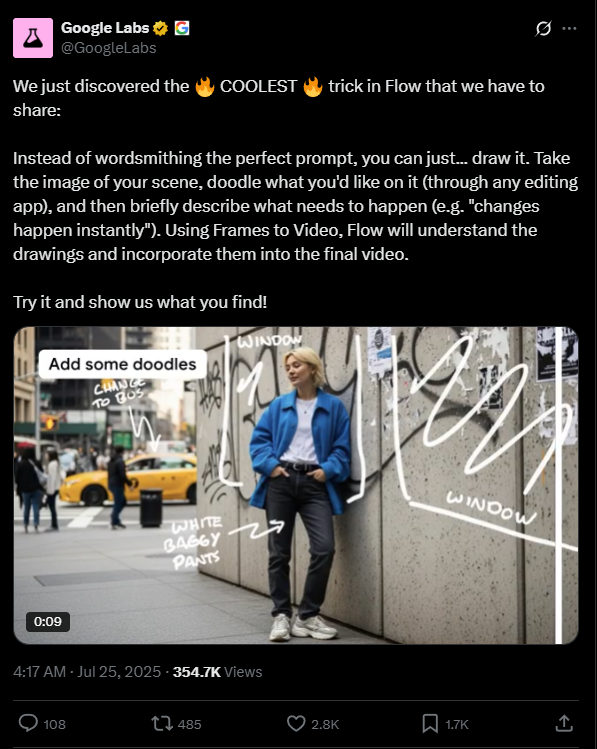
示例:
我用中文在参考图像上标注后测试了下,也基本能达到效果,除了画面偶尔会出现瑕疵之外,整体的指令跟随贴合度非常高。
同样的任务,我用即梦和Sora效果就比较拉胯。
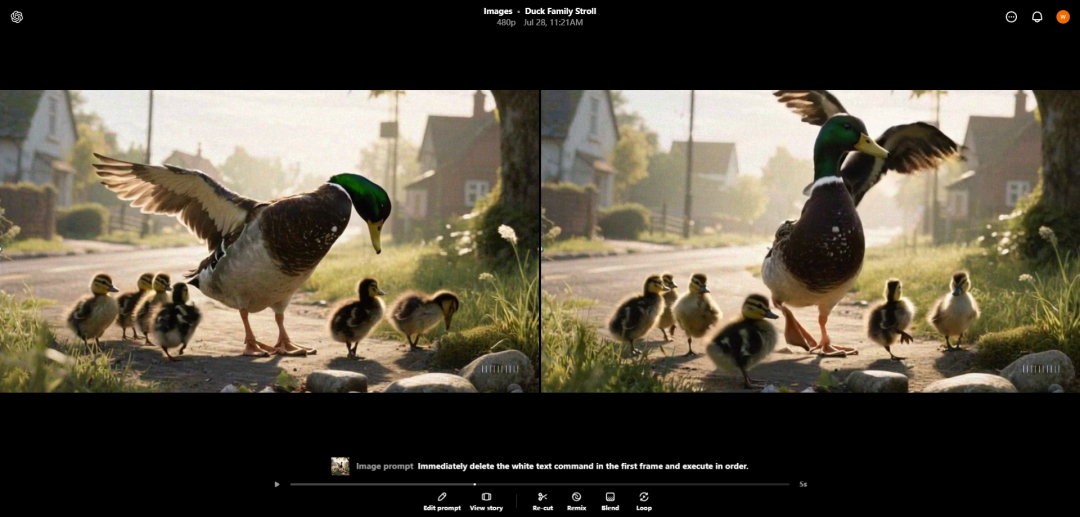
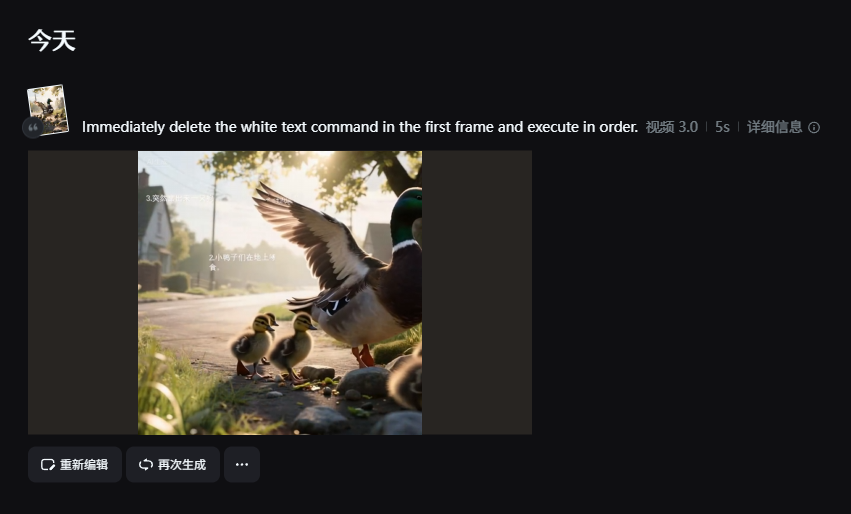
不断的爆款视频的产生,让我感觉,Veo3的能力还未被深度挖掘完。
最近整个视频生成赛道又异常热闹了起来:腾讯发布了hunyuan 3D生成,Runway发布了多任务视频编辑模型Aleph,阿里开源通义万相2.2,OpenAI那边,近期也传闻Sora2要完全基于自回归生成路线。
现在时间已经到2025年下半年,真不知道AI视频生成,接下来还会有怎样的惊喜。
感谢您阅读我的文章。我是louwill,八年AI算法老兵,目前正在全面拥抱大模型和AIGC。感兴趣的小伙伴可以加我微信(louwill_)交个朋友。

>/ 作者:louwill























 449
449

 被折叠的 条评论
为什么被折叠?
被折叠的 条评论
为什么被折叠?








