1.操作mysql
items.py
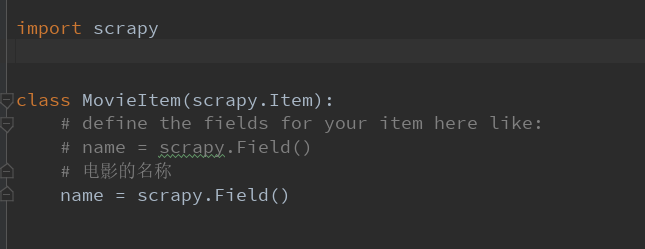
meiju.py
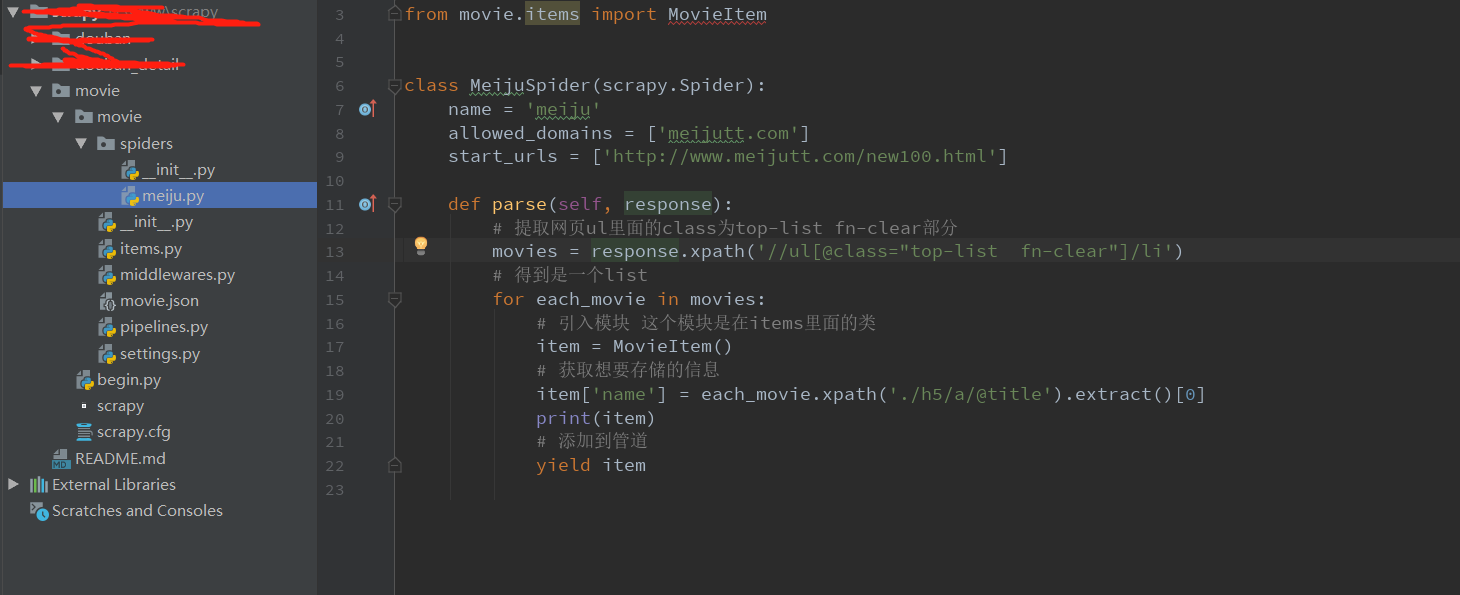
3.piplines.py
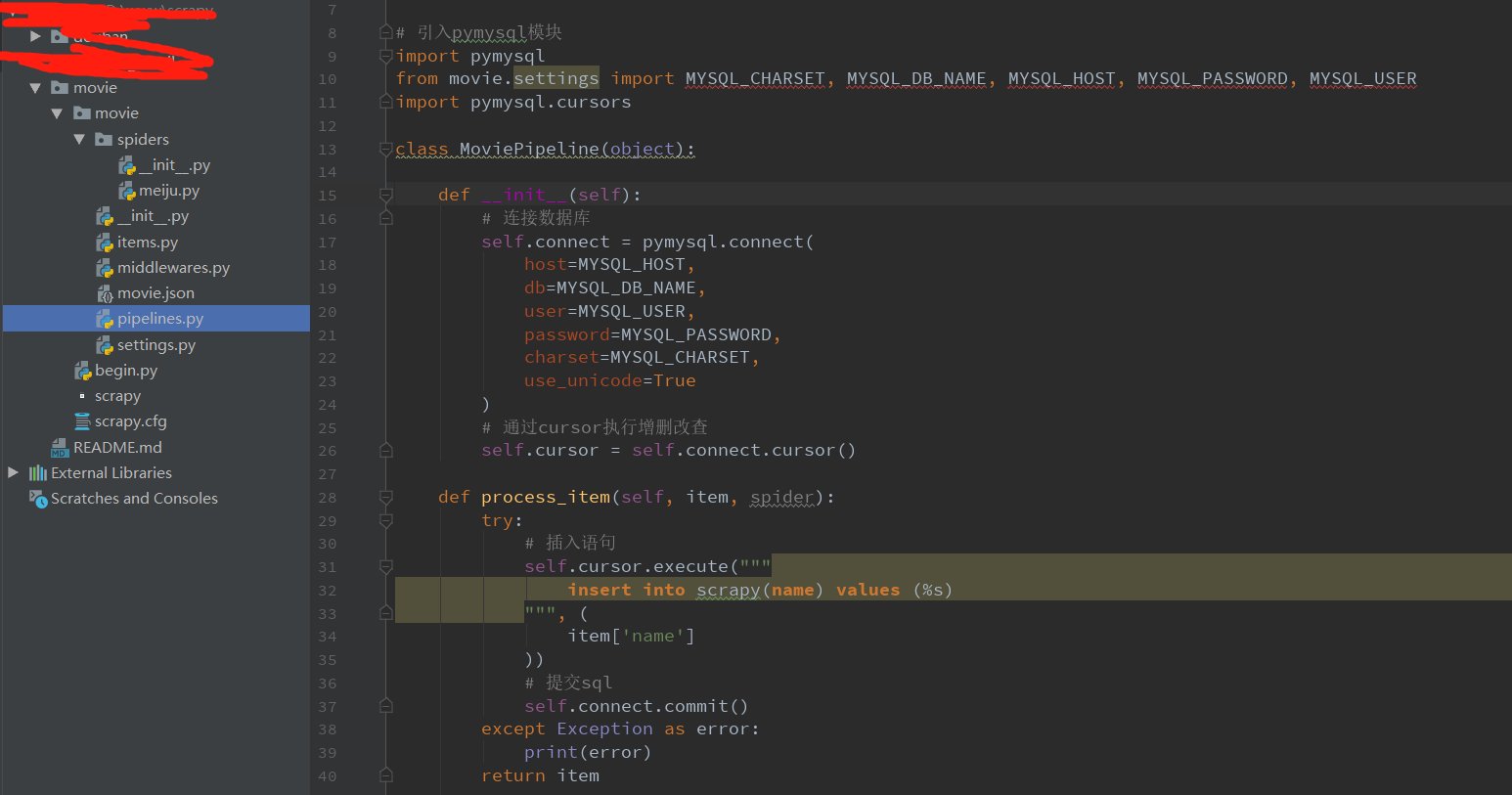
4.settings.py
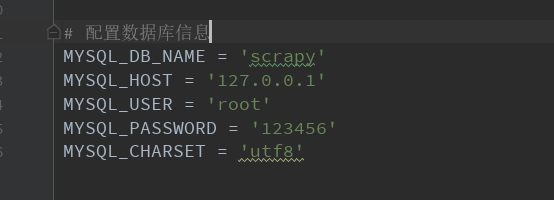
--------------------------------------------------------------------------------------------------------------------------
批量下载图片。分类
网站:https://movie.douban.com/top250
需求:按电影分类,获取里面的演职员图片。并存入各自的分类当中
效果:

代码
因为我们主要工作是下载。不存入数据库。存入数据库的话可以参考上面部分。
现在只需要修改spiders/xxx_spiders.py文件。就是开启项目适合生成的文件
我的是这个
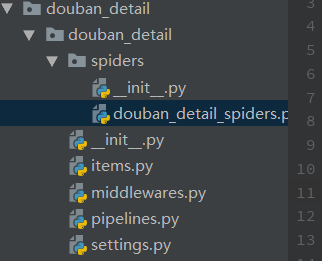
以下是这个文件夹的代码。
#-*- coding: utf-8 -*-
importscrapyimportosimporturllib.requestimportreclassDoubanDetailSpidersSpider(scrapy.Spider):
name= ‘douban_detail_spiders‘allowed_domains= [‘movie.douban.com‘]
start_urls= [‘https://movie.douban.com/top250‘]
file_path= "D:\\www\\scrapy\\douban_detail\\image\\"
defparse(self, response):
movie_list= response.xpath("//div[@class=‘article‘]//ol[@class=‘grid_view‘]/li")for i_item inmovie_list:#封面图
master_pic_path = i_item.xpath(".//div[@class=‘pic‘][email protected]").extract_first()#文件名
name = i_item.xpath(".//div[@class=‘info‘]//a/span[1]/text()").extract_first()#创建文件夹
self.fileIsBeing(name)#详情连接
detail_url = i_item.xpath(".//div[@class=‘hd‘][email protected]").extract_first()#获取详情里面内容
#detail_link = response.xpath(".//div[@class=‘hd‘][email protected]").extract()
#for link in detail_link: # 这里是进入二级页面操作,在for循环里面。
yield scrapy.Request(detail_url, meta={‘name‘: name}, callback=self.detail_parse, dont_filter=True)#解析下一页
next_link = response.xpath("//div[@class=‘article‘]//div[@class=‘paginator‘]//span[@class=‘next‘][email protected]").extract()print(next_link)ifnext_link:
next_link=next_link[0]yield scrapy.Request("https://movie.douban.com/top250" + next_link, callback=self.parse)#判断文件是否存在
#不存在则创建
deffileIsBeing(self, name):
path= self.file_path +name
bool=os.path.exists(path)if not(bool):
os.mkdir(path)returnpath#解析详情里面的数据 获取二级页面内容操作。主要获取图片
defdetail_parse(self, response):
name= response.meta[‘name‘]print(name)
movie_prople_list= response.xpath("//div[@id=‘celebrities‘]//ul[@class=‘celebrities-list from-subject __oneline‘]//li")for i_mov_item inmovie_prople_list:
background_img= i_mov_item.xpath(".//div[@class=‘avatar‘][email protected]").extract_first()
user_name= i_mov_item.xpath(".//div[@class=‘info‘][email protected]").extract_first()
img_file_name= "%s.jpg" % user_name #工作人员
img_url = self.txt_wrap_by(‘(‘, ‘)‘, background_img) #图片地址
print(img_file_name)
file_path= os.path.join(self.file_path+name, img_file_name)
urllib.request.urlretrieve(img_url, file_path)#print(img_file_name)
#截取字符串中间部分
deftxt_wrap_by(self, start_str, end, html):
start=html.find(start_str)if start >=0:
start+=len(start_str)
end=html.find(end, start)if end >=0:return html[start:end].strip()
原文:https://www.cnblogs.com/chenrunxuan/p/10204498.html
 DoubanMovie图片爬虫:批量下载电影演职员图片
DoubanMovie图片爬虫:批量下载电影演职员图片




 该博客介绍了如何使用Scrapy爬虫框架从豆瓣电影Top250页面批量下载电影封面及演职员图片。首先,通过XPath解析获取电影列表和详情链接,然后进入详情页抓取演职员图片URL,并使用urllib.request下载图片。图片按电影类别存储,实现了图片的分类下载。
该博客介绍了如何使用Scrapy爬虫框架从豆瓣电影Top250页面批量下载电影封面及演职员图片。首先,通过XPath解析获取电影列表和详情链接,然后进入详情页抓取演职员图片URL,并使用urllib.request下载图片。图片按电影类别存储,实现了图片的分类下载。
















 421
421

 被折叠的 条评论
为什么被折叠?
被折叠的 条评论
为什么被折叠?








