需求,在1688商家工作台中的发布助手页面中,设置了模版依旧会有些输入框内容要自己填写,太麻烦了。
比如下面中的可售数量

想着自己写了个脚本方便自己填充数据。
试着尝试直接修改input标签的value值,点下其他空白处输入框内容就没有了。
通过插件看了下用到了react。
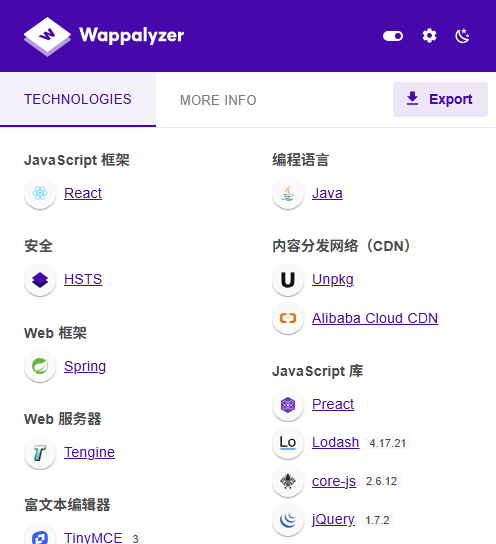
在控制台看了下react的版本,我这里版本是16.14.0版本,其他版本的没测试
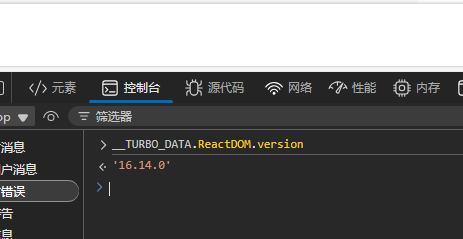
封装好函数了,传入input元素对象和新的内容即可
/** * 修改react的input框的值,vue的没有测试 * @param inputEl 输入框元素 * @param newText 新的文本 */ function setReactInputValue(inputEl, newText) { //1. 聚焦元素(模拟用户点击) inputEl.focus(); //2. 使用setter方式修改值 Object.getOwnPropertyDescriptor(HTMLInputElement.prototype, 'value').set.call(inputEl, newText); //3. 创建并触发input事件(让React检测到变化) const inputEvent = new Event('input', {bubbles: true, cancelable: true}); inputEl.dispatchEvent(inputEvent); //4. 创建并触发change事件(确保所有监听器触发) const changeEvent = new Event('change', {bubbles: true}); inputEl.dispatchEvent(changeEvent); //5. 移除焦点(模拟用户完成操作) inputEl.blur(); }
如若转载请注明出处,别当csdn的dog
原创作者: byhgz 转载于: https://www.cnblogs.com/byhgz/p/18935251






















 1495
1495

 被折叠的 条评论
为什么被折叠?
被折叠的 条评论
为什么被折叠?








