前提 已经安装RabbitMQ
1、配置pom文件,添加spring-boot-starter-amqp的支持
<dependency> <groupId>org.springframework.boot</groupId> <artifactId>spring-boot-starter-amqp</artifactId> </dependency>
2、配置application.properties文件
配置rabbitmq的安装地址、端口以及账户信息
spring.application.name=spirng-boot-rabbitmq spring.rabbitmq.host=127.0.0.1 spring.rabbitmq.port=5672 spring.rabbitmq.username=guest spring.rabbitmq.password=guest
3、配置消息队列
@Configuration public class RabbitConfig { @Bean public Queue queue() { return new Queue("q_hello_world"); } }
4、发送者
@Component public class HelloSender { @Autowired private AmqpTemplate rabbitTemplate; public void send() { String date = new SimpleDateFormat("yyyy-MM-dd HH:mm:ss").format(new Date());//24小时制 String context = "helloWorld " + date; System.out.println("Sender : " + context); this.rabbitTemplate.convertAndSend("q_hello_world", context); } }
5、接收者
@Component @RabbitListener(queues = "q_hello_world") public class HelloReceiver { @RabbitHandler public void process(String hello) { System.out.println("Receiver : " + hello); } }
6、测试
@RunWith(SpringRunner.class) @SpringBootTest public class RabbitMqHelloTest { @Autowired private HelloSender helloSender; @Test public void hello() throws Exception { helloSender.send(); } }
控制台日志输出
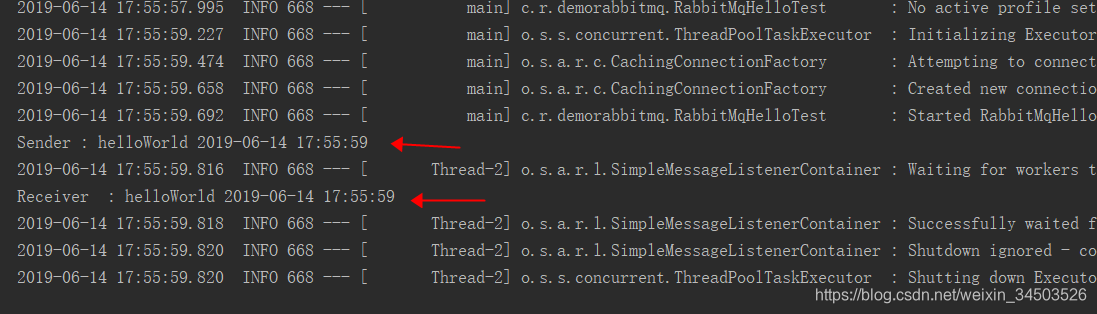
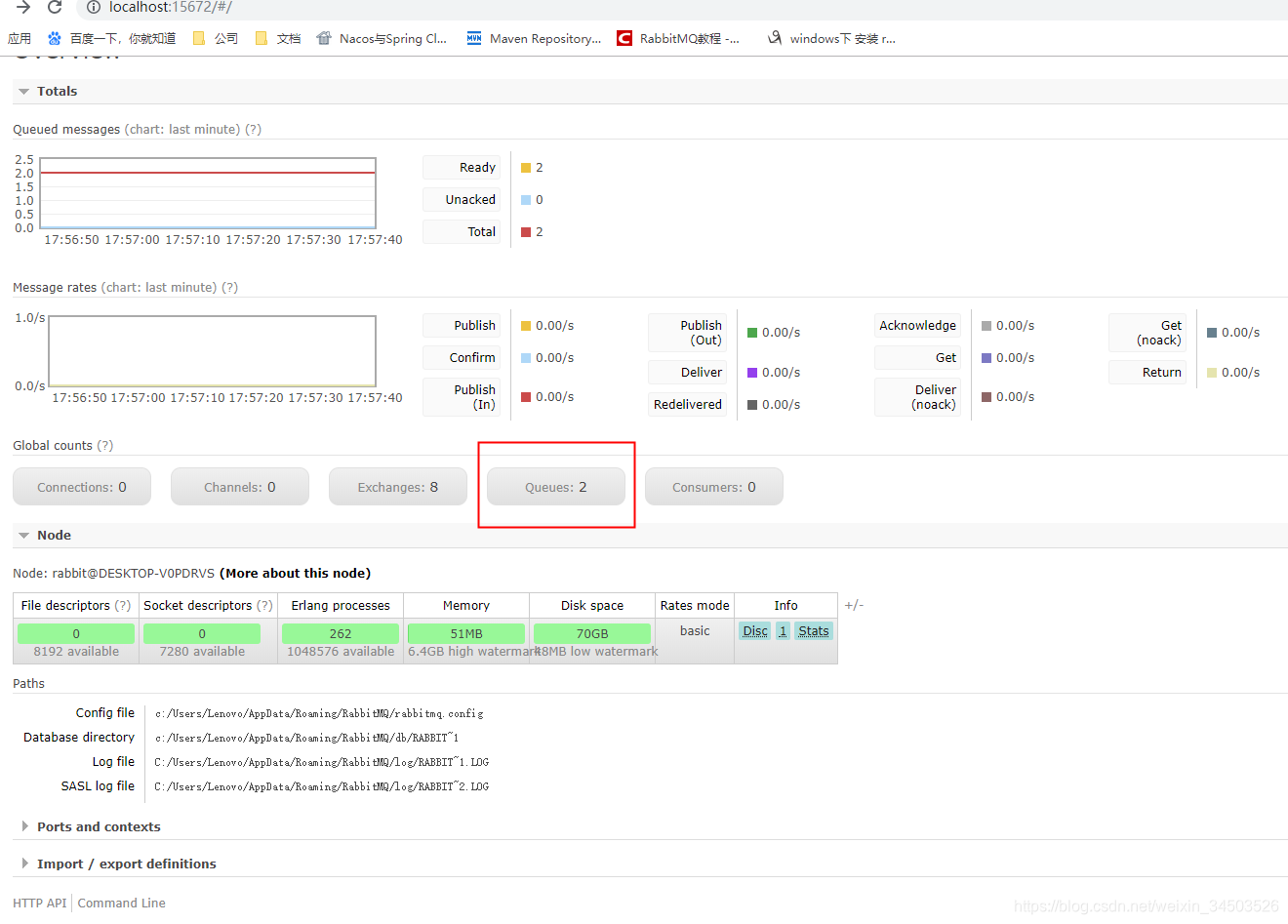
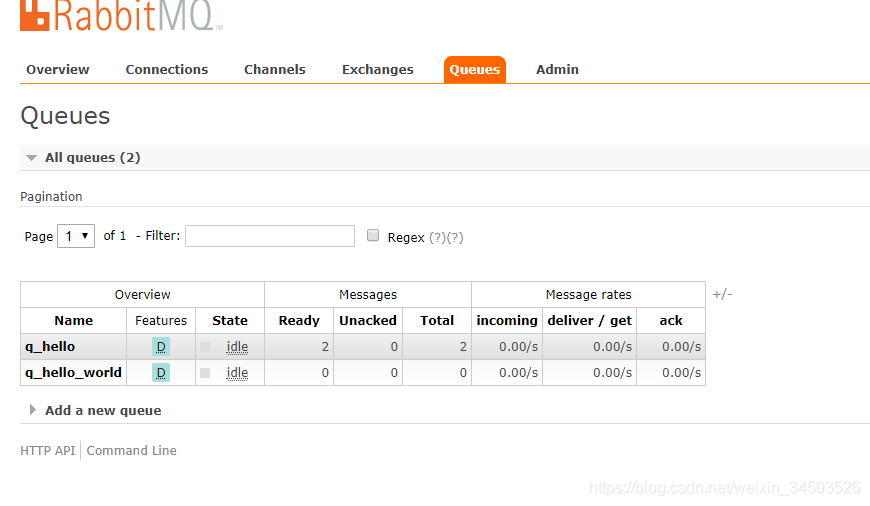










 本文详细介绍了如何在Spring Boot项目中集成RabbitMQ,包括配置依赖、设置连接参数、定义消息队列、实现消息发送与接收,以及通过测试验证功能。
本文详细介绍了如何在Spring Boot项目中集成RabbitMQ,包括配置依赖、设置连接参数、定义消息队列、实现消息发送与接收,以及通过测试验证功能。
















 50万+
50万+

 被折叠的 条评论
为什么被折叠?
被折叠的 条评论
为什么被折叠?








