例子1:
要做成上面的效果:背景的***、红色、白色都是图片。背景图片如下:
代码如下:
<!DOCTYPE html PUBLIC "-//W3C//DTD XHTML 1.0 Transitional//EN" "http://www.w3.org/TR/xhtml1/DTD/xhtml1-transitional.dtd">
<html xmlns="http://www.w3.org/1999/xhtml" >
<head>
<meta http-equiv="Content-Type" content="text/html;charset=UTF-8" />
<title></title>
<style type="text/css">
body{
margin:0px;
padding:0px;
}
#menu{
width:500px;
height:28px;
border-bottom:3px solid #e10001;
/*margin-left:auto;
margin-right:auto;*/
margin:0 auto;
margin-top:10px;
padding-bottom:1px;
}
#menu ul{
list-style-type:none;
padding-left:0px;
margin-top:0px;
}
#menu ul li{
width:87px;
height:28px;
float:left;
line-height:28px;
text-align:center;
margin-left:2px;
}
#menu ul li a{
display:block;
text-decoration:none;
background:url(bg.png) 0 -28px no-repeat;
color:#000;
font-size:14px;
}
#menu ul li a:hover{
background:url(bg.png) 0 -56px no-repeat;
color:#f00;
}
#menu ul li #current{
background:url(bg.png) 0 0 no-repeat;
font-weight:bold;
color:#fff;
}
</style>
</head>
<body>
<div id="menu">
<ul>
<li><a href="#">Sohu</a></li>
<li><a href="#">Sina</a></li>
<li><a href="#">Baidu</a></li>
<li><a href="#" id="current">Google</a></li>
<li><a href="#" >Alibaba</a></li>
</ul>
</div>
</body>
</html>例子2:做成下面的效果,一段文字前面有小图标,鼠标放上变成“√”
代码:图片如下
<!DOCTYPE html PUBLIC "-//W3C//DTD XHTML 1.0 Transitional//EN" "http://www.w3.org/TR/xhtml1/DTD/xhtml1-transitional.dtd">
<html xmlns="http://www.w3.org/1999/xhtml">
<head>
<meta http-equiv="Content-Type" content="text/html;charset=UTF-8" />
<title></title>
<style type="text/css">
a{
background:url(img/mail2.png) left center no-repeat;
padding-left:20px;
text-decoration:none;
}
a:hover{
background-p_w_picpath:url(img/yes.png);
/*虽然没有设置像素值,但是依然有效!
因为a:hover继承了a的前面设置的值!*/
}
</style>
</head>
<body>
<a href="http://www.baidu.com.com">一封信</a>
</body>
</html>例子3:对form的一些操作,如text框(圆角),password(右面有一个对勾) ,以及button按钮(鼠标放上换图片)
图片:
代码:
<!DOCTYPE html PUBLIC "-//W3C//DTD XHTML 1.0 Transitional//EN" "http://www.w3.org/TR/xhtml1/DTD/xhtml1-transitional.dtd">
<html xmlns="http://www.w3.org/1999/xhtml" xml:lang="en">
<head>
<meta http-equiv="Content-Type" content="text/html;charset=UTF-8" />
<title></title>
<style type="text/css">
/*css3的写法*/
input[type="text"]{
width:300px;
height:30px;
font-size:24px;
color:#ff7400;
border:1px solid #ccc;
border-radius:15px; /*圆角*/
padding:0px 15px; /*内容距离左右15px*/
}
input[type="password"] {
width:300px;
height:30px;
background:url(img/yes.png) no-repeat right center;
/*★right center 也可以用像素值★*/
border:1px solid #ccc;
padding-right:20px;
}
input[type="button"] {
width:122px;
height:42px;
background:url(img/button.png) no-repeat;/*给按钮加个图片*/
border:none; /*去掉按钮的外框*/
cursor:pointer;
}
input[type="button"]:hover{
background-p_w_picpath:url(img/button2.png);
}
</style>
</head>
<body>
<input type="text" name="" id="" />
<br/>
<input type="password" name="" id="" />
<br/>
<input type="button" value="" />
</body>
</html>转载于:https://blog.51cto.com/hanchaohan/1713925







 本文通过三个实例展示了如何使用CSS和HTML实现特定效果,包括带有背景图片的导航菜单、带图标的链接及圆角输入框等元素的设计。
本文通过三个实例展示了如何使用CSS和HTML实现特定效果,包括带有背景图片的导航菜单、带图标的链接及圆角输入框等元素的设计。
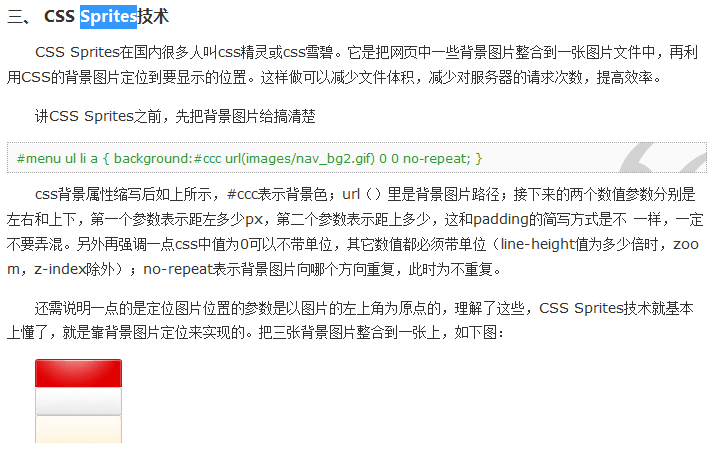






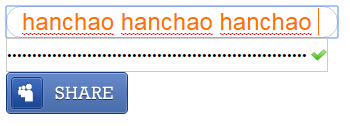
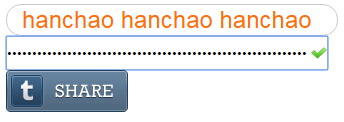




















 被折叠的 条评论
为什么被折叠?
被折叠的 条评论
为什么被折叠?








