一、结构体
结构体定义
struct stu{
char *name; //姓名
int num; //学号
int age; //年龄
char group; //所在学习小组
float score; //成绩
}
结构体变量
struct stu{
char *name; //姓名
int num; //学号
int age; //年龄
char group; //所在学习小组
float score; //成绩
} stu1, stu2;
struct{ //没有写 stu
char *name; //姓名
int num; //学号
int age; //年龄
char group; //所在学习小组
float score; //成绩
} stu1, stu2;
结构体访问
#include <stdio.h>
int main(){
struct{
char *name; //姓名
int num; //学号
int age; //年龄
char group; //所在小组
float score; //成绩
} stu1;
//给结构体成员赋值
stu1.name = "Tom";
stu1.num = 12;
stu1.age = 18;
stu1.group = 'A';
stu1.score = 136.5;
//读取结构体成员的值
printf("%s的学号是%d,年龄是%d,在%c组,今年的成绩是%.1f!\n", stu1.name, stu1.num, stu1.age, stu1.group, stu1.score);
return 0;
}
结构体赋值
struct{
char *name; //姓名
int num; //学号
int age; //年龄
char group; //所在小组
float score; //成绩
} stu1, stu2 = { "Tom", 12, 18, 'A', 136.5 };
二、结构体数组
struct stu{
char *name; //姓名
int num; //学号
int age; //年龄
char group; //所在小组
float score; //成绩
}class[5];
struct stu{
char *name; //姓名
int num; //学号
int age; //年龄
char group; //所在小组
float score; //成绩
}class[5] = {
{"Li ping", 5, 18, 'C', 145.0},
{"Zhang ping", 4, 19, 'A', 130.5},
{"He fang", 1, 18, 'A', 148.5},
{"Cheng ling", 2, 17, 'F', 139.0},
{"Wang ming", 3, 17, 'B', 144.5}
};
struct stu{
char *name; //姓名
int num; //学号
int age; //年龄
char group; //所在小组
float score; //成绩
}class[] = {
{"Li ping", 5, 18, 'C', 145.0},
{"Zhang ping", 4, 19, 'A', 130.5},
{"He fang", 1, 18, 'A', 148.5},
{"Cheng ling", 2, 17, 'F', 139.0},
{"Wang ming", 3, 17, 'B', 144.5}
};
三、结构体和指针
struct stu{
char *name; //姓名
int num; //学号
int age; //年龄
char group; //所在小组
float score; //成绩
} stu1 = { "Tom", 12, 18, 'A', 136.5 };
//结构体指针
struct stu *pstu = &stu1;
struct stu{
char *name; //姓名
int num; //学号
int age; //年龄
char group; //所在小组
float score; //成绩
} stu1 = { "Tom", 12, 18, 'A', 136.5 }, *pstu = &stu1;
#include <stdio.h>
int main(){
struct{
char *name; //姓名
int num; //学号
int age; //年龄
char group; //所在小组
float score; //成绩
} stu1 = { "Tom", 12, 18, 'A', 136.5 }, *pstu = &stu1;
//读取结构体成员的值
printf("%s的学号是%d,年龄是%d,在%c组,今年的成绩是%.1f!\n", (*pstu).name, (*pstu).num, (*pstu).age, (*pstu).group, (*pstu).score);
printf("%s的学号是%d,年龄是%d,在%c组,今年的成绩是%.1f!\n", pstu->name, pstu->num, pstu->age, pstu->group, pstu->score);
return 0;
}
四、枚举
enum week{ Mon = 1, Tues, Wed, Thurs, Fri, Sat, Sun };
enum week a = Mon, b = Wed, c = Sat;
五、C++结构体
//定义一个结构体,类型为struct Student
2 struct Student
3 {
4 string name;
5 double eng;
6 double ch;
7 };
8
9 //定义了一个结构体,类型为struct Student;且定义了一个结构体实例,名叫Stu
10 struct Student
11 {
12 string name;
13 double eng;
14 double ch;
15 }Stu;
16
17 //定义了无名的结构体,且定义了一个结构体实例,名叫Stu
18 struct
19 {
20 string name;
21 double eng;
22 double ch;
23 }Stu;
24
25 //重定义结构体,类型为struct Student 或者是Stu
26 typedef struct Student
27 {
28 string name;
29 double eng;
30 double ch;
31 }Stu;
32
33 //重定义结构体,类型为Stu
34 typedef struct
35 {
36 string name;
37 double eng;
38 double ch;
39 }Stu;
六、运算符
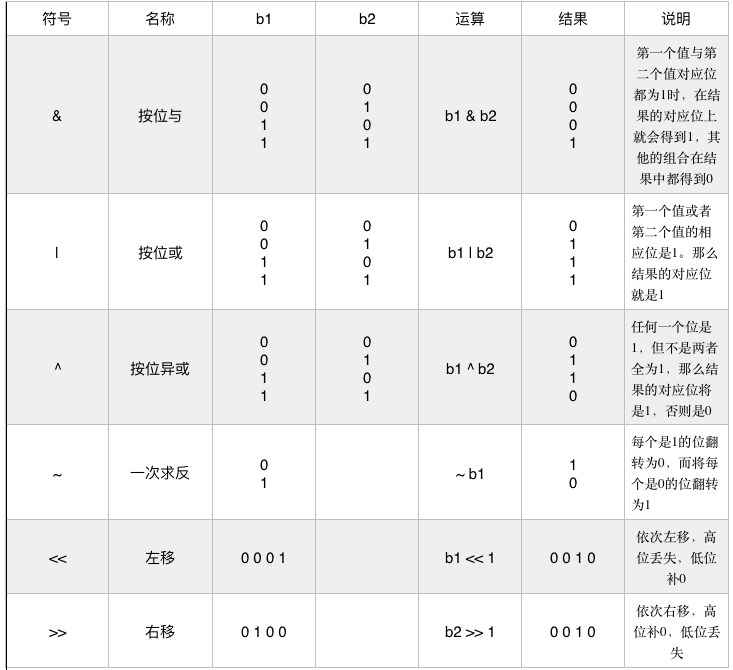
七、OC枚举
//NS_ENUM,定义状态等普通枚举
typedef NS_ENUM(NSUInteger, TTGState) {
TTGStateOK = 0,
TTGStateError,
TTGStateUnknow
};
//NS_OPTIONS,定义选项
typedef NS_OPTIONS(NSUInteger, TTGDirection) {
TTGDirectionNone = 0,
TTGDirectionTop = 1 << 0,
TTGDirectionLeft = 1 << 1,
TTGDirectionRight = 1 << 2,
TTGDirectionBottom = 1 << 3
};
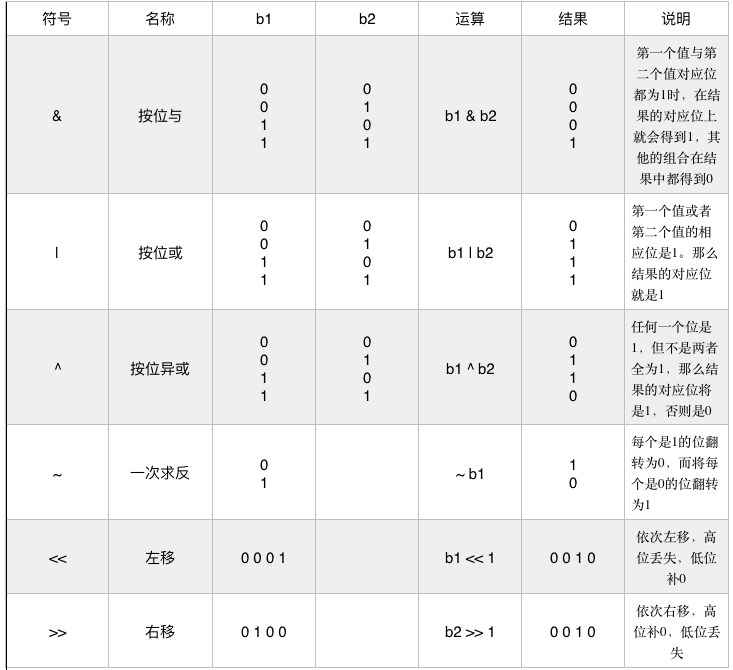




 本文详细介绍了C语言中结构体的定义与使用,包括结构体变量、数组及与指针结合的应用,并探讨了枚举类型的创建与使用。
本文详细介绍了C语言中结构体的定义与使用,包括结构体变量、数组及与指针结合的应用,并探讨了枚举类型的创建与使用。
















 6820
6820

 被折叠的 条评论
为什么被折叠?
被折叠的 条评论
为什么被折叠?








