#include "iostream" #include "queue" using namespace std; #include "opencv2/opencv.hpp" #include "Windows.h" #include "opencv2/core/core.hpp" #include "opencv2/highgui/highgui.hpp" #include "opencv2/imgproc/imgproc.hpp" #include "opencv2/objdetect/objdetect.hpp" using namespace cv; int main() { try{ IplImage *pFrame = NULL; CvCapture *pCapture = NULL; //pCapture = cvCreateCameraCapture(-1); //pCapture = cvCaptureFromCAM(0); pCapture = cvCaptureFromFile("C:\\C_C++ code\\Photo and video\\TextVideo2.flv"); //pCapture = cvCaptureFromFile("C:\\C_C++ code\\Photo and video\\TextVideo1.flv"); if (!pCapture) { cout << "File opened fail..." << endl; return -1; } Mat img; HOGDescriptor hog; Rect r; int nNum = 0; hog.setSVMDetector(HOGDescriptor::getDefaultPeopleDetector()); vector<Rect> found,found1; int i, j; char str[100]; while (pFrame = cvQueryFrame(pCapture)) { nNum++; Mat img = cvarrToMat(pFrame, 0); //IplImage turn into Mat if (nNum >= 3) { //进行检测 hog.detectMultiScale(img, found); found1.clear(); //-------------------去除嵌套的矩形框------------------------ for (i = 0; i < found.size(); i++) { r = found[i]; for (j = 0; j < found.size(); j++) { if ( i != j && ((r&found[j]) == r) ) { break; } } if (j == found.size()) { found1.push_back(r); } } //画长方形 框出行人 for (i = 0; i < found1.size(); i++) { r = found1[i]; rectangle(img, r, Scalar(0, 255, 0), 1); } nNum = 0; } for (int i = 0; i < found1.size(); i++) { r = found1[i]; rectangle(img, r, Scalar(0, 255, 0), 1); } sprintf(str, "The track count is: %d", found1.size()); putText(img, str, cvPoint(30, 30), CV_FONT_HERSHEY_PLAIN, 0.8,CV_RGB(0, 0, 250),1,8); imshow("Track People", img); if (cvWaitKey(35) >= 0) break; } } catch (exception &e) { cout << e.what() << endl; } return 1; }
效果:
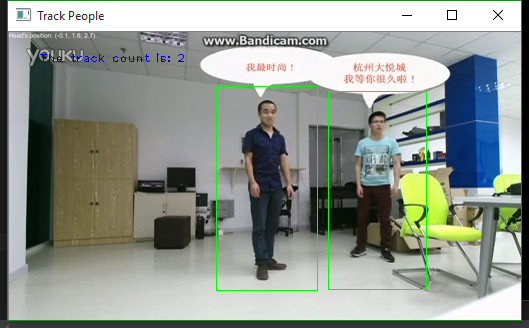
图片人形测试:
#include "iostream" #include "queue" using namespace std; #include "opencv2/opencv.hpp" #include "Windows.h" #include "opencv2/core/core.hpp" #include "opencv2/highgui/highgui.hpp" #include "opencv2/imgproc/imgproc.hpp" #include "opencv2/objdetect/objdetect.hpp" int main(int argc, char** argv){ Mat img; vector<Rect> found; img = imread("C:\\C_C++ code\\Photo and video\\text006.jpg"); HOGDescriptor defaultHog; defaultHog.setSVMDetector(HOGDescriptor::getDefaultPeopleDetector()); //进行检测 defaultHog.detectMultiScale(img, found); //画长方形,框出行人 for (int i = 0; i < found.size(); i++){ Rect r = found[i]; rectangle(img, r, Scalar(0, 255, 0), 1); } namedWindow("检测行人", CV_WINDOW_AUTOSIZE); imshow("检测行人", img); waitKey(0); return 0; }

边框嵌套去重:
int main(int argc, char** argv){ Mat img; vector<Rect> found, foundRect; img = imread("C:\\C_C++ code\\Photo and video\\text007.jpg"); HOGDescriptor defaultHog; defaultHog.setSVMDetector(HOGDescriptor::getDefaultPeopleDetector()); //进行检测 defaultHog.detectMultiScale(img, found); //遍历found寻找没有被嵌套的长方形 for (int i = 0; i < found.size(); i++){ Rect r = found[i]; int j = 0; for (; j < found.size(); j++){ //如果时嵌套的就推出循环 if (j != i && (r & found[j]) == r) break; } if (j == found.size()){ foundRect.push_back(r); } } //画长方形,圈出行人 for (int i = 0; i < foundRect.size(); i++){ Rect r = foundRect[i]; rectangle(img, r.tl(), r.br(), Scalar(0, 0, 255), 3); } namedWindow("检测行人", CV_WINDOW_AUTOSIZE); imshow("检测行人", img); waitKey(0); return 0; }
int main() { Mat image = imread("C:\\C_C++ code\\Photo and video\\text007jpg"); imshow("hog", image); if (image.empty()) { cout << "read image failed" << endl; } // 1. 定义HOG对象 HOGDescriptor hog(Size(48,96), Size(16, 16), Size(8, 8), Size(8, 8), 9); // 2. 设置SVM分类器 hog.setSVMDetector(HOGDescriptor::getDaimlerPeopleDetector()); // 采用已经训练好的行人检测分类器 // 3. 在测试图像上检测行人区域 std::vector<cv::Rect> regions; hog.detectMultiScale(image, regions, 0, cv::Size(8, 8), cv::Size(32, 32), 1.05, 1); // 显示 for (size_t i = 0; i < regions.size(); i++) { cv::rectangle(image, regions[i], cv::Scalar(0, 0, 255), 2); } cv::imshow("hog", image); cv::waitKey(0); return 0; }







 本文展示了如何使用OpenCV库检测图像中的人形,并通过算法去除嵌套的矩形框以实现去重。包括检测、去重过程及最终展示结果。
本文展示了如何使用OpenCV库检测图像中的人形,并通过算法去除嵌套的矩形框以实现去重。包括检测、去重过程及最终展示结果。
















 1507
1507

 被折叠的 条评论
为什么被折叠?
被折叠的 条评论
为什么被折叠?








