实测机型:小新14 2019 锐龙
适用机型:盲猜小新全系,联想其他版本的或许也可用(试试就知道嘛)
进入方式
- 关机状态接入适配器
- 按一下开机键,
- 不断按F2
- 正常进入BIOS一次
- 按一下开机键,此时关机
- 依次按下“F1-1-Q-A-Z, F2-2-W-S-X, ... , F6-6-Y-H-N”一共6排30个按键
- 按一下开机键
- 不断按F2
- 进入高级BIOS
这里对F2按键频率没有要求,快速连续就好
重点!如果你无法进入高级BIOS!
而且你在按下30个按键时,屏幕出现充电标志,并伴随硬盘响声!
那么你需要进入正常BIOS,进入 Configuration > OneKeyBattery > Disabled
也就是关掉这个东西,然后就可以按照正常步骤进了。
进高级BIOS没有那么难的,但是谁曾想,我竟然对着充电标志按了无数次那30个键。。
详细设置中英对照(施工中)
因为匆忙,这里随便翻译了一下前面的设置,后面太多了之后慢慢译吧。。
略微懂英文的话,不用翻译都可以无障碍阅读了,机翻虽然快,但是也会有一些内容翻译得不准确。。
因为作者水平有限,如果有错误一定要提出啊,在此谢过了~
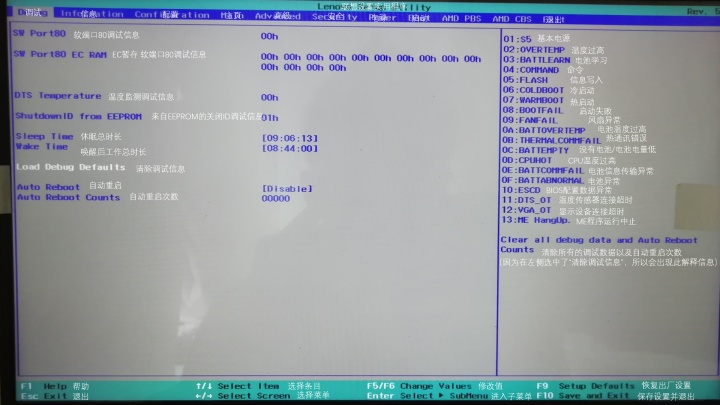
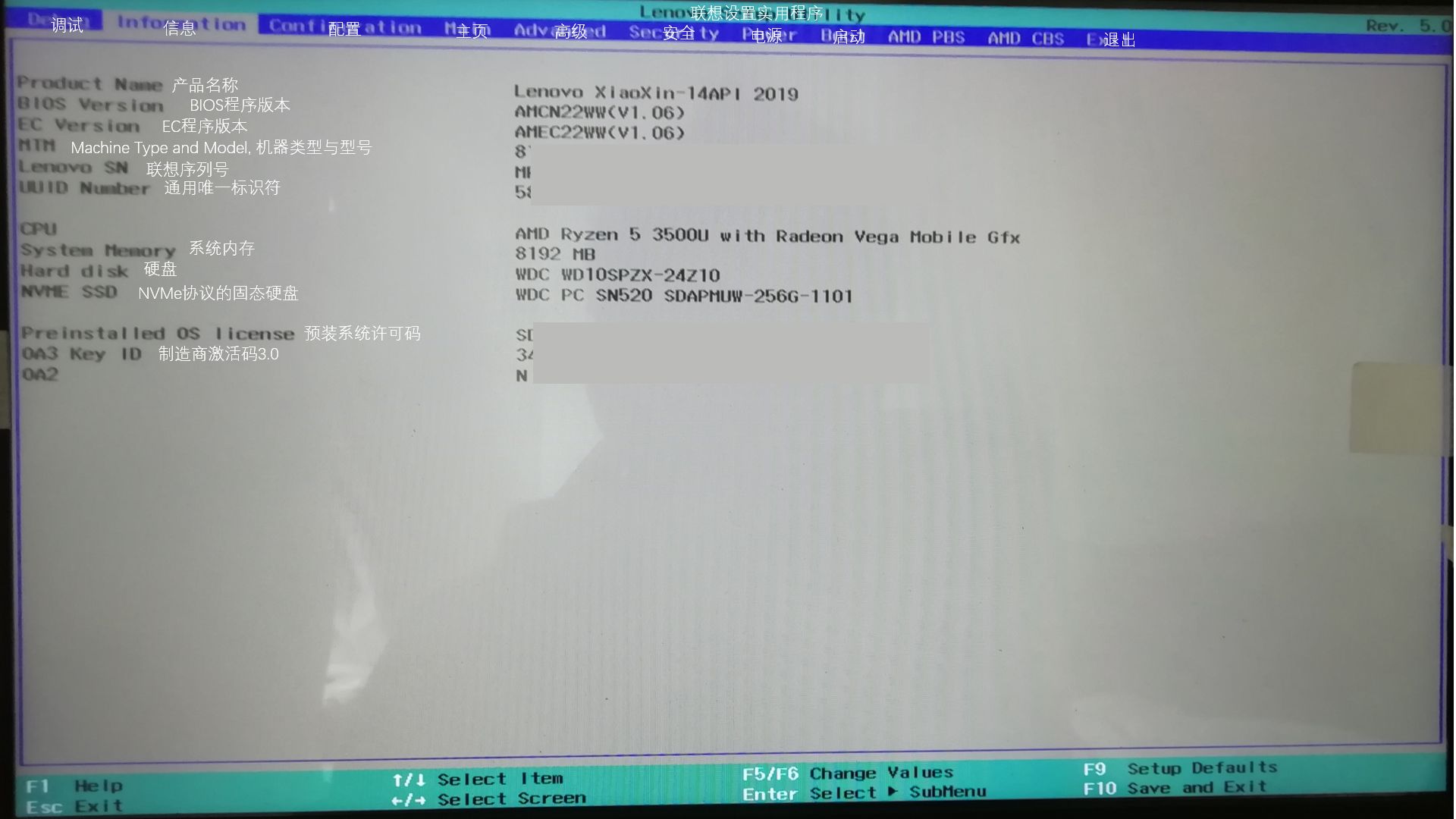
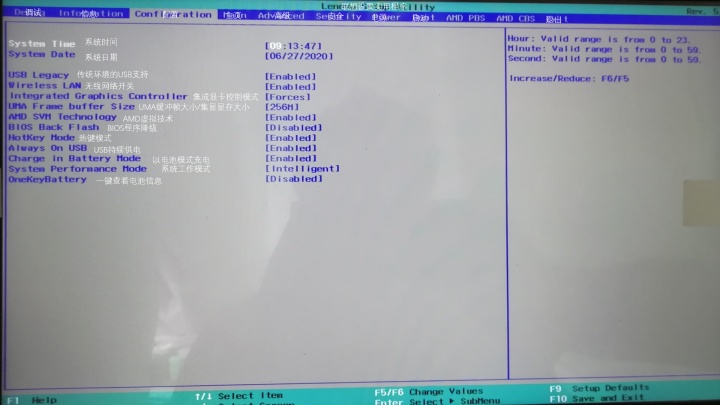
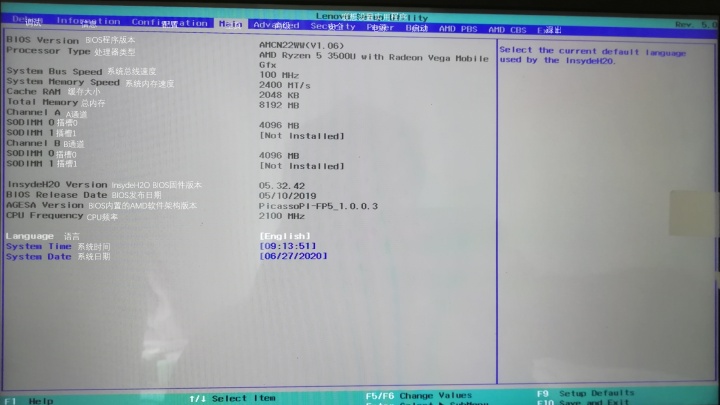
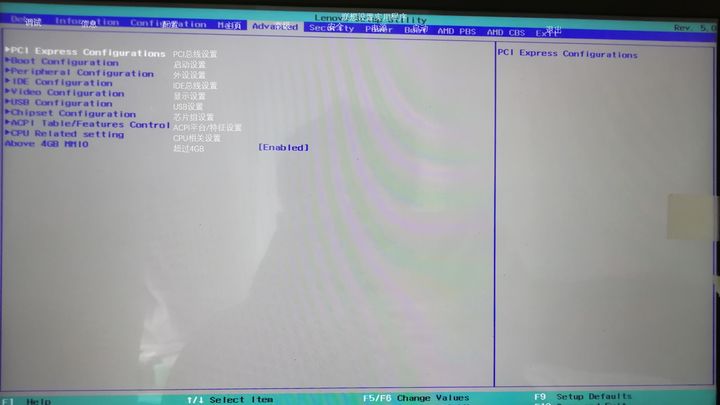
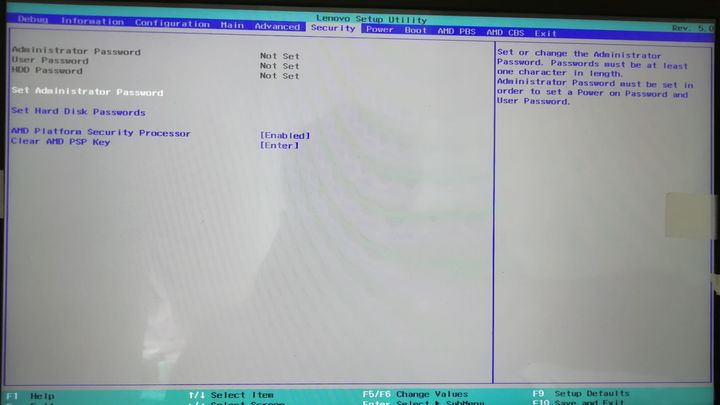
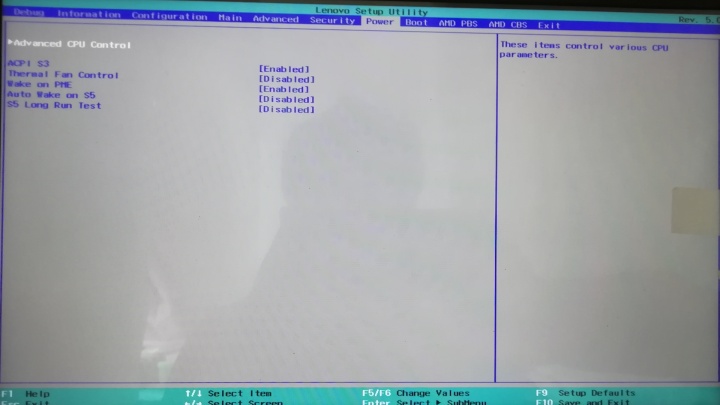
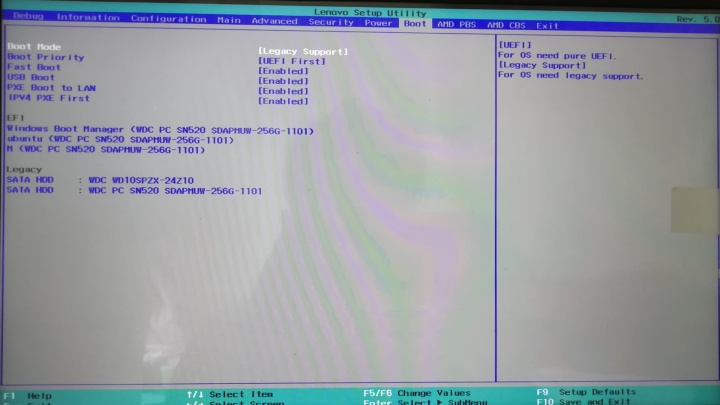
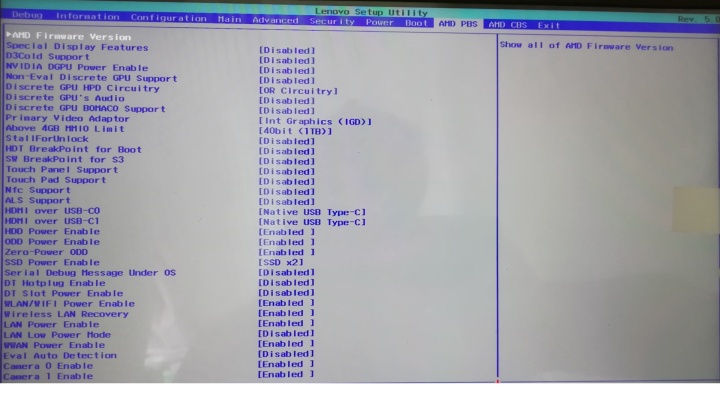
BIOS中英对照索引
就是把设置内容手打出来了一部分,还没开始翻译呢~
内容很多,可以不看。。
Lenovo Setup Utility 联想设置实用程序
Rev. 5.0 修订版本5.0
一、Debug 调试
SW Port80
SW Port80 EC RAM
DTS Temperature
Shutdown ID from EEPROM
Sleep Time
Wake Time
Load Debug Defaults
Auto Reboot
Auto Reboot Counts
二、Information
Product Name
BIOS Version
EC Version
MTM
Lenovo SN
UUID Number
CPU
System Memory
Hard Disk
NVMe SSD
Preinstalled OS License
OA3 Key ID
OA2
三、Configuration
System Time
System Date
USB Legacy
Wireless LAN
Integrated Graphics Controller
UMA Frame Buffer Size
AMD SVM Technology
BIOS Back Flash
Hotkey Mode
Always On USB
Charge in Battery Code
System Performance Mode
One Key Battery
四、Main
BIOS Version
Processor Type
System Bus Speed
System Memory Speed
Cache RAM
Total Memory
Channel A
SODIMM 0
SODIMM 1
Channel B
SODIMM 0
SODIMM 1
InsydeH2O Version
BIOS Release Date
AGESA Version
CPU Frequency
Language
System Time
System Date
五、Advanced
PCI Express Configuration
Boot Configuration
Peripheral Configuration
IDE Configuration
Video Configuration
USB Configuration
Chipset Configuration
ACPI Table / Features Control
CPU Related Setting
六、Security
Administrator Password
User Password
HDD Password
Set Administrator Password
Set Hard Disk Passwords
AMD Platform Security Processor
Clear AMD PSP Key
七、Power
Advanced CPU Control
ACPI S3
Thermal Fan Control
Wake on PME
Auto Wake on S5
S5 Long Run Test
八、Boot
Boot Mode
Boot Priority
Fast Boot
USB Boot
PXE Boot to LAN
IPv4 PXE First
EFI
…
Legacy
…
九、AMD PBS
AMD Firmware Version
Special Display Features
D3Cold Support
NVIDIA DGPU Power Enable
Non-Eval Discrete GPU Support
Discrete GPU HPD Circultry
Discrete GPU’s Audio
Discrete GPU BOMACO Support
Primary Video Adaptor
Above 4GB MMIO Limit
Stall For Unlock
HDT Breakpoint for Boot
SW Breakpoint for S3
Touch Panel Support
Touch Pad Support
NFC Support
ALS Support
HDMI over USB-C0
HDMI over USB-C1
HDD Power Enable
ODD Power Enable
Zero-Power ODD
SSD Power Enable
Serial Debug Message Under OS
DT Hot Plug Enable
DT Slot Power Enable
WLAN/Wi-Fi Power Enable
Wireless LAN Recovery
LAN Power Enable
LAN Low Power Mode
WWAN Power Enable
Eval Auto Detection
Camera 0 Enable
Camera 1 Enable
UCSI Support
S3/Modern Standby Support
SATA D3Cold Enable
Reduce Hardware Support
Wake on PME
Sensor Fusion User Mode Driver
MITT/WITT Selection
Unused GPP Clocks Off
Clock PM: CLK_REQ0
KBC Support
AC DC Switch
VDDP Voltage
VDD1P8 Voltage
5V_S5 Voltage
AMD KVM Mouse Protocol
AMD DPTC Interface
BLINK LED
ILA Trace Memory
RY3663 VRM PSIO Workaround
ILA Trace Memory Reserved MMIO
十、CBS
Zen Common Options
Redirect For Return
L2 TLB Associativity
Platform First Error Handling
Core Performance Boost
Global C-state Control
Core/thread Enablement
Streaming Stores Control
Enable IBS
DF Common Options
UMC Common Options
NBIO Common Options
FCH Common Options
十一、Exit
Exit Saving Changes
Exit Discarding Changes
Discard Changes
Save Changes
Load Default Settings
OS Optimized Defaults







 本文详细介绍了如何进入联想电脑的高级BIOS设置,包括特定的按键序列和注意事项。同时,提供了BIOS设置的部分中英对照,方便用户理解并调整系统参数。
本文详细介绍了如何进入联想电脑的高级BIOS设置,包括特定的按键序列和注意事项。同时,提供了BIOS设置的部分中英对照,方便用户理解并调整系统参数。
















 6164
6164

 被折叠的 条评论
为什么被折叠?
被折叠的 条评论
为什么被折叠?








