vue2插槽的基本使用
匿名插槽 : 没有名字的插槽
具名插槽 : 有名字的插槽
作用域插槽 :传值
创建一个公共的组件HelloWorld.vue,
匿名插槽
<template>
<div class="hello">
<slot name="header"></slot>
<p>接收到插槽内容</p>
<slot></slot>
</div>
</template>
<script>
export default {
name: 'HelloWorld',
data() {
return {
}
}
}
</script>
创建一个业务组件 HomeView.vue 并在该组件内使用上面带有插槽的组件(HelloWorld.vue)
<template>
<div class="home">
<HelloWorld>
<template>
<p style="color: red">内容提示</p>
</template>
</HelloWorld>
</div>
</template>
<script>
import HelloWorld from '@/components/HelloWorld.vue'
export default {
name: 'HomeView',
components: {
HelloWorld
}
}
</script>
具名插槽 修改HelloWorld.vue组件 增加name属性 加上名字
<template>
<div class="hello">
<slot name="header"></slot>
<p>接收到插槽内容</p>
<slot name="footer"></slot>
</div>
</template>
<script>
export default {
name: 'HelloWorld',
data() {
return {
}
}
}
</script>
<style scoped></style>
在业务组件 HomeView.vue 使用具名插槽
<template>
<div class="home">
<HelloWorld>
<template #header>
<p style="color: red">头部内容提示</p>
</template>
<template #footer>
<p style="color: orange">底部内容提示</p>
</template>
</HelloWorld>
</div>
</template>
<script>
import HelloWorld from '@/components/HelloWorld.vue'
export default {
name: 'HomeView',
components: {
HelloWorld
}
}
</script>
显示的效果
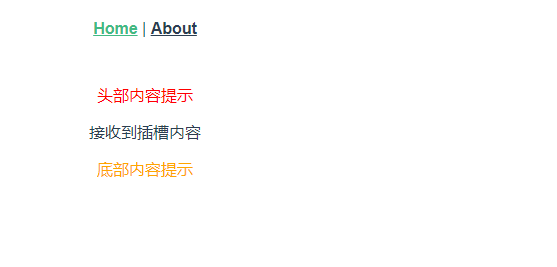
作用域插槽 修改HelloWorld.vue组件传 给具名插槽header传一个arr数组
<template>
<div class="hello">
<slot name="header"></slot>
<p>接收到插槽内容</p>
<slot name="footer" :arr="arr"></slot>
</div>
</template>
<script>
export default {
name: 'HelloWorld',
data() {
return {
arr: ['a', 'b', 'c', 'd']
}
}
}
</script>
在HomeView.vue使用如下
<template>
<div class="home">
<HelloWorld>
<template>
<p style="color: red">头部内容提示</p>
</template>
<template #footer="{ arr }">
<p style="color: orange">底部内容提示</p>
<div v-for="item in arr" :key="item">{{ item }}</div>
</template>
</HelloWorld>
</div>
</template>
<script>
import HelloWorld from '@/components/HelloWorld.vue'
export default {
name: 'HomeView',
components: {
HelloWorld
}
}
</script>
显示的效果如下所示
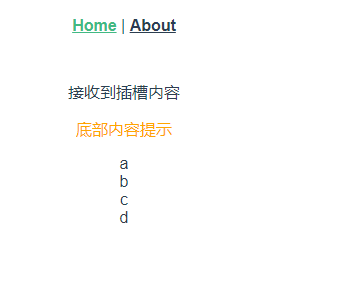





















 1541
1541

 被折叠的 条评论
为什么被折叠?
被折叠的 条评论
为什么被折叠?








