编译准备
1、vs2015
2、下载qt源码
编译开始
运行configure
configure -prefix "./build" -release -opensource –static -static-runtime -force-debug-info -opengl dynamic -opengl desktop -platform win32-g++ -c++std c++11 -skip qtwebengine -nomake examples -nomake tests -mp -confirm-license
大约5分钟
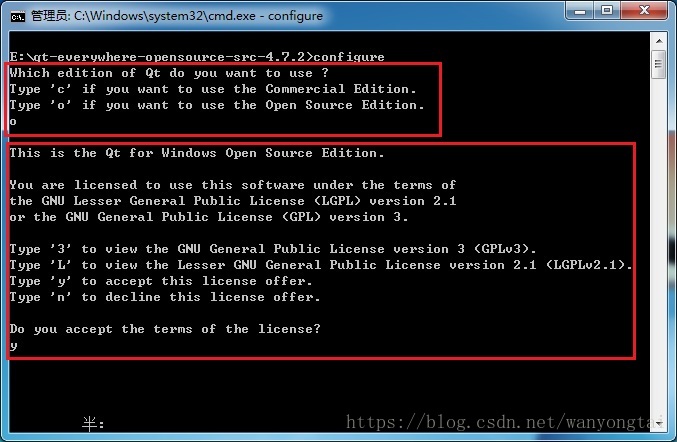
第一个提示选择商业版 还是 开源版
第二个只能选择accept this license offer。
运行mingw32-make

需要安装python
。。。。。。。
此处省略2天2夜的编译
结束验证
运行 qt-everywhere-opensource-src-4.7.2\bin\qtdemo.exe
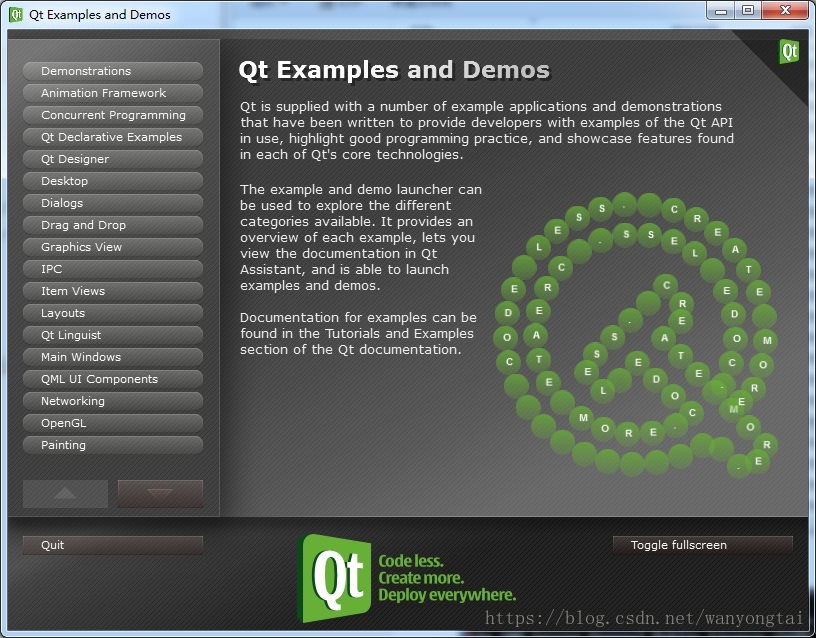








 本文介绍如何使用Visual Studio 2015编译QT开源版本,包括下载QT源码、配置编译参数及解决编译过程中遇到的问题。
本文介绍如何使用Visual Studio 2015编译QT开源版本,包括下载QT源码、配置编译参数及解决编译过程中遇到的问题。
















 1713
1713

 被折叠的 条评论
为什么被折叠?
被折叠的 条评论
为什么被折叠?








