用nginx做反向代理和负载均衡非常简单,
支持两个用法 1个proxy, 1个upstream,分别用来做反向代理,和负载均衡
以反向代理为例, nginx不自己处理php的相关请求,而是把php的相关请求转发给apache来处理.
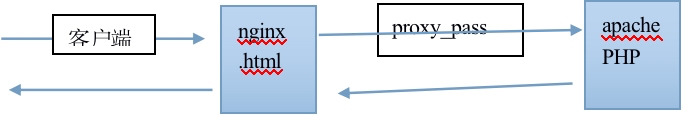
----这不就是传说的”动静分离”,动静分离不是一个严谨的说法,叫反向代理比较规范.
反向代理后端如果有多台服务器,自然可形成负载均衡,
但proxy_pass如何指向多台服务器?
把多台服务器用 upstream指定绑定在一起并起个组名,
然后proxy_pass指向该组
默认的均衡的算法很简单,就是针对后端服务器的顺序,逐个请求.
也有其他负载均衡算法,如一致性哈希,需要安装第3方模块.
(自行预习nginx第3方模块的安装,以安装ngx_http_upstream_consistent_hash为例)
反向代理导致了后端服务器的IP,为前端服务器的IP,而不是客户真正的IP,怎么办?
下面是图片的负载均衡 练手配置
#user nobody;
worker_processes 1;
events {
worker_connections 1024;
}
http {
include mime.types;
default_type application/octet-stream;
log_format main '$remote_addr - $remote_user [$time_local] "$request" '
'$status $body_bytes_sent "$http_referer" '
'"$http_user_agent" "$http_x_forwarded_for"';
sendfile on;
#keepalive_timeout 0;
keepalive_timeout 65;
server {
listen 81;
server_name localhost;
root html/images;
access_log logs/81-access.log main;
}
server {
listen 82;
server_name localhost;
root html/images;
access_log logs/82-access.log main;
}
upstream imgserver {
server localhost:81 weight=1 max_fails=2 fail_timeout=2;
server localhost:82 weight=1 max_fails=2 fail_timeout=2;
}
server {
listen 8080;
server_name localhost;
location ~* \.(jpg|png|gif)$ {
proxy_pass http://imgserver;
}
}





















 896
896

 被折叠的 条评论
为什么被折叠?
被折叠的 条评论
为什么被折叠?








