CRD-Backed
cilium 的CRD-Backed 模式IPAM通过kubernetes自定义资源CRD提供了一种扩展IP地址管理的接口。它允许每个节点可配置并将IPAM委托给外部operator。
架构
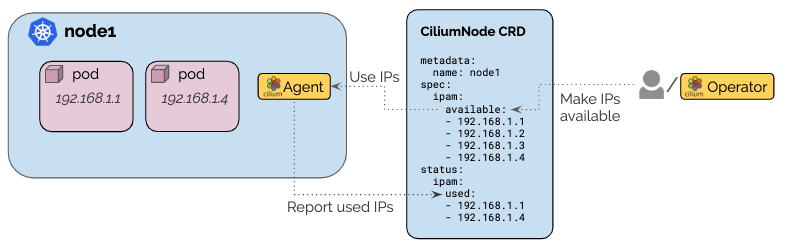
启动该模式后,cilium agent运行时会监听与节点同名的ciliumnodes.cilium.io自定义对象。
当自定义资源更新时,每个节点的可用IP地址池会通过spec.ipam.available数据域列出。当从池中删除一个已分配的IP时,这个已经分配的IP会继续被pod使用不会立即被回收,但是无法再被重用。
在IP地址池申请分配了一个IP地址时,已分配的IP地址会被纪录在status.ipam.inuse数据域。
节点状态更新最多每15秒运行一次。因此,如果同时调度多个POD,状态部分的更新可能会滞后
配置
cilium IPAM的CRD-Backed 模式可以通过cilium-configConfigMap 中设置ipam: crd或者通过helm 选项--ipam=crd开启。启用CRD-Backed 模式后,agent将等待与Kubernetes节点名称匹配的CiliumNode自定义资源变为可用,其中至少有一个IP地址列为可用。启用连接健康检查时,必须至少有两个IP地址可用。
agent 在等待时会打印以下日志
Waiting for initial IP to become available in '<node-name>' custom resource
Enable CRD IPAM mode
- 在kubernetes中安装cilium
- 使用
--ipam=crd选项运行Cilium,或在Cilium配置ConfigMap中设置ipam: crd。 - 重启cilium,cilium将自动注册CRD(如果还不可用)。
msg="Waiting for initial IP to become available in 'k8s1' custom resource" subsys=ipam
- 验证CRD是否已注册:
$ kubectl get crds
NAME CREATED AT
[...]
ciliumnodes.cilium.io 2019-06-08T12:26:41Z
Create a CiliumNode CR
- 导入以下自定义资源,使cilium agent有可用IP。
apiVersion: "cilium.io/v2"
kind: CiliumNode
metadata:
name: "k8s1"
spec:
ipam:
pool:
192.168.1.1: {}
192.168.1.2: {}
192.168.1.3: {}
192.168.1.4: {}
- 验证cilium agent是否正确启动
$ cilium status --all-addresses
KVStore: Ok etcd: 1/1 connected, has-quorum=true: https://192.168.60.11:2379 - 3.3.12 (Leader)
[...]
IPAM: IPv4: 2/4 allocated,
Allocated addresses:
192.168.1.1 (router)
192.168.1.3 (health)
- 验证
status.IPAM.used部分:
$ kubectl get cn k8s1 -o yaml
apiVersion: cilium.io/v2
kind: CiliumNode
metadata:
name: k8s1
[...]
spec:
ipam:
pool:
192.168.1.1: {}
192.168.1.2: {}
192.168.1.3: {}
192.168.1.4: {}
status:
ipam:
used:
192.168.1.1:
owner: router
192.168.1.3:
owner: health
目前地址池只允许使用单个IP地址。不支持CIDR。
权限
为了使自定义资源正常工作,需要以下附加权限。使用标准Cilium制品部署时,会自动授予这些权限:
apiVersion: rbac.authorization.k8s.io/v1
kind: ClusterRole
metadata:
name: cilium
rules:
- apiGroups:
- cilium.io
resources:
- ciliumnodes
- ciliumnodes/status
verbs:
- '*'
CRD 定义
CilumNode自定义资源以标准Kubernetes资源为模型,并分为spec和status部分:
type CiliumNode struct {
[...]
// Spec is the specification of the node
Spec NodeSpec `json:"spec"`
// Status it the status of the node
Status NodeStatus `json:"status"`
}
IPAM 规范
spec部分嵌入了一个IPAM特定字段,该字段允许定义节点可用于分配的所有IP的列表:
// AllocationMap is a map of allocated IPs indexed by IP
type AllocationMap map[string]AllocationIP
// NodeSpec is the configuration specific to a node
type NodeSpec struct {
// [...]
// IPAM is the address management specification. This section can be
// populated by a user or it can be automatically populated by an IPAM
// operator
//
// +optional
IPAM IPAMSpec `json:"ipam,omitempty"`
}
// IPAMSpec is the IPAM specification of the node
type IPAMSpec struct {
// Pool is the list of IPs available to the node for allocation. When
// an IP is used, the IP will remain on this list but will be added to
// Status.IPAM.InUse
//
// +optional
Pool AllocationMap `json:"pool,omitempty"`
}
// AllocationIP is an IP available for allocation or already allocated
type AllocationIP struct {
// Owner is the owner of the IP, this field is set if the IP has been
// allocated. It will be set to the pod name or another identifier
// representing the usage of the IP
//
// The owner field is left blank for an entry in Spec.IPAM.Pool
// and filled out as the IP is used and also added to
// Status.IPAM.InUse.
//
// +optional
Owner string `json:"owner,omitempty"`
// Resource is set for both available and allocated IPs, it represents
// what resource the IP is associated with, e.g. in combination with
// AWS ENI, this will refer to the ID of the ENI
//
// +optional
Resource string `json:"resource,omitempty"`
}
IPAM 状态
status部分包含IPAM特定字段。IPAM状态报告该节点正在使用的所有地址:
// NodeStatus is the status of a node
type NodeStatus struct {
// [...]
// IPAM is the IPAM status of the node
//
// +optional
IPAM IPAMStatus `json:"ipam,omitempty"`
}
// IPAMStatus is the IPAM status of a node
type IPAMStatus struct {
// InUse lists all IPs out of Spec.IPAM.Pool which have been
// allocated and are in use.
//
// +optional
InUse AllocationMap `json:"used,omitempty"`
}





















 464
464

 被折叠的 条评论
为什么被折叠?
被折叠的 条评论
为什么被折叠?








