How to: Display Appointments in a Data Table (Grid List Editor)(如何:在数据表(网格列表编辑器)中显示预约)
This article explains how display events in a regular List View grid in XAF ASP.NET Core Blazor and Windows Forms applications.
本文介绍如何在XAF ASP.NET Core Blazor和Windows Forms应用程序的常规列表视图网格中显示事件。
Note
For the purposes of this article, you can use the MainDemo application installed as a part of the XAF package. The default location of the application is %PUBLIC%\Documents\DevExpress Demos 24.1\Components\XAF.
在本文中,您可以使用作为XAF包一部分安装的MainDemo应用程序。该应用程序的默认位置是%PUBLIC%\Documents\DevExpress Demos 24.1\Components\XAF。
The MainDemo application uses DevExpress.ExpressApp.Scheduler.Blazor.Editors.SchedulerListEditor and DevExpress.ExpressApp.Scheduler.Win.SchedulerListEditor to display Scheduler in UI. The image below shows the current Scheduler List Editor:
MainDemo应用程序使用DevExpress.ExpressApp.Scheduler.Blazor.Editors.SchedulerListEditor和DevExpress.ExpressApp.Scheduler.Win.SchedulerListEditor在UI中显示调度器。下图显示了当前的调度器列表编辑器:
ASP.NET Core Blazor
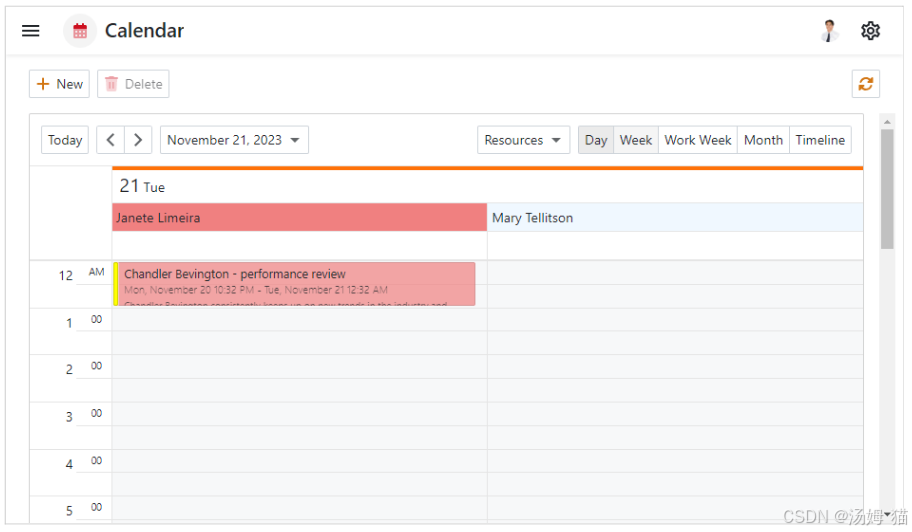
Windows Forms
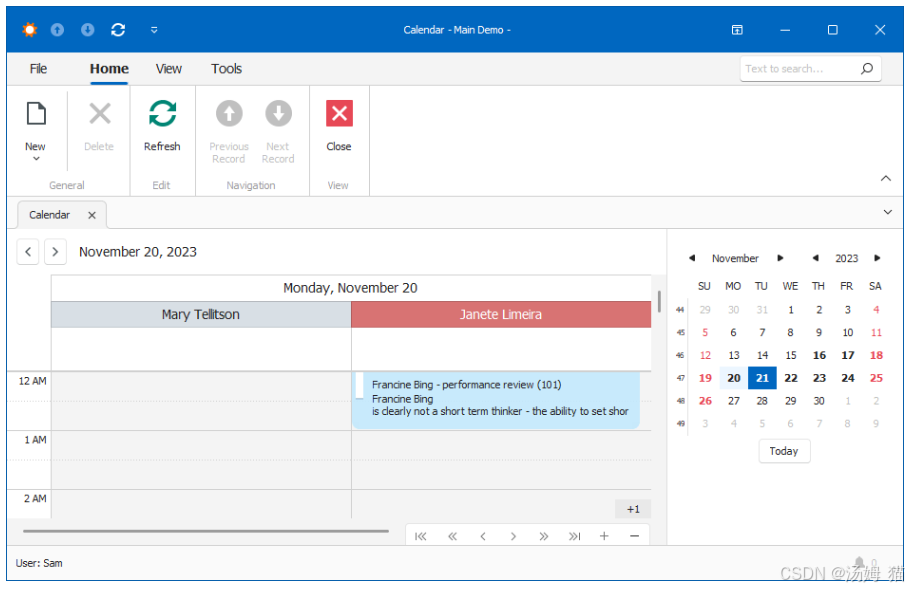
The instructions below explain how to change the List Editor type.
以下说明介绍如何更改列表编辑器类型。
1.In the Solution Explorer, expand the MainDemo.Blazor.Server or MainDemo.Win project and double-click the Model.xafml file to open it in the Model Editor.
在解决方案资源管理器中,展开MainDemo.Blazor.Server或MainDemo.Win项目,双击Model.xafml文件以在模型编辑器中打开它。
2.*Depending on the ORM tool used in your application, navigate to one of the following nodes:*根据应用程序中使用的ORM工具,导航到以下节点之一:
-
Views | DevExpress.Persistent.BaseImpl.EF | Event | Event_ListView for Entity Framework Core.
对于Entity Framework Core,导航到Views | DevExpress.Persistent.BaseImpl.EF | Event | Event_ListView。 -
Views | DevExpress.Persistent.BaseImpl | Event | Event_ListView for XPO.
对于XPO,导航到Views | DevExpress.Persistent.BaseImpl | Event | Event_ListView。
3.Set the IModelListView.EditorType property to a regular List Editor value:
将IModelListView.EditorType属性设置为常规列表编辑器值:
-
DevExpress.ExpressApp.Blazor.Editors.DxGridListEditor for ASP.NET Core Blazor.
对于ASP.NET Core Blazor,设置为DevExpress.ExpressApp.Blazor.Editors.DxGridListEditor。 -
DevExpress.ExpressApp.Win.Editors.GridListEditor for Windows Forms.
对于Windows Forms,设置为DevExpress.ExpressApp.Win.Editors.GridListEditor。
4.Save the changes and run the application. When you invoke the Calendar List View, it should look like this:
保存更改并运行应用程序。当您调用日历列表视图时,它应如下所示:
ASP.NET Core Blazor
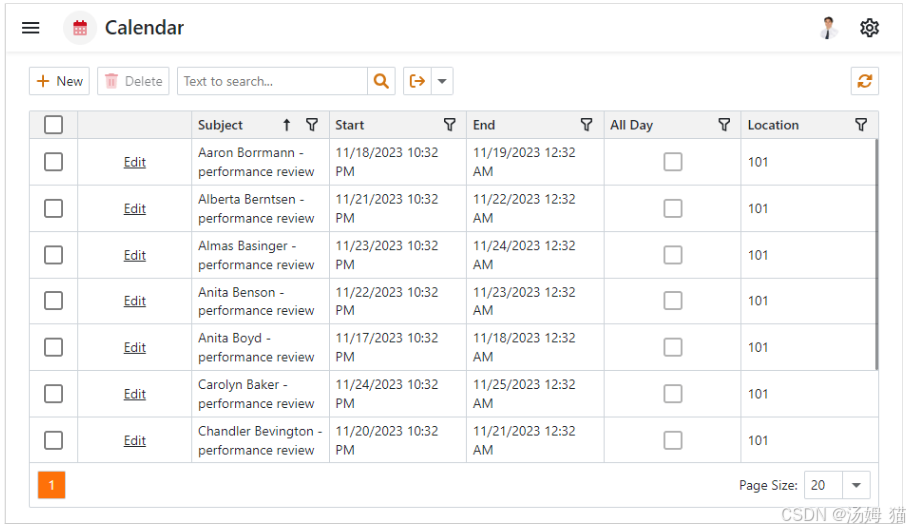
Windows Forms
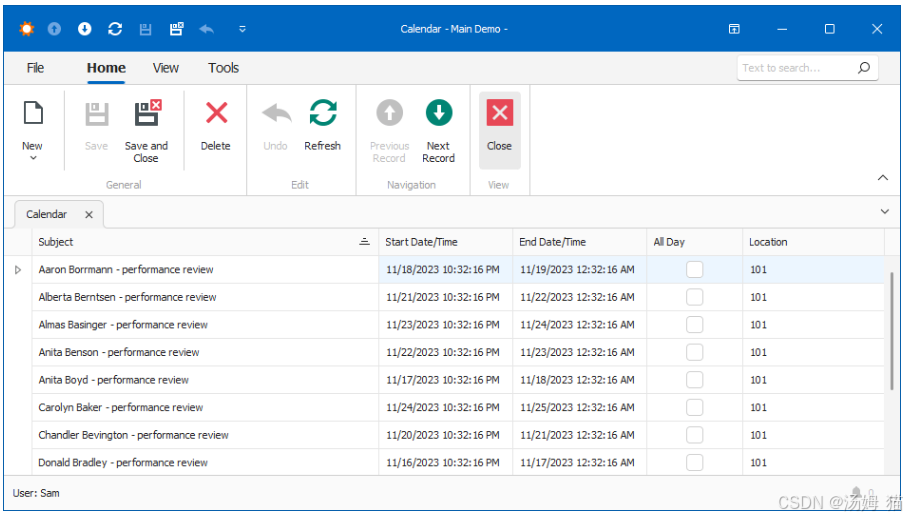
Tip
You can add an Action that allows users to switch between different List Editors. For more information, refer to the following topic: View Variants Module.
您可以添加一个动作,允许用户在不同的列表编辑器之间切换。有关更多信息,请参阅以下主题:视图变体模块。






















 325
325

 被折叠的 条评论
为什么被折叠?
被折叠的 条评论
为什么被折叠?










