Notifications Module Overview(通知模块概述)
The Notifications module allows you to display reminders for scheduler appointments or any custom business object. At the required time, a popup window appears automatically. In this window, a user can view, cancel, or delay alerts.
通知模块允许您显示调度约会或任何自定义业务对象的提醒。在指定时间,会自动弹出一个窗口。用户可以在该窗口中查看、取消或延迟提醒。
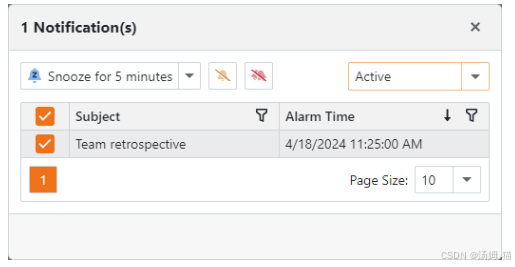
Notifications Module Components(通知模块组件)
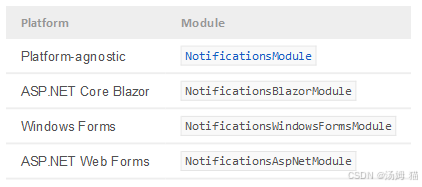
Notifications Module Capabilities(通知模块功能)
The module tracks changes in any business object that supports the ISupportNotifications interface, such as Event objects that ship with the Built-in Business Class Library for Entity Framework Core and XPO. For more information refer to the following topic: How to: Use Notifications with the Scheduler Event.
该模块会跟踪所有支持ISupportNotifications接口的业务对象的变化,例如Entity Framework Core和XPO的内置业务类库中附带的Event对象。有关更多信息,请参阅以下主题:如何:将通知与调度器事件配合使用。
You can also implement the ISupportNotifications interface in any custom business object as described in the following topic: How to: Use Notifications with a Custom Business Class (Implement ISupportNotifications).
您还可以按照以下主题中的说明,在任何自定义业务对象中实现ISupportNotifications接口:如何:将通知与自定义业务类配合使用(实现ISupportNotifications)。
How to Specify the Notification Refresh Frequency(如何指定通知刷新频率)
ASP.NET Core Blazor
Use the AddNotifications(IModuleBuilder, Action) method to pass the new value to the NotificationsOptionsBase.NotificationsRefreshInterval property.
使用AddNotifications(IModuleBuilder, Action)方法,将新值传递给NotificationsOptionsBase.NotificationsRefreshInterval属性。
Windows Forms
Use the AddNotifications(IModuleBuilder, Action) method to pass the new value to the NotificationsOptionsBase.NotificationsRefreshInterval property.
使用AddNotifications(IModuleBuilder, Action)方法,将新值传递给NotificationsOptionsBase.NotificationsRefreshInterval属性。
ASP.NET Web Forms
Change the value of the NotificationsModule.NotificationsRefreshInterval property.
修改NotificationsModule.NotificationsRefreshInterval属性的值。
Notifications(通知)
XAF invokes the Notifications window automatically at the required time.
XAF会在指定时间自动调用通知窗口。
Important
The Event business class has the Reminder property that is hidden to preserve the Event Detail View layouts in existing applications. However, this property should be visible if you intend to use event notifications. For more information on how to make the property visible, refer to the following topic: How to: Use Notifications with the Scheduler Event.
Event业务类具有Reminder属性,该属性默认隐藏,以保留现有应用程序中的事件详情视图布局。但是,如果您打算使用事件通知,该属性需要可见。有关如何使该属性可见的更多信息,请参阅以下主题:如何:将通知与调度器事件配合使用。
To customize notification view parameters and notification list processing, handle the corresponding events:
要自定义通知视图参数和通知列表处理,请处理相应的事件:
-
NotificationsController.CustomizeNotificationViewParameters
-
NotificationsController.CustomProcessNotifications
The module adds the Show Notifications Action in the following locations:
该模块在以下位置添加了“显示通知”操作:
-
ASP.NET Core Blazor application’s page header toolbar (top-right corner)
ASP.NET Core Blazor应用程序的页面头部工具栏(右上角) -
Windows Forms application’s status bar (bottom-right corner)
Windows Forms应用程序的状态栏(右下角) -
ASP.NET Web Forms application’s page header (top-right corner)
ASP.NET Web Forms应用程序的页面头部(右上角)
This action allows users to re-invoke the Notifications window to see the active or all notifications. The notifications count is displayed next to this Action or in the tooltip.
此操作允许用户重新调用通知窗口,查看活动通知或所有通知。通知数量会显示在此操作旁边或工具提示中。
ASP.NET Core Blazor
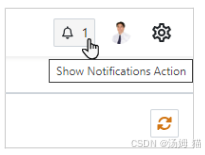
Windows Forms:
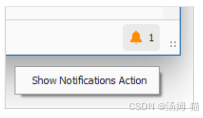
ASP.NET Web Forms:

Tip
To place a custom Action near the Show Notifications Action, set the Action’s category to “Notifications”. For more information, refer to the following topics:
要将自定义操作放置在“显示通知”操作附近,请将操作的类别设置为“Notifications”。有关更多信息,请参阅以下主题:
- ActionBase.Category
- IModelAction.Category
Add the Notifications Module to Your Application(向应用程序添加通知模块)
Solution Wizard(解决方案向导)
You can add the Notifications module to your application when you use the Solution Wizard to create a new XAF solution. Select the module in the Choose Extra Modules step.
使用解决方案向导创建新的XAF解决方案时,您可以向应用程序添加通知模块。在“选择额外模块”步骤中选择该模块。
.NET
For step-by-step instructions of how to add the Notifications module to your application, refer to the following topic: How to Add the Notifications Module (.NET).
有关如何向应用程序添加通知模块的分步说明,请参阅以下主题:如何添加通知模块(.NET)。
.NET Framework
Windows Forms
1.Invoke the Module Designer and drag the NotificationsModule item from the Toolbox to the RequiredModules panel.
调用模块设计器,将NotificationsModule项从工具箱拖到RequiredModules面板。
2.Drag the NotificationsModuleWin item from the Toolbox to the RequiredModules panel.
将NotificationsModuleWin项从工具箱拖到RequiredModules面板。
3.Rebuild your solution.
重新生成解决方案。
ASP.NET Web Forms
1.Invoke the Module Designer and drag the NotificationsModule item from the Toolbox to the RequiredModules panel.
调用模块设计器,将NotificationsModule项从工具箱拖到RequiredModules面板。
2.Drag the NotificationsModuleWeb item from the Toolbox to the RequiredModules panel.
将NotificationsModuleWeb项从工具箱拖到RequiredModules面板。
3.Rebuild your solution.
重新生成解决方案。






















 1万+
1万+

 被折叠的 条评论
为什么被折叠?
被折叠的 条评论
为什么被折叠?










