与或运算的运行效率是很高的,在程序设计中,经常有一些逻辑判断多重的判断,可能运算效率是很低的,如果数量是有限的32个以内,那么用与或来判断是很快的,如
例1:
if(str == "red" || str == "blue" || str = "white")
{
}
例2:
string[] abc = {"red,str,white ......."};
str = blue;
如果要判断str是否在abc里就要用循环来做.
for(i=0;i<abc.length;i++)
{
if(str == abc)
{
print ("find");
}
}
如果改成与或来运算,
那么只有abc = 1<<0 | 1 << 1 | 1<< 2;
if(str & int != 0) 就可以知道是否存在于数组中. 节省CPU Cost.
下面是个简单的例子:
using UnityEngine;
using System.Collections;
public class CAndOr : MonoBehaviour {
int a, b, c, d, e, f;
int aa,bb,cc,dd,ee,ff;
void Start () {
a = 1 << 0;
b = 1 << 1;
c = 1 << 2;
d = 1 << 3;
e = 1 << 4;
f = 1 << 5;
aa = a | b | c | d | e | f;
bb = b | c | d | e | f;
cc = c | d | e | f;
dd = d | e | f;
ee = e | f;
ff = f;
}
void OnGUI()
{
string txt0 = string.Format("a:{0}, b:{1}, c:{2}, d:{3}, e:{4}, f:{5}", a, b, c, d, e, f);
GUI.Label(new Rect(10, 10, 500, 50), txt0);
string txt1 = string.Format("aa:{0}, bb:{1}, cc:{2}, dd:{3}, ee:{4}, ff:{5}", aa, bb, cc, dd, ee, ff);
GUI.Label(new Rect(10, 25, 500, 50), txt1);
string txt2 = string.Format("aa & a :{0} , aa & b :{1} , aa & c :{2} , aa & d :{3} , aa & e :{4} , aa & f :{5}", aa & a, aa & b, aa & c, aa & d, aa & e, aa & f);
GUI.Label(new Rect(10, 50, 500, 50), txt2);
string txt3 = string.Format("bb & a :{0} , bb & b :{1} , bb & c :{2} , bb & d :{3} , bb & e :{4} , bb & f :{5}", bb & a, bb & b, bb & c, bb & d, bb & e, bb & f);
GUI.Label(new Rect(10, 100, 500, 50), txt3);
string txt4 = string.Format("cc & a :{0} , cc & b :{1} , cc & c :{2} , cc & d :{3} , cc & e :{4} , cc & f :{5}", cc & a, cc & b, cc & c, cc & d, cc & e, cc & f);
GUI.Label(new Rect(10, 150, 500, 50), txt4);
string txt5 = string.Format("dd & a :{0} , dd & b :{1} , dd & c :{2} , dd & d :{3} , dd & e :{4} , dd & f :{5}", dd & a, dd & b, dd & c, dd & d, dd & e, dd & f);
GUI.Label(new Rect(10, 200, 500, 50), txt5);
string txt6 = string.Format("ee & a :{0} , ee & b :{1} , ee & c :{2} , ee & d :{3} , ee & e :{4} , ee & f :{5}", ee & a, ee & b, ee & c, ee & d, ee & e, ee & f);
GUI.Label(new Rect(10, 250, 500, 50), txt6);
string txt7 = string.Format("ff & a :{0} , ff & b :{1} , ff & c :{2} , ff & d :{3} , ff & e :{4} , ff & f :{5}", ff & a, ff & b, ff & c, ff & d, ff & e, ff & f);
GUI.Label(new Rect(10, 300, 500, 50), txt7);
GUI.Label(new Rect(10, 400, 500, 50), (ff & f).ToString());
}
}







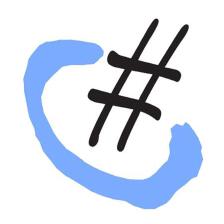


















 474
474

 被折叠的 条评论
为什么被折叠?
被折叠的 条评论
为什么被折叠?










