打开eclipse选择help->install new softare
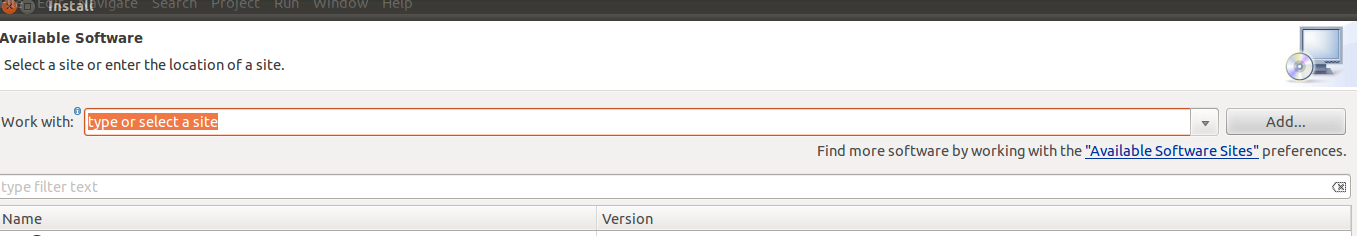
点击add出现下面的界面
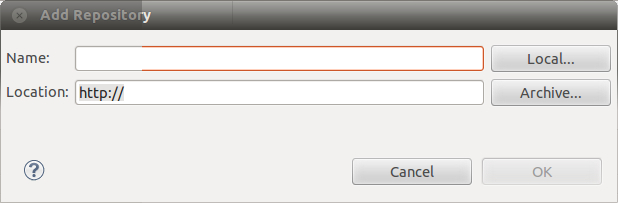
给该库起个名字hibernate3在localtion处输入如下网址http://download.jboss.org/jbosstools/updates/stable/indigo/
然后点击ok稍等片刻会出现如下图,然后选择jboss web and java ee development中的hibernate tools,然后点击next他会自动计算依赖的jar包,
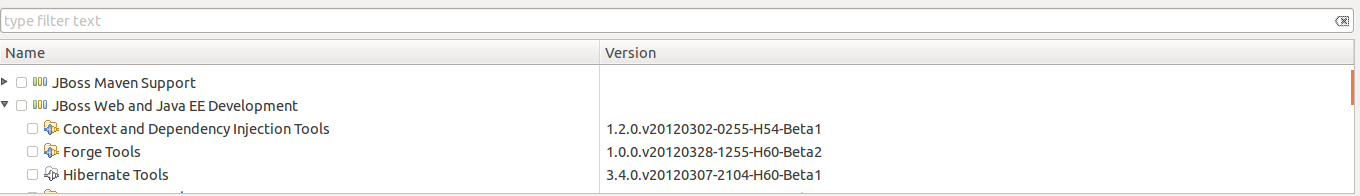
然后出来红帽的许可协议,点击同意。一路next然后finish。eclips会自动下载所需的东西,有时候第一次下载可能会失败,没关系再来一次就会好了。(本人在多台机子上安装过,没有第一次就成功的,都是又来了一遍才成功)
和前面一样建立一个struts库网址是http://mvcwebproject.sourceforge.net/update/
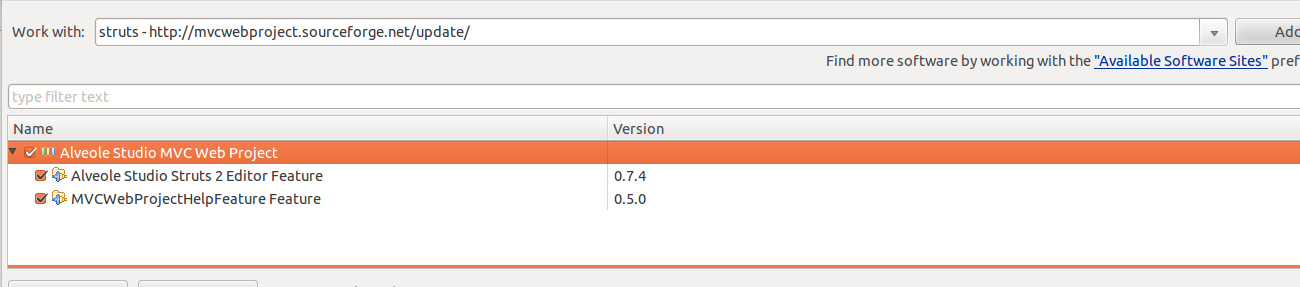
点击next ,一路next然后接受许可协议,最后点击finish,自动下载相应的jar包
对于spring我们两种安装方式。第一种,我们可以去sprin官网去下载spring tool suite(http://www.springsource.org/downloads/sts )这个IDE是基于eclipse的,根据自己的实际情况选择正确的安装形式。我下载的是springsource-tool-suite-2.9.2.RELEASE-e3.7.2-win32-x86_64-installer.exe下载完成后就可以安装了,下面是安装完成后的界面
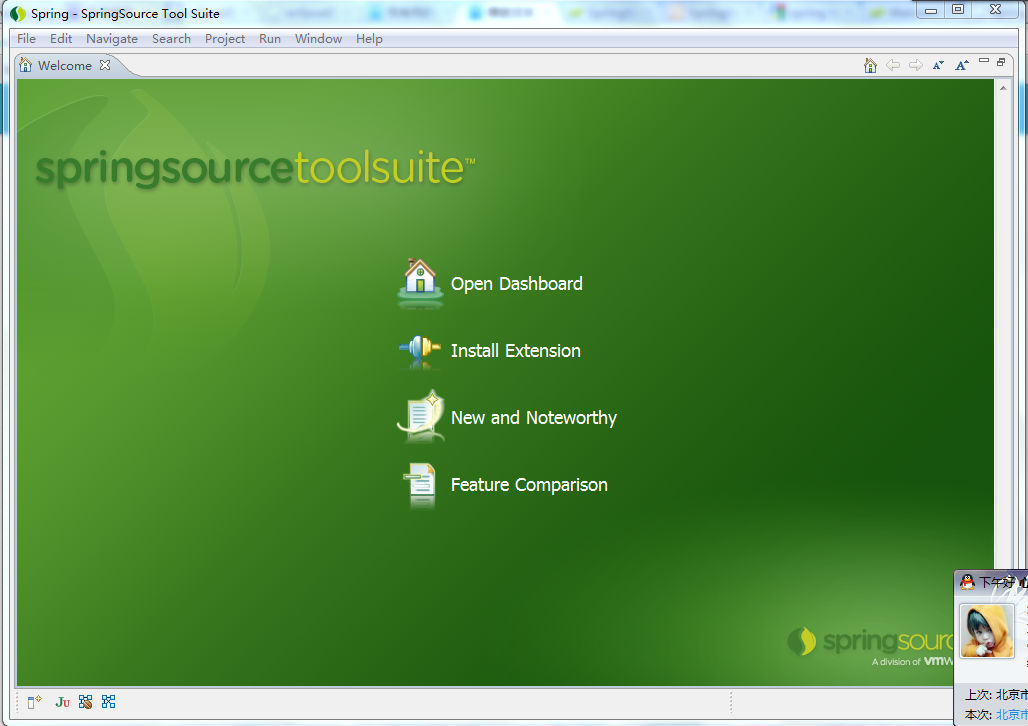
还有一种安装方式,就是在现有的eclispe上安装spring插件。
安装该插件要求必须是eclipse3.6或eclipse3.7。eclipse WTP3.2或是更高。确定符合条件后我们接下来进行安装,首先要禁用eclipse所有的更新网站
打开Preferences -> Install/Update -> Available Update Sites
去掉所有的对钩然后点击ok退出Preferences
配置 STS-related 更新网站:
a. 根据自己的情况下载下面其中的一个保存在硬盘上:
• Eclipse 3.6: http://dist.springsource.com/release/TOOLS/composite/e3.6/bookmarks.xml
• Eclipse 3.7: http://dist.springsource.com/release/TOOLS/composite/e3.7/bookmarks.xml
b. 打开 Preferences -> Install/Update -> Available Update Sites in Eclipse
a. 点击 “Import…” 按钮,然后选择你刚才下载的那个文件,点击
“Open” 完成导入
b. 确保对话框里以下的网站是被勾选的
Eclipse 3.6:
• Helios
(http://download.eclipse.org/releases/helios)
• SpringSource Update Site for Eclipse 3.6 (Release)
(http://dist.springsource.com/release/TOOLS/update/e3.6)
• SpringSource Update Site for Eclipse 3.6 (Release + Dependencies)
(http://dist.springsource.com/release/TOOLS/composite/e3.6)
c. Eclipse 3.7:
• Indigo
(http://download.eclipse.org/releases/indigo)
• SpringSource Update Site for Eclipse 3.7 (Release)
(http://dist.springsource.com/release/TOOLS/update/e3.7)
• SpringSource Update Site for Eclipse 3.7 (Release + Dependencies)
(http://dist.springsource.com/release/TOOLS/composite/e3.7)
d.如果这些网站被正确的选择着,那么就可以点击ok关闭这个对话框了。
a. 打开Help -> Install New Software …
b. 从“Work with” 的下拉菜单中选择更新网站
“SpringSource Update Site for Eclipse 3.6” 或“SpringSource Update Site for
Eclipse 3.7” 根据自己的情况选择正确的版本
c. 做出如下选择
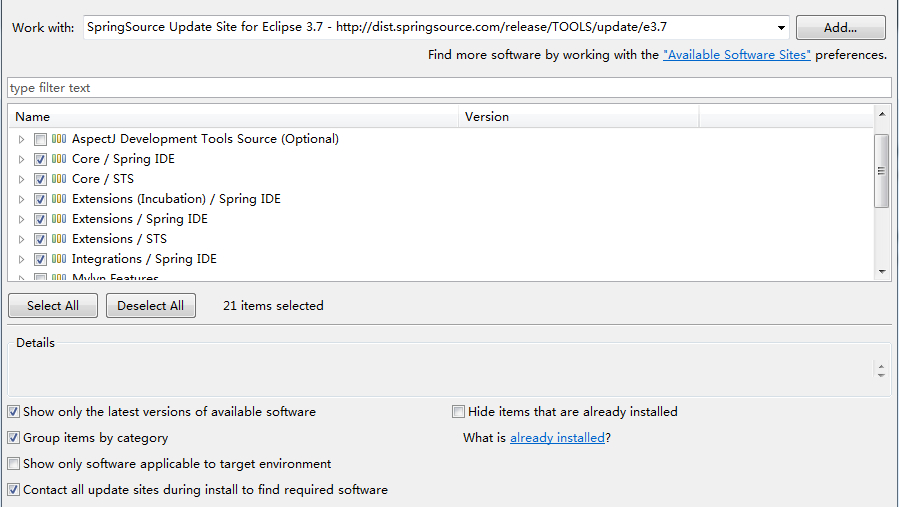




 本文详细介绍如何在Eclipse中安装Struts、Hibernate和Spring工具,包括通过指定URL添加软件源、选择组件并接受许可协议的过程。
本文详细介绍如何在Eclipse中安装Struts、Hibernate和Spring工具,包括通过指定URL添加软件源、选择组件并接受许可协议的过程。
















 359
359

 被折叠的 条评论
为什么被折叠?
被折叠的 条评论
为什么被折叠?








