Vue的多选效果
includes()方法判断是否包含某一元素,返回true或false表示是否包含元素,对NaN一样有效
filter()方法用于把Array的某些元素过滤掉,filter()把传入的函数依次作用于每个元素,然后根据返回值是true还是false决定保留还是丢弃该元素:生成新的数组
<template>
<div class="content">
<div ref="conCon">
<p>标题一</p>
<button @click="Change(index)" v-for="(item,index) in content1" :key="'info-'+ index" :class ="{'info':info,'active': classItem.includes(index)}" :value="item">{{item}}</button>
</div>
<div ref="conCon1">
<p>标题二</p>
<button @click="Change1(index)" v-for="(item,index) in content2" :key="'info1-'+ index" :class ="{'info':info,'active': classItem1.includes(index)}" :value="item">{{item}}</button>
</div>
<div style="margin-top: 10px;">
<button @click="remove">一键清空</button>
<div>当前选择的是:{{message}}</div>
</div>
</div>
</template>
<script>
export default {
name: 'multiSelect',
data () {
return {
content1: ['内容1', '内容2', '内容3', '内容4', '内容5', '内容6'],
content2: ['选择1', '选择2', '选择3', '选择4', '选择5', '选择6'],
message: [],
info: true,
classItem: [],
classItem1:[]
}
},
methods: {
Change: function (index) {
var Button = this.$refs.conCon.querySelectorAll('button')
if (this.classItem.includes(index)) {
this.classItem = this.classItem.filter(function (ele) {
return ele !== index
})
this.message = this.message.filter(function(ele){
return ele !== Button[index].value
})
} else {
this.classItem.push(index)
this.message.push(Button[index].value)
}
},
Change1: function (index) {
var Button1 = this.$refs.conCon1.querySelectorAll('button')
if (this.classItem1.includes(index)) {
this.classItem1 = this.classItem1.filter(function (ele) {
return ele !== index
})
this.message = this.message.filter(function(ele){
return ele !== Button1[index].value
})
} else {
this.classItem1.push(index)
this.message.push(Button1[index].value)
}
},
remove: function (index) {
this.classItem = []
this.classItem1 = []
this.message = []
}
}
}
</script>
<style scoped>
button{
width: 80px;
height: 30px;
line-height: 30px;
text-align: center;
background: #fff;
outline: none;
border: 0;
border:1px solid #999;
border-radius: 3px;
cursor: pointer;
}
.active{
border:1px solid red
}
</style>
效果如下:
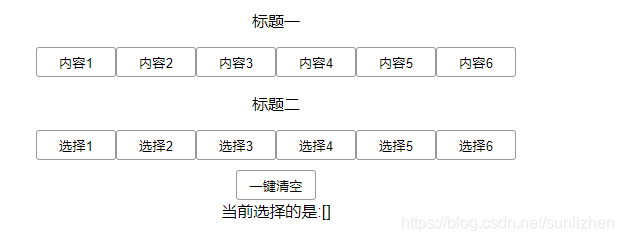








 本文探讨了如何在Vue中实现单选和多选效果。利用includes()方法进行元素判断,通过filter()方法过滤并处理数组元素,创建符合需求的新数组。
本文探讨了如何在Vue中实现单选和多选效果。利用includes()方法进行元素判断,通过filter()方法过滤并处理数组元素,创建符合需求的新数组。
















 4240
4240

 被折叠的 条评论
为什么被折叠?
被折叠的 条评论
为什么被折叠?








