近期在项目中需要展现拓扑结构,综合了比较了几种JS框架(d3个人感觉有点胖没有考虑):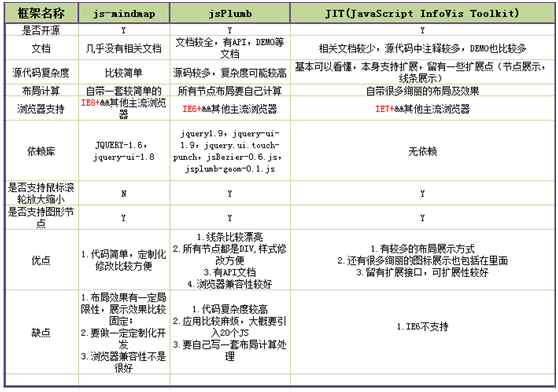
选这个框架原因主要有以下几点:
1. 依赖关系较少,和公司已有的nui框架可以很好的结合
2. 展示效果相对比较好
3. 可扩展性较好
进入正题,先上一张效果图: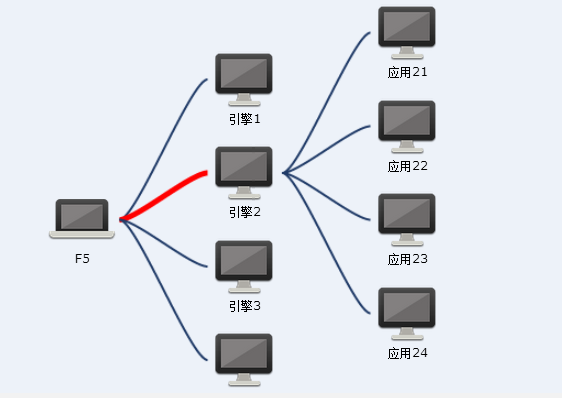
示例代码,html部分:
<!DOCTYPE html PUBLIC "-//W3C//DTD XHTML 1.0 Transitional//EN" "http://www.w3.org/TR/xhtml1/DTD/xhtml1-transitional.dtd">
<html xmlns="http://www.w3.org/1999/xhtml">
<head>
<meta http-equiv="Content-Type" content="text/html; charset=UTF-8" />
<title>拓扑测试</title>
<!-- CSS Files -->
<link type="text/css" href="./css/base.css" rel="stylesheet" />
<link type="text/css" href="./css/Spacetree.css" rel="stylesheet" />
<!--[if IE]><script language="javascript" type="text/javascript" src="./js/Extras/excanvas.js"></script><![endif]-->
<!-- JIT Library File -->
<script language="javascript" type="text/javascript" src="./js/jit.js"></script>
<!-- js File -->
<script language="javascript" type="text/javascript" src="topo.js"></script>
</head>
<body onload="init();">
<div id="infovis" style="width:100%;height:500px;background:#edf2f9"></div>
</body>
</html>
js部分:
var labelType, useGradients, nativeTextSupport, animate;
(function() {
var ua = navigator.userAgent,
iStuff = ua.match(/iPhone/i) || ua.match(/iPad/i),
typeOfCanvas = typeof HTMLCanvasElement,
nativeCanvasSupport = (typeOfCanvas == 'object' || typeOfCanvas == 'function'),
textSupport = nativeCanvasSupport
&& (typeof document.createElement('canvas').getContext('2d').fillText == 'function');
//I'm setting this based on the fact that ExCanvas provides text support for IE
//and that as of today iPhone/iPad current text support is lame
labelType = (!nativeCanvasSupport || (textSupport && !iStuff))? 'Native' : 'HTML';
nativeTextSupport = labelType == 'Native';
useGradients = nativeCanvasSupport;
animate = !(iStuff || !nativeCanvasSupport);
})();
function init(){
//实例数据
var json = {
id: "0",
name: "F5",
data: {
type:'F5'
},
children: [ {id: "1",
name: "引擎1",
data: {type:'server'}
},{
id: "2",
name: "引擎2",
data: {},
children: [{
id: "21",
name: "应用21",
data: {}
}, {
id: "22",
name: "应用22",
data: {type:'server'}
}, {
id: "23",
name: "应用23",
data: {type:'server'}
}, {
id: "24",
name: "应用24",
data: {type:'server'}
}]
},
{
id: "3",
name: "引擎3",
data: {type:'server'}
}, {
id: "5",
name: "引擎4",
data: {type:'server'}
}]
};
//end
//创建一个 ST 实例
var st = new $jit.ST({
//渲染容器,一般是一个DIV
injectInto: 'infovis',
//展示出拓扑图的动画时间
duration: 800,
//设置动画类型
transition: $jit.Trans.Quart.easeInOut,
//设置横向节点距离
levelDistance: 80,
//点击节点后下级几点展示几层
levelsToShow: 5,
//是否可以移动
Navigation: {
enable:false,
panning:false
},
//节点类型样式设置,节点类型支持扩展
Node: {
height: 80,
width: 68,
type: 'rectangle',
lineWidth: 2,
overridable: true
},
//线条类型(bezier,line,arrow,quadratic:begin,quadratic:end)样式设置
Edge: {
type: 'bezier',
lineWidth: 2,
color:'#203b68',
overridable: true
},
//计算节点位置前
onBeforeCompute: function(node){
},
//计算节点位置后
onAfterCompute: function(){
},
//创建节点文本时触发事件
onCreateLabel: function(label, node){
label.id = node.id;
label.innerHTML = node.name;
label.onclick = function(){
st.onClick(node.id);
};
var style = label.style;
style.width = 68 + 'px';
style.height = 80 + 'px';
style.lineHeight= 150 + 'px';
style.cursor = 'pointer';
style.color = '#000000';//'#c5c4c4';
style.fontSize = '0.8em';
style.textAlign= 'center';
style.verticalAlign='bottom';
style.background=node.data.type=='F5'?"url('./icon/f5.png') no-repeat top":"url('./icon/server.png') no-repeat top";
},
//渲染节点触发事件
onBeforePlotNode: function(node){
},
//连线前触发事件,可以修改线条颜色等
onBeforePlotLine: function(adj){
if (adj.nodeFrom.selected && adj.nodeTo.selected) {
adj.data.$color = "#FF0000";
adj.data.$lineWidth = 5;
}
else {
delete adj.data.$color;
delete adj.data.$lineWidth;
}
}
});
//加载数据
st.loadJSON(json);
//计算布局
st.compute();
//整体渲染
st.geom.translate(new $jit.Complex(-200, 0), "current");
//展现根节点
st.onClick(st.root);
}
引用类库及完整示例代码在附件中





 本文介绍了一种使用 JIT 框架实现拓扑结构展示的方法,详细展示了 HTML 和 JavaScript 代码示例,包括如何配置节点样式和动画效果。
本文介绍了一种使用 JIT 框架实现拓扑结构展示的方法,详细展示了 HTML 和 JavaScript 代码示例,包括如何配置节点样式和动画效果。
















 2862
2862

 被折叠的 条评论
为什么被折叠?
被折叠的 条评论
为什么被折叠?








