蓝牙技术规范和工具
====================================================================================
蓝牙协议栈学习笔记(序)
https://blog.youkuaiyun.com/ylangeia/article/details/87100460蓝牙Profile的概念和常见种类
https://blog.youkuaiyun.com/sam0535/article/details/82967766蓝牙BLE: GATT Profile 简介(GATT 与 GAP)
https://blog.youkuaiyun.com/weixin_30501857/article/details/101869241?utm_medium=distribute.pc_relevant.none-task-blog-BlogCommendFromMachineLearnPai2-1.compare&depth_1-utm_source=distribute.pc_relevant.none-task-blog-BlogCommendFromMachineLearnPai2-1.compare
蓝牙SDP协议概述
https://www.cnblogs.com/libs-liu/p/9498952.html
====================================================================================
l2cap gatt

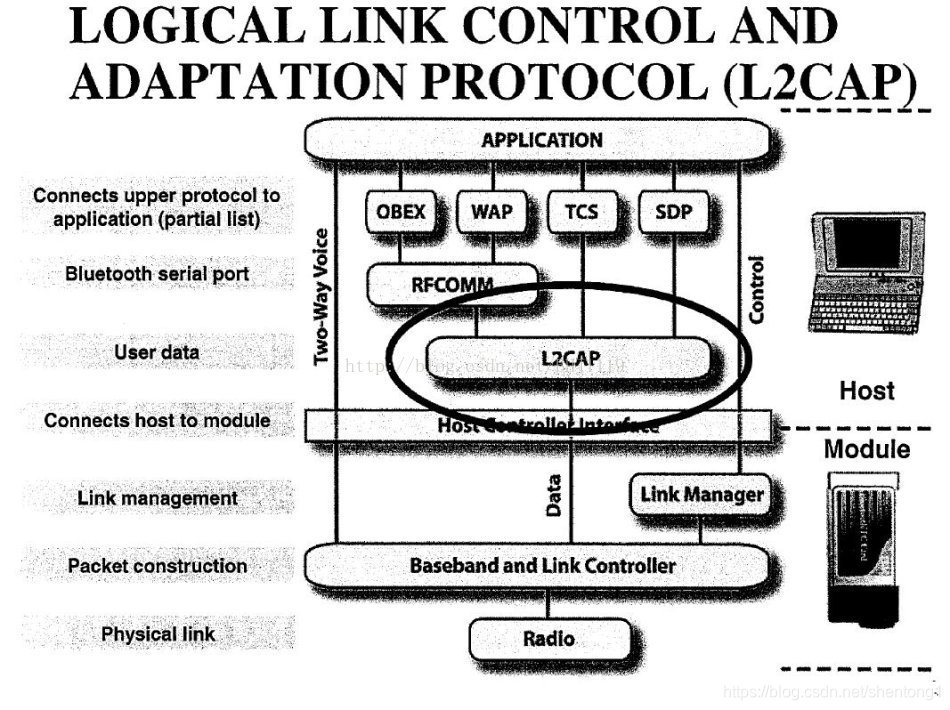
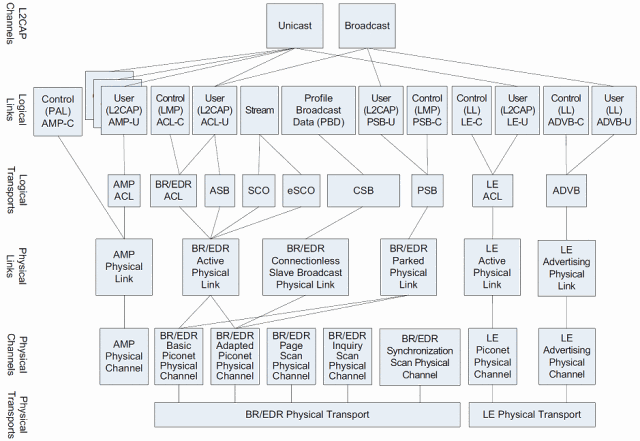
bluez源码编译:
bluez-5.52$ ./configure --prefix=/tmp/bluez5 --enable-deprecated --enable-android --enable-mesh --enable-testing --enable-health --enable-btpclient
wireshark过滤:
bthci_evt.bd_addr==22:79:30:f7:1c:dc
btmgmt:
le on
discov yes
add-adv / rm-adv 1-5
advinfo
hcitool:
scan
lescan
...
hciconfig:
piscan
leadv
命令:
brcm_patchram_plus - 初始化BT芯片
hci*:
hciattach - HCI UART driver initialization utility
hciconfig - HCI device configuration utility
piscan
leadv
hcitool - HCI Tool ver 5.xx
hcidump - HCI sniffer - Bluetooth packet analyzer ver 5.xxbt*:
btmon - Bluetooth monitor
btattach - Bluetooth serial utility
Usage:
btattach [options]
options:
-B, --bredr <device> Attach Primary controller
-A, --amp <device> Attach AMP controller
-P, --protocol <proto> Specify protocol type
-S, --speed <baudrate> Specify which baudrate to use
-N, --noflowctl Disable flow control
-h, --help Show help options
btmgmt - 蓝牙控制器管理工具
le on
discov yes
add-adv / rm-adv 1-5
advinfo
blue*:
bluemoon - Bluemoon configuration utility
bluetoothctl - 搜索、连接、配对、读写、使能notify蓝牙低功耗设备
bluetoothd - 蓝牙核心服务 /usr/libexec/bluetooth/bluetoothd --compat -f /app/etc/bluetooth/main.conf &
bluetooth-sendto -
bluetooth-wizard -
hci
=========================================================================
hci command : ogf(6b) ocf(10b) lenp1:
00000001 00000011 00001100 00000000
00000001 : 0x01 -> command
0000110000000011 : 000011(ogf=0x03) , 0000000011(ocf=0x03)00000000 : len=0
00000100 00001110 00000100 00000001 00000011 00001100 00000000
00000100 : 0x04 -> event00001110 : 0xE0 -> event code
00000100 : 0x04 -> parameter total length(以Byte为单位)
根据Core手册查询:
code=0xE0 Command Complete event
Num_HCI_Command_Packets : 00000001
Command_Opcode : 0000110000000011 = 000011(ogf=0x03) , 0000000011(ocf=0x03)
Return_Parameter(s): : 00000000
p2:
00000001 00000101 00010000 00000000
00000001 : 0x01 -> command
0001000000000101 : 000100(ogf=0x04) , 0000000101(ocf=0x05)00000000 : len=0
=========================================================================
LINK CONTROL COMMANDS(ogf=0x01)
=========================================================================
参考Core5.0 Vol2-PartE-7-7.1
1. Inquire
hcitool inq
hcitool cmd 0x01 0x0001 0x33 0x8b 0x9e 0x08 0x00
< HCI Command: Inq.. (0x01|0x0001) plen 5 #1 [hci0] 2020-06-03 13:58:44.880247
Access code: 0x9e8b33 (General Inquiry)
Length: 10.24s (0x08)
Num responses: 0
> HCI Event: Command Status (0x0f) plen 4 #2 [hci0] 2020-06-03 13:58:44.882925
Inquiry (0x01|0x0001) ncmd 1
Status: Success (0x00)2. Inquiry Cancel
hcitool cmd 0x01 0x0002
< HCI Command: I.. (0x01|0x0002) plen 0 #465 [hci0] 2020-06-03 14:12:51.074086
> HCI Event: Command Co.. (0x0e) plen 4 #466 [hci0] 2020-06-03 14:12:51.077576
Inquiry Cancel (0x01|0x0002) ncmd 1
Status: Success (0x00)3. Start/Exit periodic inquiry
hcitool spinq
hcitool cmd 0x01 0x0003 0x10 0x0a 0x33 0x8b 0x9e 0x08 0x00
< HCI Command: P.. (0x01|0x0003) plen 9 #266 [hci0] 2020-06-03 14:10:02.459051
Max period: 20.48s (0x10)
Min period: 12.80s (0x0a)
Access code: 0x9e8b33 (General Inquiry)
Length: 10.24s (0x08)
Num responses: 0
hcitool epinq
hcitool cmd 0x01 0x0004
< HCI Command: E.. (0x01|0x0004) plen 0 #516 [hci0] 2020-06-03 14:15:41.174729
> HCI Event: Command Co.. (0x0e) plen 4 #517 [hci0] 2020-06-03 14:15:41.178144
Exit Periodic Inquiry Mode (0x01|0x0004) ncmd 1
Status: Success (0x00)4. Connection
hcitool cc/dc 01:02:03:04:05:06
hcitool cmd 0x01 0x0005 0x06 0x05 0x04 0x03 0x02 0x01 0x18 0xcc 0x02 0x00 0x00 0x00 0x01
hcitool cmd 0x01 0x0006 0x00 0x12(handle) 0x13(reason)
hcitool cmd 0x01 0x0008 0x06 0x05 0x04 0x03 0x02 0x01 (Create Connection Cancel Command)
hcitool cmd 0x01 0x0009 0x06 0x05 0x04 0x03 0x02 0x01 0x00/0x01(master/slave) (Accept Connection Request Command)
hcitool cmd 0x01 0x000A 0x06 0x05 0x04 0x03 0x02 0x01 0x0D-0x0F(reason) (Reject Connection Request Command)
< HCI Command: Cr.. (0x01|0x0005) plen 13 #1 [hci0] 2020-06-03 14:18:39.243445
Address: 01:02:03:04:05:06 (OUI 01-02-03)
Packet type: 0xcc18
DM1 may be used
DH1 may be used
DM3 may be used
DH3 may be used
DM5 may be used
DH5 may be used
Page scan repetition mode: R2 (0x02)
Page scan mode: Mandatory (0x00)
Clock offset: 0x0000
Role switch: Allow slave (0x01)
> HCI Event: Command Status (0x0f) plen 4 #2 [hci0] 2020-06-03 14:18:39.247349
Create Connection (0x01|0x0005) ncmd 1
Status: Success (0x00)
> HCI Event: Connect Com.. (0x03) plen 11 #5 [hci0] 2020-06-03 14:18:44.371686
Status: Page Timeout (0x04)
Handle: 12
Address: 01:02:03:04:05:06 (OUI 01-02-03)
Link type: ACL (0x01)
Encryption: Disabled (0x00)
@ Connect Failed: 01:02:03:04:05:06 (0) status 0x045. Features(connected remote devices)
Read Remote Supported Features Command
hcitool cmd 0x01 0x001B 0x00 0x12(handle)
hcitool info 01:02:03:04:05:06
hcitool scan
Read Remote Extended Features Command
hcitool cmd 0x01 0x001C 0x00 0x12(handle) 0x00-0xFF(page number)
hcitool info 01:02:03:04:05:06
Read Remote Version Information Command
hcitool cmd 0x01 0x001D 0x00 0x12(handle)
hcitool scan
hcitool info 01:02:03:04:05:06
hcitool leinfo 01:02:03:04:05:06
6. Read LMP Handle Command
hcitool cmd 0x01 0x0020 0x00 0x12(handle)
hcisecfilter
=========================================================================
LINK POLICY COMMANDS(ogf=0x02)
=========================================================================
参考Core5.0 Vol2-PartE-7-7.2
1. Switch Role Command
hcitool cmd 0x02 0x000B 0x06 0x05 0x04 0x03 0x02 0x01 0x00/0x01(master/slave)
hcitool sr 01:02:03:04:05:06 0/1
2. Read Link Policy Settings Command
hcitool cmd 0x02 0x000C 0x00 0x12(handle)
hcitool lp 01:02:03:04:05:06
3. Write Link Policy Settings Command
hcitool cmd 0x02 0x000D 0x00 0x12(handle) 0x0000/0x0001/0x0002/0x0004
hcitool lp 01:02:03:04:05:06 NONE/RSWITCH/HOLD/SNIFF/PARK(0x0008)
=========================================================================
CONTROLLER & BASEBAND COMMANDS(ogf=0x03)
=========================================================================
参考Core5.0 Vol2-PartE-7-7.3=========================================================================
INFORMATIONAL PARAMETERS(ogf=0x04)
=========================================================================
参考Core5.0 Vol2-PartE-7-7.4=========================================================================
STATUS PARAMETERS(ogf=0x05)
=========================================================================
参考Core5.0 Vol2-PartE-7-7.5=========================================================================
TESTING COMMANDS(ogf=0x06)
=========================================================================
参考Core5.0 Vol2-PartE-7-7.6=========================================================================
EVENTS(ogf=0x07)
=========================================================================
参考Core5.0 Vol2-PartE-7-7.7=========================================================================
LE CONTROLLER COMMANDS(ogf=0x08)
=========================================================================
参考Core5.0 Vol2-PartE-7-7.8
蓝牙经典连接


























 1611
1611

 被折叠的 条评论
为什么被折叠?
被折叠的 条评论
为什么被折叠?








