图像局部特征提取评价准则环境配置:local feature evaluation + colmap
一、下载与编译colmap
1.下载colmap
% 第一次连接不上,就再尝试一次,知道下载成功,或者直接手动从GitHub上下载
git clone https://github.com/colmap/colmap.git

2.安装依赖项
sudo apt-get install \
git \
cmake \
build-essential \
libboost-program-options-dev \
libboost-filesystem-dev \
libboost-graph-dev \
libboost-system-dev \
libboost-test-dev \
libeigen3-dev \
libsuitesparse-dev \
libfreeimage-dev \
libgoogle-glog-dev \
libgflags-dev \
libglew-dev \
qtbase5-dev \
libqt5opengl5-dev \
libcgal-dev
sudo apt-get install libcgal-qt5-dev
sudo apt-get install libatlas-base-dev libsuitesparse-dev
下载和编译ceres-solver,如果不安装的话,在编译colmap的时候,会报以下错误:
CMake Error at CMakeLists.txt:88 (find_package):
By not providing "FindCeres.cmake" in CMAKE_MODULE_PATH this project has
asked CMake to find a package configuration file provided by "Ceres", but
CMake did not find one.
Could not find a package configuration file provided by "Ceres" with any of
the following names:
CeresConfig.cmake
ceres-config.cmake
Add the installation prefix of "Ceres" to CMAKE_PREFIX_PATH or set
"Ceres_DIR" to a directory containing one of the above files. If "Ceres"
provides a separate development package or SDK, be sure it has been
installed.
步骤如下
git clone https://gitcode.net/mirrors/ceres-solver/ceres-solver.git
cd ceres-solver
mkdir build
cd build
cmake .. -DBUILD_TESTING=OFF -DBUILD_EXAMPLES=OFF
make -j
sudo make install
出现下面结果,即为编译成功

3.编译colmap
cd ..
cd ..
cd colmap
git checkout dev
mkdir build
cd build
cmake ..
make -j
sudo make install
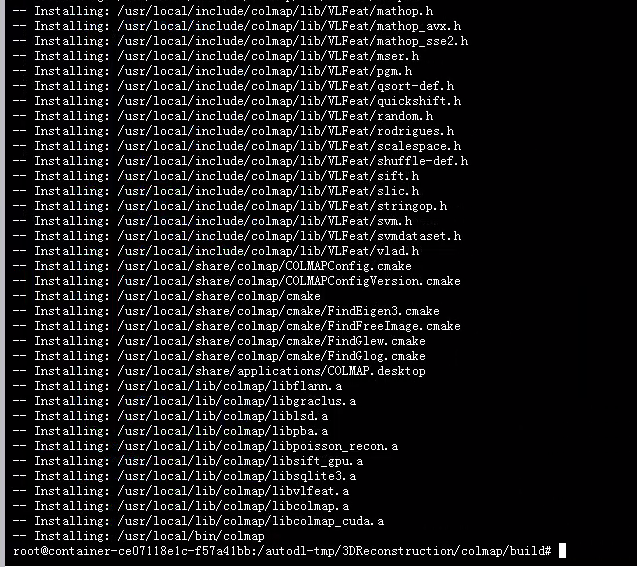
验证是否安装成功:
colmap -h
colmap gui //由于服务器没有界面,所以这句无法执行

至此,colmap安装成功!
二、下载与编译local-feature-evaluation
git clone https://github.com/ahojnnes/local-feature-evaluation.git
cd colmap
cp ../local-feature-evaluation/colmap-tools/* src/tools
mkdir build
cd build
cmake .. -DTESTS_ENABLED=OFF
make
如果报Timer的错误,需要在copy过来的文件中添加Timer的引用
#include “util/timer.h”

大功告成!!!


























 被折叠的 条评论
为什么被折叠?
被折叠的 条评论
为什么被折叠?








