样式CSS:
.tree {
list-style: none;
/* border-right: solid 1px #e5e5e5; */
/* border-left: solid 1px #e5e5e5; */
padding: 0px;
color: #4d6878;
}
.tree a {
text-decoration: none;
moz-user-select: -moz-none;
-moz-user-select: none;
-o-user-select: none;
-khtml-user-select: none;
-webkit-user-select: none;
-ms-user-select: none;
user-select: none;
display: block;
}
.tree a:hover {
background: #f0f7fc;
}
.tree li {
/*border-left: 1px dashed #a4c2f3;*/
/*border-bottom: 1px dashed #a4c2f3;*/
/* box-shadow: 0px 0px 9px #c9c9c9; */
margin: 2px 0;
moz-user-select: -moz-none;
-moz-user-select: none;
-o-user-select: none;
-khtml-user-select: none;
-webkit-user-select: none;
-ms-user-select: none;
user-select: none;
position: relative;
}
.tree-dir {
display: block;
padding: 1px 4px;
font-size: 15px;
}
.tree-dir > a.tree-dir-title > i {
padding: 0 10px 0 0;
color: #de892f;
}
.tree-dir > a.tree-dir-title > i {
padding: 0 10px 0 0;
color: #de892f;
}
.tree-dir > ul {
display: block;
padding-left: 12px;
border-left: 1px dashed #67b2dd;
}
.tree-file {
display: block;
padding: 1px 4px;
font-size: 15px;
}
/*.tree .tree-dir:before, */
.tree .tree-file:before {
display: inline-block;
content: "";
position: absolute;
top: 10px;
left: -8px;
width: 10px;
height: 0px;
border-top: 1px dotted #67b2dd;
z-index: 1;
}
JS控制:
///////////////////////////////////////////////
/// 树型标签
/// V 1.0
/// creat by revivec
/// 运行库 juqery
/// //////////////////////////////////////////
// components_map 原生集合
var components_map = {};
;(function ($) {
var defaults = {
id: "",
data: [],
fold: true,
multiple: false,
showIndex: 0,
check: function () {
},
done: function () {
}
};
//$this == defaults 传递的对象
$.fn.componentTree = function ($this) {
var $compTree = $("#" + $this.id);
$compTree.empty();
var $rootUl = $('<ul class="tree" id="tree_ul_id"></ul>');
$compTree.append($rootUl);
$.each($this.data, function (index, value) {
if (value.level == 0) {
var $pli;
if (value.type == 1) {
$pli = $('<li class="tree-dir" id="tree_' + value.id + '"><a class="tree-dir-title active"><i class="glyphicon glyphicon-folder-close "></i>' + value.name + '</a><ul></ul></li>');
} else if (value.type == 2) {
$pli = $('<li class="tree-file" id="tree_' + value.id + '"><a><i class="glyphicon glyphicon-file"></i>' + value.name + '</a></li>');
}
$rootUl.append($pli);
}
});
$.each($this.data, function (index, value) {
console.log(value.id);
console.log(value.pId);
console.log(value.name);
console.log(value.open);
if (value.level > 0) {
var pliId = "#tree_" + value.pId + ">ul";
var $pli = $(pliId);
if ($pli != null && $pli != undefined) {
var $li;
if (value.type == 1) {
$li = $('<li class="tree-dir" id="tree_' + value.id + '" ><a class="tree-dir-title active"><i class="glyphicon glyphicon-folder-close "></i>' + value.name + '</a><ul></ul></li>');
} else if (value.type == 2) {
$li = $('<li class="tree-file" id="tree_' + value.id + '"><a><i class="glyphicon glyphicon-file"></i>' + value.name + '</a></li>');
}
if (!value.open) {
$pli.css('display', 'none');
}
$pli.append($li);
}
}
});
$(".tree-dir > .tree-dir-title").nextAll().hide();
$(".tree-dir > .tree-dir-title").click(function () {
$(this).nextAll().toggle();
});
}
})(jQuery);
调用Html:
<div class="panel-body" id="tree_div_id">
</div>
数据格式:
[
{"id":1,"name":"长沙","pId":"","open":false,"level":0},
{"id":2,"name":"天心区","pId":1,"open":false,"level":1},
{"id":3,"name":"芙蓉区","pId":1,"open":false,"level":1},
{"id":4,"name":"天心区2","pId":2,"open":false,"level":2},
]
id:自身
pId:父级
name:名称
open:是否打开
level:树层级(0 顶级是必须的,其他可以根据自己需求)
初始化加载:
$("#tree_div_id").componentTree({
id: "tree_div_id",
data: data.data,
fold: false,
multiple: false,
check: function (val) {
console.log('chekc:' + val);
console.log($(this).tagTreeValues());
},
done: function () {
console.log('tagTree is ok!');
}
});
范例图如下:
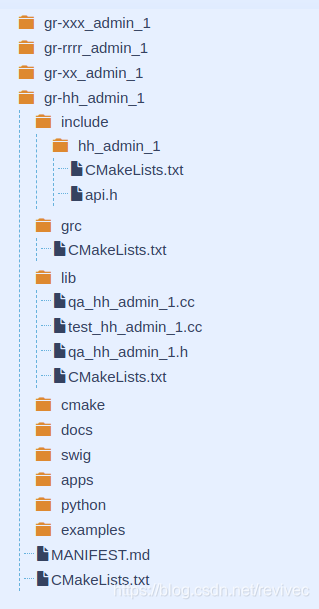
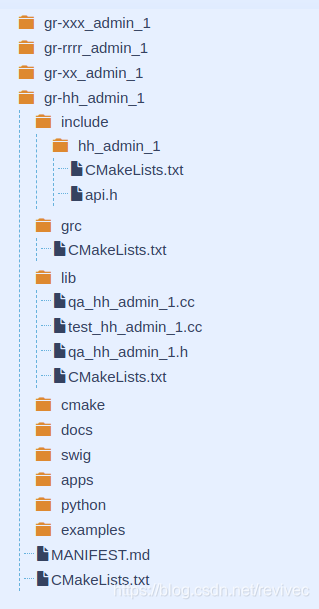





 这是一个关于使用jQuery创建树形标签的示例,包括CSS样式和JavaScript交互。数据以JSON格式组织,用于构建多级树结构,支持折叠和展开节点。组件通过点击事件处理节点的显示和隐藏,并提供了回调函数进行节点状态检查。
这是一个关于使用jQuery创建树形标签的示例,包括CSS样式和JavaScript交互。数据以JSON格式组织,用于构建多级树结构,支持折叠和展开节点。组件通过点击事件处理节点的显示和隐藏,并提供了回调函数进行节点状态检查。

















 2229
2229

 被折叠的 条评论
为什么被折叠?
被折叠的 条评论
为什么被折叠?








