使用FTP或者Telnet连接到模拟器
可以使用模拟器连接地址以及FTP或者是Telnet(需要开发者账户)连接到BB 10 模拟器上,任何的FTP客户端应用,例如FileZilla,或者是Telnet客户端(比如Putty)都可以用来连接模拟器,在连接的时候,使用的账户名和密码都是devuser。
如何得到模拟器的IP地址
Do not use the IP address (169.254 …) found under System Settings > Security and Privacy > Development Mode for either QNX Momentics IDE or to Telnet/FTP to the simulator.
Telnet to the simulator
- In a command window, type Telnet <IP address of a simulator>.
- When you are prompted for the login, type devuser.
- When you are prompted for the password, type devuser.
Resize the simulator to fit on your monitor
The initial zoom level is set to 70% so that the simulator will fit on most computer monitors. You will need to zoom to 100% if you want to resize to native resolution. The zoom level is saved when you close the simulator, so you only need to set it once. There are several ways that you can change the size of the simulator:
-
Use the diagonal bars on the lower right corner to drag the window to the size that you want. This will only resize the simulator's window, and not the simulator.
-
Use the ves-zoom <percentage> command in a Telnet or Putty window.
-
Use the controller to change the size of the screen, as described in Using the controller.




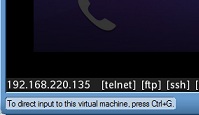
















 1814
1814

 被折叠的 条评论
为什么被折叠?
被折叠的 条评论
为什么被折叠?








