1.wget -c https://downloads.apache.org/httpd/httpd-2.4.62.tar.gz:进行下载httpd
2.tar xf httpd-2.4.62.tar.gz -C /usr/local/src/:进行解压
3.dnf install gcc gcc-c++ make pcre-devel openssl-devel apr-devel apr-util-devel -y
4.groupadd -r -g 48 apache
useradd -r -u 48 -g 48 -c "Apache server" -s /sbin/nogin apche
4.cd /usr/local/src/httpd-2.4.62
5. ./configure --prefix=/usr/local/apache2 \ --enable-so \ --enable-ssl \ --enable-rewrite \ --with-mpm=prefork \ --with-ssl=/usr/include/openssl \ --enable-mods-shared=all
6.make:编译
7.make insttall:下载
vim /usr/local/apche/bim
cp apache
ll /etc/init.d/httpd
8.vim /etc/systemd/system/httpd.service:创建文件
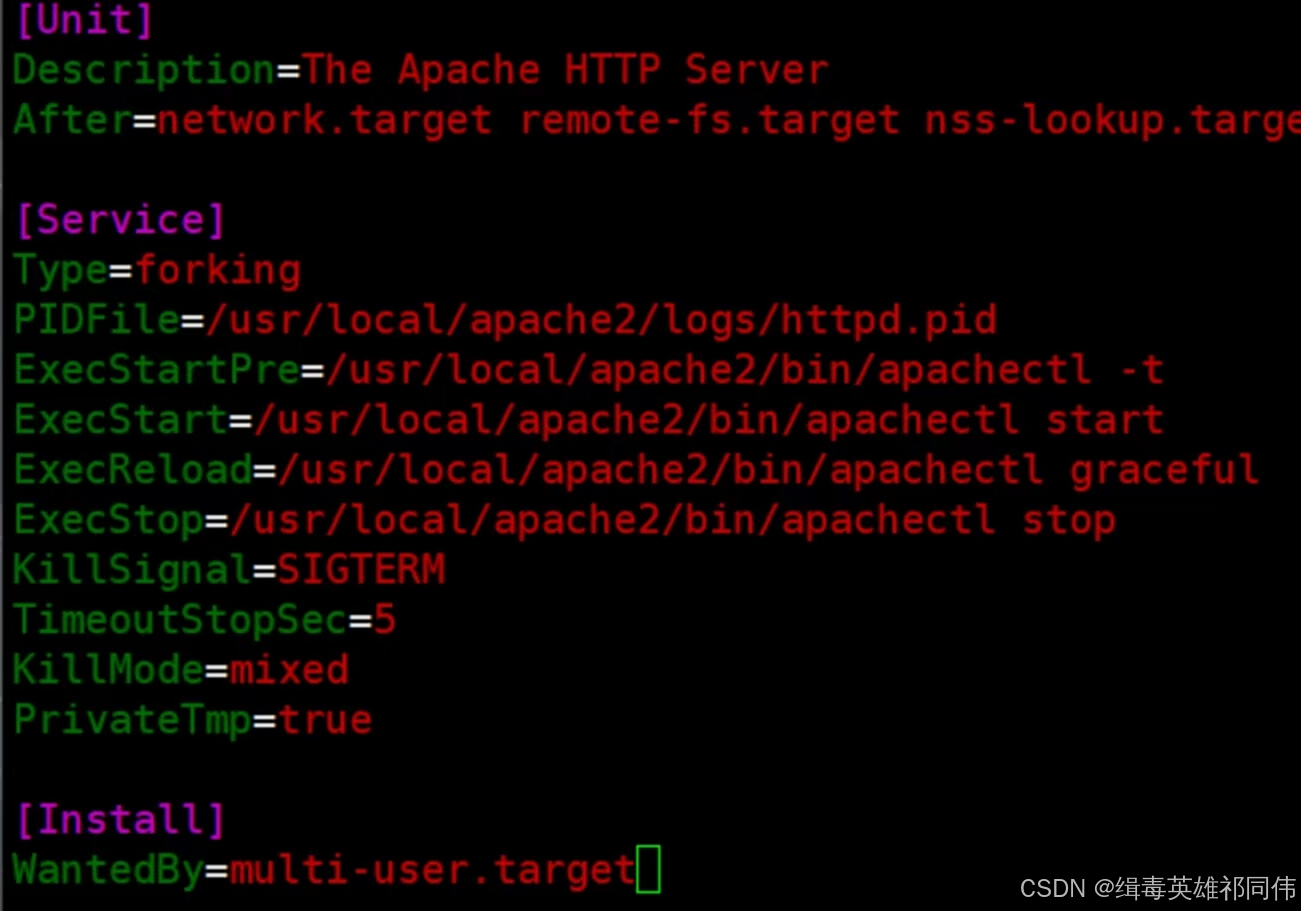
9./systemctl daemon-reload重启
10.systemctl enable httpd.service
11.systemctl start httpd.service
拒绝超过三次未能访问http的ip地址

拒绝ssh登陆三次失败的ip地址,并进行拒绝
























 2727
2727

 被折叠的 条评论
为什么被折叠?
被折叠的 条评论
为什么被折叠?








