效果图如下:
初始代码:
<div class="father">
<div class="son"></div>
</div>
方法一:定位+margin边距挤到中中间
<!DOCTYPE html>
<html lang="en">
<head>
<meta charset="UTF-8">
<meta http-equiv="X-UA-Compatible" content="IE=edge">
<meta name="viewport" content="width=device-width, initial-scale=1.0">
<title>Document</title>
<style>
/* 1.定位+margin边距挤到中中间 */
.father {
position: relative;
width: 400px;
height: 400px;
background-color: pink;
}
.son {
position: absolute;
left: 150px;
top: 150px;
width: 100px;
height: 100px;
background-color: red;
}
</style>
</head>
<body>
<div class="father">
<div class="son"></div>
</div>
</body>
</html>
方法二:定位+transform
<!DOCTYPE html>
<html lang="en">
<head>
<meta charset="UTF-8">
<meta http-equiv="X-UA-Compatible" content="IE=edge">
<meta name="viewport" content="width=device-width, initial-scale=1.0">
<title>Document</title>
<style>
/* 2.定位+transfrom */
.father {
position: relative;
width: 400px;
height: 400px;
background-color: pink;
}
.son {
position: absolute;
left: 50%;
top: 50%;
transform: translate(-50%,-50%);
width: 100px;
height: 100px;
background-color: red;
}
</style>
</head>
<body>
<div class="father">
<div class="son"></div>
</div>
</body>
</html>
方法三:定位+方位名词
注意:
第一步:先要通过自绝父相让盒子脱离标准流
第二步:让子盒子的上下左右定位值为0
第三步:让子盒子的上下左右边距自适应
<!DOCTYPE html>
<html lang="en">
<head>
<meta charset="UTF-8">
<meta http-equiv="X-UA-Compatible" content="IE=edge">
<meta name="viewport" content="width=device-width, initial-scale=1.0">
<title>Document</title>
<style>
/* 3.定位+方位名词。*/
.father {
position: relative;
width: 400px;
height: 400px;
background-color: pink;
}
.son {
position: absolute;
left: 0;
top: 0;
bottom: 0;
right: 0;
margin: auto;
width: 100px;
height: 100px;
background-color: red;
}
</style>
</head>
<body>
<div class="father">
<div class="son"></div>
</div>
</body>
</html>
方法四:flex布局
最简的一种做法,比较推荐
<!DOCTYPE html>
<html lang="en">
<head>
<meta charset="UTF-8">
<meta http-equiv="X-UA-Compatible" content="IE=edge">
<meta name="viewport" content="width=device-width, initial-scale=1.0">
<title>Document</title>
<style>
/* 4.flex 布局 */
.father {
display: flex;
justify-content: center;
align-items: center;
width: 400px;
height: 400px;
background-color: pink;
}
.son {
width: 100px;
height: 100px;
background-color: red;
}
</style>
</head>
<body>
<div class="father">
<div class="son"></div>
</div>
</body>
</html>




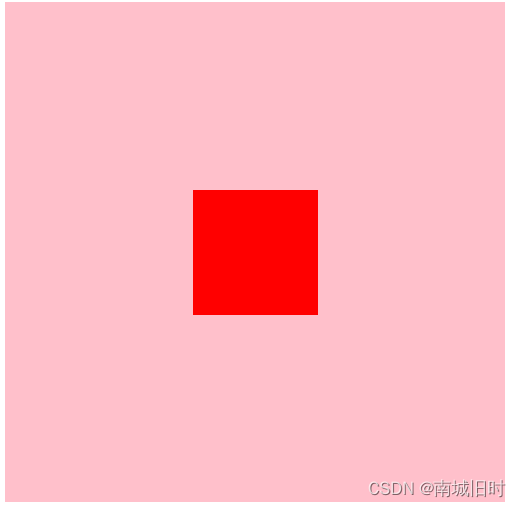

















 被折叠的 条评论
为什么被折叠?
被折叠的 条评论
为什么被折叠?








