主要是 jQuery,css 部分没难点
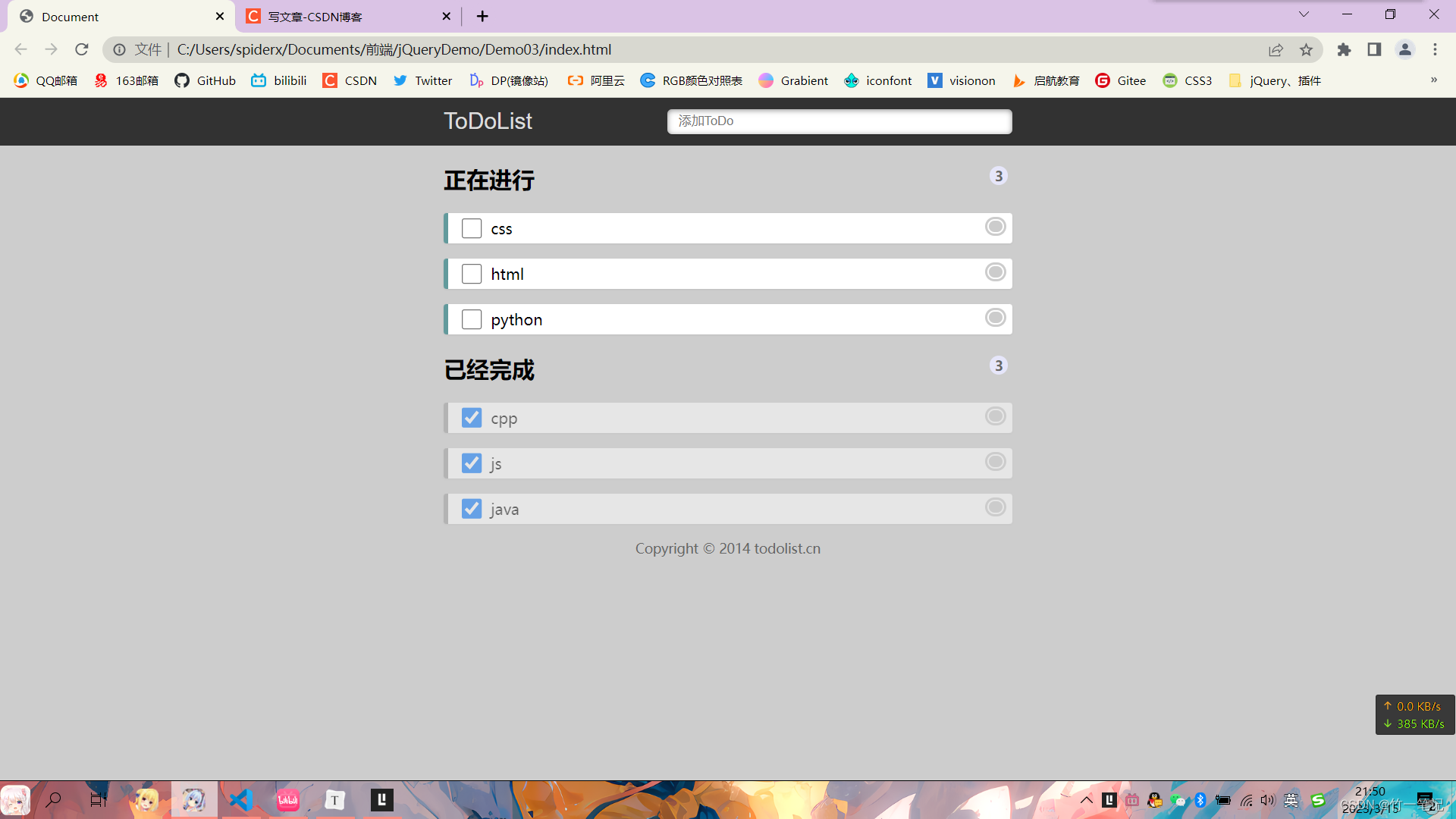
一共3个文件,html,index.css,index.js
目录结构

<!DOCTYPE html>
<html lang="en">
<head>
<meta charset="UTF-8">
<meta http-equiv="X-UA-Compatible" content="IE=edge">
<meta name="viewport" content="width=device-width, initial-scale=1.0">
<title>Document</title>
<link rel="stylesheet" href="css/index.css">
<script src="js/jQuery.min.js"></script>
<script src="js/index.js"></script>
</head>
<body>
<header>
<section>
<label for="title">ToDoList</label>
<input type="text" id="title" name="title" placeholder="添加ToDo">
</section>
</header>
<section>
<h2>正在进行<span id="todocount" class="todocount">0</span></h2>
<ol id="todolist" class="box">
</ol>
<h2>已经完成<span id="donecount" class="todocount">0</span></h2>
<ul id="donelist">
</ul>
</section>
<footer>
Copyright © 2014 todolist.cn
</footer>
</body>
</html>
body {
margin: 0;
padding: 0;
font-size: 16px;
background-color: #CDCDCD;
}
li {
list-style: none;
}
header {
height: 50px;
color: white;
background-color: rgba(47, 47, 47, .98);
}
header section {
width: 600px;
margin: auto;
}
header label {
width: 100px;
height: 50px;
line-height: 50px;
font-size: 24px;
font-family: "Helvetica Neue", Helvetica, Arial, sans-serif;
color: #DDD;
display: inline-block;
}
header input {
width: 60%;
height: 24px;
float: right;
margin-top: 12px;
text-indent: 10px;
border-radius: 5px;
border: none;
box-shadow: 0 1px 0 rgba(0, 0, 0, 0.24), 0 1px 6px inset rgba(0, 0, 0, .45);
outline: none;
}
section {
width: 600px;
padding: 0 10px;
margin: 0 auto;
}
section h2 {
position: relative;
}
span.todocount {
height: 20px;
color: #666;
background-color: #E6E6FA;
position: absolute;
line-height: 22px;
top: 2px;
right: 5px;
border-radius: 20px;
display: inline-block;
text-align: center;
padding: 0 5px;
font-size: 14px;
}
footer {
font-size: 14px;
color: #666;
text-align: center;
}
ol,
ul {
padding: 0;
}
section li {
height: 32px;
line-height: 32px;
background-color: #fff;
margin-top: 10px;
padding: 0 45px;
border-radius: 3px;
box-shadow: 0 1px 2px rgba(0, 0, 0, .07);
position: relative;
}
li input {
width: 22px;
height: 22px;
position: absolute;
top: 2px;
left: 10px;
}
li a {
width: 14px;
height: 12px;
position: absolute;
top: 2px;
right: 5px;
border-radius: 14px;
border: 6px double #fff;
display: inline-block;
background-color: #ccc;
}
ol#todolist li {
border-left: 5px solid #629A9C;
}
ul#donelist li {
opacity: 0.5;
border-left: 5px solid #999;
}
$(function() {
// 文本框部分
$("input#title").on('keydown', function(event) {
if (event.key == "Enter") {
if ($(this).val() == "") {
alert("请输入您要的操作");
} else {
// 调用 localStorage
var data = getDate();
data.push({ "title": $(this).val(), "done": false });
saveDate(data);
$(this).val("");
load();
}
}
})
// 删除操作
$("ol, ul").on("click", "a", function() {
// 获取 index
var index = $(this).prop("id");
// 删除
var data = getDate();
data.splice(index, 1);
saveDate(data);
load();
})
// 点击 checkbox 修改事项状态
$("ol, ul").on("click", "input", function() {
// index
var index = $(this).siblings("a").prop("id");
var data = getDate();
data[index]["done"] = !data[index]["done"];
saveDate(data);
load();
})
load();
// 获取 localStorage
function getDate() {
var data = window.localStorage.getItem("todo");
if (data == null) {
return [];
}
return JSON.parse(data);
}
// 保存 localStorage
function saveDate(obj) {
var data = window.localStorage.setItem("todo", JSON.stringify(obj));
}
// 加载
function load() {
// 先把原来的数据清空
$("ol#todolist").html("");
$("ul#donelist").html("");
var data = getDate();
var count = 0,
done = 0,
nodone = 0;
$.each(data, function(index, obj) {
var li = $('<li><input type="checkbox"><p>' + obj.title + '</p><a href="javascript:;" id = ' + count++ + '></a></li>');
if (!obj.done) {
$("ol#todolist").prepend(li);
nodone++;
} else {
li.find("input").prop("checked", "checked");
$("ul#donelist").prepend(li);
done++;
}
})
// 设置数量
$("span#todocount").html(nodone);
$("span#donecount").html(done);
}
})








 该文章展示了一个使用HTML、CSS和jQuery编写的TodoList应用。通过监听键盘事件实现文本输入,利用localStorage存储和加载待办事项,以及处理已完成任务的状态切换。应用具有简单的UI设计和交互功能。
该文章展示了一个使用HTML、CSS和jQuery编写的TodoList应用。通过监听键盘事件实现文本输入,利用localStorage存储和加载待办事项,以及处理已完成任务的状态切换。应用具有简单的UI设计和交互功能。


















 1833
1833

 被折叠的 条评论
为什么被折叠?
被折叠的 条评论
为什么被折叠?










