文件读取和保存
-
html
<button onclick="openFile()">打开文件</button> <textarea name="" id="" cols="30" rows="10"></textarea> <button onclick="saveFile()">保存文件</button> -
index.js
const {remote: {dialog}} = require('electron') const fs = require('fs') //打开文件 const textareaEl = document.querySelector('textarea') const openFile = function () { const res = dialog.showOpenDialogSync({ title: '读取文件', buttonLabel: '读取', filters: [ { // 只读取js文件 name: 'Custom File Type', extensions: ['js'] } ] }) const fileContent = fs.readFileSync(res[0]).toString() textareaEl.value = fileContent } // 保存文件 const saveFile = function () { const res = dialog.showSaveDialogSync({ title: '保存文件', buttonLabel: '保存', filters: [ { // 只读取js文件 name: 'index', extensions: ['js'] } ] }) fs.writeFileSync(res, textareaEl.value) }
效果
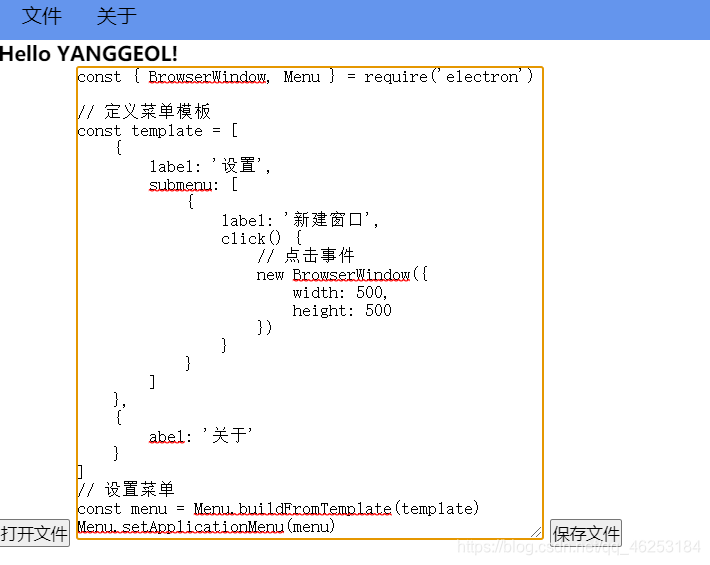








 本文介绍了如何使用Electron和Node.js进行HTML页面上的文件读取(包括仅限.js文件)和保存,通过`electron.dialog`和`fs`模块实现实际操作,适合初学者了解基本的文件I/O操作。
本文介绍了如何使用Electron和Node.js进行HTML页面上的文件读取(包括仅限.js文件)和保存,通过`electron.dialog`和`fs`模块实现实际操作,适合初学者了解基本的文件I/O操作。
















 524
524

 被折叠的 条评论
为什么被折叠?
被折叠的 条评论
为什么被折叠?








