目录
创建
创建一个新的项目


然后开始设置窗口

table × 4个
textbox × 4个
progressBar × 1 个
button × 1个
设置成如图样式
二、端口扫描器 单线程
代码
using System;
using System.Collections.Generic;
using System.ComponentModel;
using System.Data;
using System.Drawing;
using System.Linq;
using System.Text;
using System.Windows.Forms;
using System.Net.Sockets;
using System.Threading;
namespace Port_Scanning
{
public partial class Form1 : Form
{
public Form1()
{
InitializeComponent();
}
//主机地址
private string hostAddress;
//起始端口
private int start;
//终止端口
private int end;
//端口号
private int port;
//定义线程对象
private Thread scanThread;
private void button1_Click(object sender, EventArgs e)
{
try
{
//初始化
textBox4.Clear();
label5.Text = "0%";
//获取ip地址和始末端口号
hostAddress = textBox1.Text;
start = Int32.Parse(textBox2.Text);
end = Int32.Parse(textBox3.Text);
if (decideAddress())
{
//让输入的textbox只读,无法改变
textBox1.ReadOnly = true;
textBox2.ReadOnly = true;
textBox3.ReadOnly = true;
//设置进度条的范围
progressBar1.Minimum = start;
progressBar1.Maximum = end;
//显示框显示
textBox4.AppendText("端口扫描器 v1.0.0" + Environment.NewLine + Environment.NewLine);
//调用端口扫描函数
PortScan();
}
else
{
//若端口号不合理,弹窗报错
MessageBox.Show("输入错误,端口范围为[0-65536]!");
}
}
catch
{
//若输入的端口号为非整型,则弹窗报错
MessageBox.Show("输入错误,端口范围为[0-65536]!");
}
}
private bool decideAddress()
{
//判断端口号是否合理
if ((start >= 0 && start <= 65536) && (end >= 0 && end <= 65536) && (start <= end))
return true;
else
return false;
}
private void PortScan()
{
double x;
string xian;
//显示扫描状态
textBox4.AppendText("开始扫描...(可能需要请您等待几分钟)" + Environment.NewLine + Environment.NewLine);
//循环抛出线程扫描端口
for (int i = start; i <= end; i++)
{
x = (double)(i - start + 1) / (end - start + 1);
xian = x.ToString("0%");
port = i;
//调用端口i的扫描操作
Scan();
//进度条值改变
label5.Text = xian;
label5.Refresh();
progressBar1.Value = i;
}
textBox4.AppendText(Environment.NewLine + "扫描结束!" + Environment.NewLine);
//输入框textbox只读属性取消
textBox1.ReadOnly = false;
textBox2.ReadOnly = false;
textBox3.ReadOnly = false;
}
private void Scan()
{
int portnow = port;
//创建TcpClient对象,TcpClient用于为TCP网络服务提供客户端连接
TcpClient objTCP = null;
try
{
//用于TcpClient对象扫描端口
objTCP = new TcpClient(hostAddress, portnow);
//扫描到则显示到显示框
textBox4.AppendText("端口 " + port + " 开放!" + Environment.NewLine);
}
catch
{
//未扫描到,则会抛出错误
}
}
}
}
运行结果
127.0.0.1代替自己的主机,不能用自己的主机地址

由于加载的太慢了,就不放动图了
三、端口扫描器 多线程
将单线程的代码改一下,变为多线程的
using System;
using System.Collections.Generic;
using System.ComponentModel;
using System.Data;
using System.Drawing;
using System.Linq;
using System.Text;
using System.Windows.Forms;
using System.Net.Sockets;
using System.Threading;
namespace Port_Scanning
{
public partial class Form1 : Form
{
public Form1()
{
InitializeComponent();
//不进行跨线程检查
CheckForIllegalCrossThreadCalls = false;
}
//主机地址
private string hostAddress;
//起始端口
private int start;
//终止端口
private int end;
//端口号
private int port;
//定义线程对象
private Thread scanThread;
//定义端口状态数据(开放则为true,否则为false)
private bool[] done = new bool[65526];
private bool OK;
private void button1_Click(object sender, EventArgs e)
{
try
{
//初始化
textBox4.Clear();
label5.Text = "0%";
//获取ip地址和始末端口号
hostAddress = textBox1.Text;
start = Int32.Parse(textBox2.Text);
end = Int32.Parse(textBox3.Text);
if (decideAddress())
{
textBox1.ReadOnly = true;
textBox2.ReadOnly = true;
textBox3.ReadOnly = true;
//创建线程,并创建ThreadStart委托对象
Thread process = new Thread(new ThreadStart(PortScan));
process.Start();
//设置进度条的范围
progressBar1.Minimum = start;
progressBar1.Maximum = end;
//显示框显示
textBox4.AppendText("端口扫描器 v1.0.0" + Environment.NewLine + Environment.NewLine);
}
else
{
//若端口号不合理,弹窗报错
MessageBox.Show("输入错误,端口范围为[0-65536]!");
}
}
catch
{
//若输入的端口号为非整型,则弹窗报错
MessageBox.Show("输入错误,端口范围为[0-65536]!");
}
}
private bool decideAddress()
{
//判断端口号是否合理
if ((start >= 0 && start <= 65536) && (end >= 0 && end <= 65536) && (start <= end))
return true;
else
return false;
}
private void PortScan()
{
double x;
string xian;
//显示扫描状态
textBox4.AppendText("开始扫描...(可能需要请您等待几分钟)" + Environment.NewLine + Environment.NewLine);
//循环抛出线程扫描端口
for (int i = start; i <= end; i++)
{
x = (double)(i - start + 1) / (end - start + 1);
xian = x.ToString("0%");
port = i;
//使用该端口的扫描线程
scanThread = new Thread(new ThreadStart(Scan));
scanThread.Start();
//使线程睡眠
System.Threading.Thread.Sleep(100);
//进度条值改变
label5.Text = xian;
progressBar1.Value = i;
}
while (!OK)
{
OK = true;
for (int i = start; i <= end; i++)
{
if (!done[i])
{
OK = false;
break;
}
}
System.Threading.Thread.Sleep(1000);
}
textBox4.AppendText(Environment.NewLine + "扫描结束!" + Environment.NewLine);
textBox1.ReadOnly = false;
textBox2.ReadOnly = false;
textBox3.ReadOnly = false;
}
private void Scan()
{
int portnow = port;
//创建线程变量
Thread Threadnow = scanThread;
//扫描端口,成功则写入信息
done[portnow] = true;
//创建TcpClient对象,TcpClient用于为TCP网络服务提供客户端连接
TcpClient objTCP = null;
try
{
//用于TcpClient对象扫描端口
objTCP = new TcpClient(hostAddress, portnow);
//扫描到则显示到显示框
textBox4.AppendText("端口 " + port + " 开放!" + Environment.NewLine);
}
catch
{
//未扫描到,则会抛出错误
}
}
}
}
运行结果
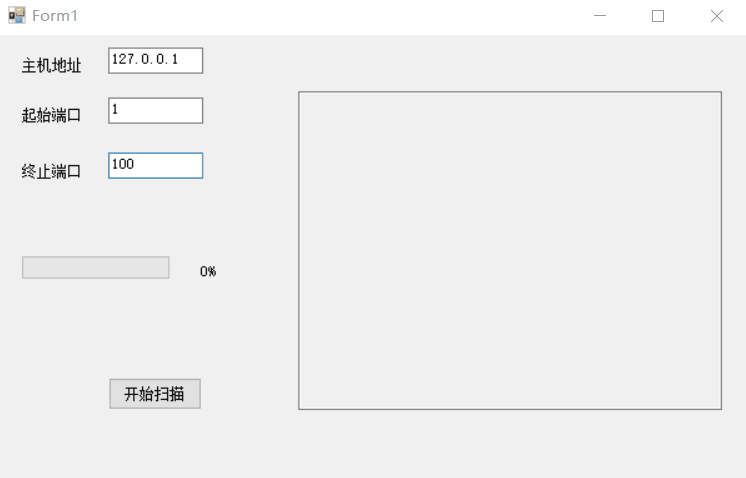
可以看到多线程的端口扫描器的速度要比单线程的快很多。
四、总结
多线程就好比是把单线程的总量分成了多条线路同时进行,自然是要快很多,目前绝大多数的应用程序都是采用的多线程,掌握多线程编程是一个实战程序员应会的技能,但跨线程控制控件,会遇到问题,子线程控制主线程的控件,会容易造成死循环,在C#当中是采用委托来解决这一问题。







 本文通过创建一个端口扫描器项目,对比了单线程和多线程在扫描速度上的差异。在单线程实现中,由于加载速度较慢,而在多线程实现中,扫描速度显著提升。多线程编程是现代应用程序的常见选择,但需注意线程间控件操作可能导致的问题,C#中通常使用委托来解决这一挑战。
本文通过创建一个端口扫描器项目,对比了单线程和多线程在扫描速度上的差异。在单线程实现中,由于加载速度较慢,而在多线程实现中,扫描速度显著提升。多线程编程是现代应用程序的常见选择,但需注意线程间控件操作可能导致的问题,C#中通常使用委托来解决这一挑战。
















 867
867

 被折叠的 条评论
为什么被折叠?
被折叠的 条评论
为什么被折叠?








