1:添加引用IPCameraDll.dll和System.Configuration,并且把MyCamer.dll复制到bin目录下

2:在MainWindow.xaml中添加代码
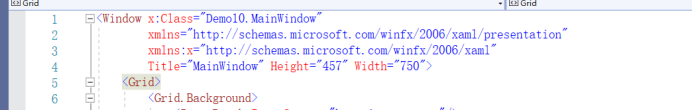
<Window x:Class="Demo10.MainWindow"
xmlns="http://schemas.microsoft.com/winfx/2006/xaml/presentation"
xmlns:x="http://schemas.microsoft.com/winfx/2006/xaml"
Title="MainWindow" Height="457" Width="750">
<Grid>
<Grid.Background>
<ImageBrush ImageSource="bg_main_menu.png"/>
</Grid.Background>
<Grid.ColumnDefinitions>
<ColumnDefinition Width="546*"/>
<ColumnDefinition Width="100*"/>
</Grid.ColumnDefinitions>
<Image Grid.Column="0" HorizontalAlignment="Left" Name="img" Margin="17,17,0,61.722" Width="476.389" Stretch="Fill" Source="NoPic.png"/>
<Grid Grid.Column="1">
<Image Grid.Column="0" HorizontalAlignment="Left" x:Name="img1" Stretch="Fill"/>
<Button x:Name="btnStart" Content="开始" HorizontalAlignment="Left" VerticalAlignment="Top" Width="75" Click="btnStart_Click" Tag="0" Margin="10,41,0,0"/>
</Grid>
</Grid>
</Window>
3:在MainWindow.xam.cs中添加代码
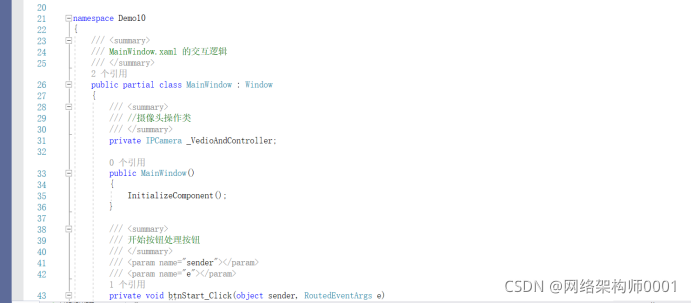

using System;
using System.Collections.Generic;
using System.Linq;
using System.Text;
using System.Threading.Tasks;
using System.Windows;
using System.Windows.Controls;
using System.Windows.Data;
using System.Windows.Documents;
using System.Windows.Input;
using System.Windows.Media;
using System.Windows.Media.Imaging;
using System.Windows.Navigation;
using System.Windows.Shapes;
using IPCameraDll;
using MyCamerN;
using System.Configuration;
namespace Demo10
{
/// <summary>
/// MainWindow.xaml 的交互逻辑
/// </summary>
public partial class MainWindow : Window
{
/// <summary>
/// //摄像头操作类
/// </summary>
private IPCamera _VedioAndController;
public MainWindow()
{
InitializeComponent();
}
/// <summary>
/// 开始按钮处理按钮
/// </summary>
/// <param name="sender"></param>
/// <param name="e"></param>
private void btnStart_Click(object sender, RoutedEventArgs e)
{
//判断btnStart按钮的Tag属性值,若为0则表示摄像头为关闭窗台,则开启,否则关闭
if (btnStart.Tag.ToString() == "0")
{
//若_VedioAndController摄像头操作类为null。表示未实例化,则初始化摄像头操作类
if (_VedioAndController == null)
_VedioAndController = new IpCameraHelper(ConfigurationManager.AppSettings["RoundVedioIp"].ToString(), ConfigurationManager.AppSettings["RoundVedioUserName"].ToString(), ConfigurationManager.AppSettings["RoundVedioPassWord"].ToString(),
new Action<ImageEventArgs>((arg) =>
{
//arg.FrameReadyEventArgs.BitmapImage为摄像头返回的图像,将其赋值给img图片控件,用于显示图片
img.Source = arg.FrameReadyEventArgs.BitmapImage;
}));
//开始显示摄像头图像
_VedioAndController.StartProcessing();
//将btnStart按钮的Content属性(按钮显示的文字)设置为关闭
btnStart.Content = "关闭";
//将btnStart按钮的Tag属性设置为1,表示摄像头为打开状态
btnStart.Tag = "1";
}
else
{
//若_VedioAndController摄像头操作类不为null。表示已实例化
if (_VedioAndController != null)
_VedioAndController.StopProcessing();//关闭摄像头
//将btnStart按钮的Content属性(按钮显示的文字)设置为打开
btnStart.Content = "打开";
//将btnStart按钮的Tag属性设置为0,表示摄像头为关闭状态
btnStart.Tag = "0";
}
}
}
}
4:在APP.config中配制视频IP地址,登入账号和密码

<?xml version="1.0" encoding="utf-8" ?>
<configuration>
<startup>
<supportedRuntime version="v4.0" sku=".NETFramework,Version=v4.5" />
</startup>
<appSettings>
<!--视频监控IP-->
<add key="RoundVedioIp" value="192.168.135.2"/>
<add key="RoundVedioUserName" value="admin"/>
<add key="RoundVedioPassWord" value="admin"/>
</appSettings>
</configuration>
远程风扇模块控制
5:新建串口帮助类”ComHelper.cs”,实现打开,关闭,读,写等功能

namespace Demo8_11
{
public class ComHelper
{
public SerialPort CurrentSerialPort = null;
public object mOpenLock = new object();
/// <summary>
/// 构造函数
/// </summary>
/// <param name="strCom">串口</param>
/// <param name="baudRate">波特率</param>
public ComHelper(string strCom = "COM1", int baudRate = 9600)
{
CurrentSerialPort = new SerialPort();
CurrentSerialPort.PortName = strCom;
CurrentSerialPort.BaudRate = baudRate;
}
/// <summary>
/// 打开串口
/// </summary>
/// <param name="strCom"></param>
/// <param name="baudRate"></param>
public bool Open()
{
if (!CurrentSerialPort.IsOpen)
{
//打开串口
lock (mOpenLock)
{
if (!CurrentSerialPort.IsOpen)
{
try
{
CurrentSerialPort.Open();
}
catch (Exception ex)
{
System.Windows.MessageBox.Show(ex.Message);
return false;
}
}
}
}
return CurrentSerialPort.IsOpen;
}
/// <summary>
/// 关闭串口
/// </summary>
public void Close()
{
if (CurrentSerialPort.IsOpen)
{
lock (mOpenLock)
{
if (CurrentSerialPort.IsOpen)
{
CurrentSerialPort.Close();
}
}
}
}
/// <summary>
/// 写入数据
/// </summary>
/// <param name="buffer"></param>
/// <param name="offs"></param>
/// <param name="count"></param>
public void Write(byte[] buffer, int offs, int count)
{
//清除缓冲区
CurrentSerialPort.DiscardInBuffer();
CurrentSerialPort.Write(buffer, offs, count);
}
/// <summary>
/// 获取串口数据
/// </summary>
/// <returns></returns>
private byte[] GetByteData()
{
Open();
int bufferSize = CurrentSerialPort.BytesToRead;
if (bufferSize <= 0)
return null;
byte[] readBuffer = new byte[bufferSize];
int count = CurrentSerialPort.Read(readBuffer, 0, bufferSize);
Close();
return readBuffer;
}
private char[] ToBinary7(int value)
{
char[] chars = new char[7];
value = value & 0xFF;
for (int i = 6; i >= 0; i--)
{
chars[i] = (value % 2 == 1) ? '1' : '0';
value /= 2;
}
return chars;
}
}
}
6:在“MainWindow.xaml”中添加代码,完成界面制作

<Window x:Class="Demo8_11.MainWindow"
xmlns="http://schemas.microsoft.com/winfx/2006/xaml/presentation"
xmlns:x="http://schemas.microsoft.com/winfx/2006/xaml"
Title="MainWindow" Height="500" Width="800">
<Grid>
<Grid.Background>
<ImageBrush ImageSource="Images/bg_main_menu.png"/>
</Grid.Background>
<Grid>
<Grid.RowDefinitions>
<RowDefinition Height="80*"/>
<RowDefinition Height="80*"/>
<RowDefinition Height="80*"/>
</Grid.RowDefinitions>
<Button Name="btnOnFan1" Content="开启风扇1" HorizontalAlignment="Left" VerticalAlignment="Center" Width="120" Height="66" Click="btnOnFan1_Click" Margin="100,0"/>
<Button Name="btnOffFan1" Content="关闭风扇1" HorizontalAlignment="Right" VerticalAlignment="Center" Width="120" Height="66" Click="btnOffFan1_Click" Margin="100,0"/>
<Button Name="btnOnFan2" Content="开启风扇2" HorizontalAlignment="Left" VerticalAlignment="Center" Width="120" Height="66" Click="btnOnFan2_Click" Grid.Row="1" Margin="100,0"/>
<Button Name="btnOffFan2" Content="关闭风扇2" HorizontalAlignment="Right" VerticalAlignment="Center" Width="120" Height="66" Click="btnOffFan2_Click" Grid.Row="1" Margin="100,0"/>
<Button Name="btnOnFan3" Content="开启风扇3" HorizontalAlignment="Left" VerticalAlignment="Center" Width="120" Height="66" Click="btnOnFan3_Click" Grid.Row="2" Margin="100,0"/>
<Button Name="btnOffFan3" Content="关闭风扇3" HorizontalAlignment="Right" VerticalAlignment="Center" Width="120" Height="66" Click="btnOffFan3_Click" Grid.Row="2" Margin="100,0"/>
</Grid>
</Grid>
</Window>
7::在MainWindow.xam.cs中添加代码





using System;
using System.Collections.Generic;
using System.Linq;
using System.Text;
using System.Threading.Tasks;
using System.Windows;
using System.Windows.Controls;
using System.Windows.Data;
using System.Windows.Documents;
using System.Windows.Input;
using System.Windows.Media;
using System.Windows.Media.Imaging;
using System.Windows.Navigation;
using System.Windows.Shapes;
namespace Demo8_11
{
/// <summary>
/// MainWindow.xaml 的交互逻辑
/// </summary>
public partial class MainWindow : Window
{
//风扇1开关命令
byte[] onFan1 = new byte[] { 0xFF, 0xF5, 0x05, 0x02, 0x01, 0x00, 0x00, 0x01, 0x03 };
byte[] offFan1 = new byte[] { 0xFF, 0xF5, 0x05, 0x02, 0x01, 0x00, 0x00, 0x02, 0x02 };
//风扇2开关命令
byte[] onFan2 = new byte[] { 0xFF, 0xF5, 0x05, 0x02, 0x02, 0x00, 0x00, 0x01, 0x02 };
byte[] offFan2 = new byte[] { 0xFF, 0xF5, 0x05, 0x02, 0x02, 0x00, 0x00, 0x02, 0x01 };
//风扇3开关命令
byte[] onFan3 = new byte[] { 0xFF, 0xF5, 0x05, 0x02, 0x03, 0x00, 0x00, 0x01, 0x01 };
byte[] offFan3 = new byte[] { 0xFF, 0xF5, 0x05, 0x02, 0x03, 0x00, 0x00, 0x02, 0x00 };
ComHelper comHelper = null;
public MainWindow()
{
InitializeComponent();
}
/// <summary>
/// 开启风扇1
/// </summary>
/// <param name="sender"></param>
/// <param name="e"></param>
private void btnOnFan1_Click(object sender, RoutedEventArgs e)
{
ContronlFan(1, true);
}
/// <summary>
/// 关闭风扇1
/// </summary>
/// <param name="sender"></param>
/// <param name="e"></param>
private void btnOffFan1_Click(object sender, RoutedEventArgs e)
{
ContronlFan(1, false);
}
/// <summary>
/// 开启风扇2
/// </summary>
/// <param name="sender"></param>
/// <param name="e"></param>
private void btnOnFan2_Click(object sender, RoutedEventArgs e)
{
ContronlFan(2, true);
}
/// <summary>
/// 关闭风扇2
/// </summary>
/// <param name="sender"></param>
/// <param name="e"></param>
private void btnOffFan2_Click(object sender, RoutedEventArgs e)
{
ContronlFan(2, false);
}
/// <summary>
/// 开启风扇3
/// </summary>
/// <param name="sender"></param>
/// <param name="e"></param>
private void btnOnFan3_Click(object sender, RoutedEventArgs e)
{
ContronlFan(3, true);
}
/// <summary>
/// 关闭风扇3
/// </summary>
/// <param name="sender"></param>
/// <param name="e"></param>
private void btnOffFan3_Click(object sender, RoutedEventArgs e)
{
ContronlFan(3, false);
}
/// <summary>
/// 控制串口
/// </summary>
/// <param name="id"></param>
/// <param name="onOff">开关</param>
private void ContronlFan(int id, bool onOff)
{
string strCom = System.Configuration.ConfigurationManager.AppSettings["ComStr"].ToString();
if (comHelper == null)
{
comHelper = new ComHelper(strCom, 38400);
}
if (!comHelper.Open())
{
MessageBox.Show("串口打开失败");
return;
}
switch (id)
{
case 1:
if (onOff)
{
comHelper.Write(onFan1, 0, onFan1.Length);
}
else
{
comHelper.Write(offFan1, 0, offFan1.Length);
}
break;
case 2:
if (onOff)
{
comHelper.Write(onFan2, 0, onFan2.Length);
}
else
{
comHelper.Write(offFan2, 0, offFan2.Length);
}
break;
case 3:
if (onOff)
{
comHelper.Write(onFan3, 0, onFan3.Length);
}
else
{
comHelper.Write(offFan3, 0, offFan3.Length);
}
break;
}
}
}
}
8:启动项目进行测试









 本文档展示了一个WPF应用程序的实现,该程序能够通过IP摄像头DLL库控制摄像头,并使用配置的IP地址、用户名和密码进行连接。同时,程序通过串口通信模块实现了对远程风扇的开关控制,包括打开和关闭风扇的功能。代码中包含了UI设计、事件处理和串口操作的相关细节。
本文档展示了一个WPF应用程序的实现,该程序能够通过IP摄像头DLL库控制摄像头,并使用配置的IP地址、用户名和密码进行连接。同时,程序通过串口通信模块实现了对远程风扇的开关控制,包括打开和关闭风扇的功能。代码中包含了UI设计、事件处理和串口操作的相关细节。

















 4443
4443

 被折叠的 条评论
为什么被折叠?
被折叠的 条评论
为什么被折叠?










