一、CondaError: Downloaded bytes did not match Content-Length
1.问题描述
在执行类似如下命令时
conda install pytorch torchvision torchaudio pytorch-cuda=11.6 -c pytorch -c nvidia
出现错误信息:
CondaError: Downloaded bytes did not match Content-Length
url: https://repo.anaconda.com/pkgs/main/win-64pytorch-1.13.0-py3.8_cuda11.6_cudnn8_0
target_path: D:\Anaconda3\pkgs\pytorch-1.13.0-py3.8_cuda11.6_cudnn8_0
Content-Length: 16655961
downloaded bytes: 3798497
原因:原因一般是使用conda安装包下载的时候速度较慢,导致下载timeout而终止,从而未完成整个安装包的下载。
2.解决办法
方法一:配置国内镜像源
添加清华源:
conda config --add channels https://mirrors.tuna.tsinghua.edu.cn/anaconda/pkgs/free/
conda config --add channels https://mirrors.tuna.tsinghua.edu.cn/anaconda/pkgs/main/
conda config --add channels https://mirrors.tuna.tsinghua.edu.cn/anaconda/cloud/conda-forge/
conda config --add channels https://mirrors.tuna.tsinghua.edu.cn/anaconda/cloud/pytorch/
conda config --add channels https://mirrors.tuna.tsinghua.edu.cn/anaconda/pkgs/pro/
方法二:设置下载超时限制
conda config --set remote_read_timeout_secs 600.0
二、InvalidArchiveError('Error with archive D:\MachineLearing\Miniconda\miniconda\pkgs\pytorch-1.13.0-py3.8_cuda11.6_cudnn8_0)
1.问题描述
warning conda.gateways.disk.delete:unlink_or_rename_to_trash(139): could not remove or rename D:\MachineLearing\Miniconda\miniconda\pkgs\pytorch-1.13.0-py3.8_cuda11.6_cudnn8_0\Lib\site-packages\torch\lib\torch.dll. please remove this file manually (you may need to reboot to free file handles)
原因:这是miniconda文件夹权限问题,一般将miniconda/anaconda安装D盘会出现这个问题。
2.解决办法
(1)选择miniconda文件夹右键属性,点击安全,发现的确当前的权限没有达到完全控制
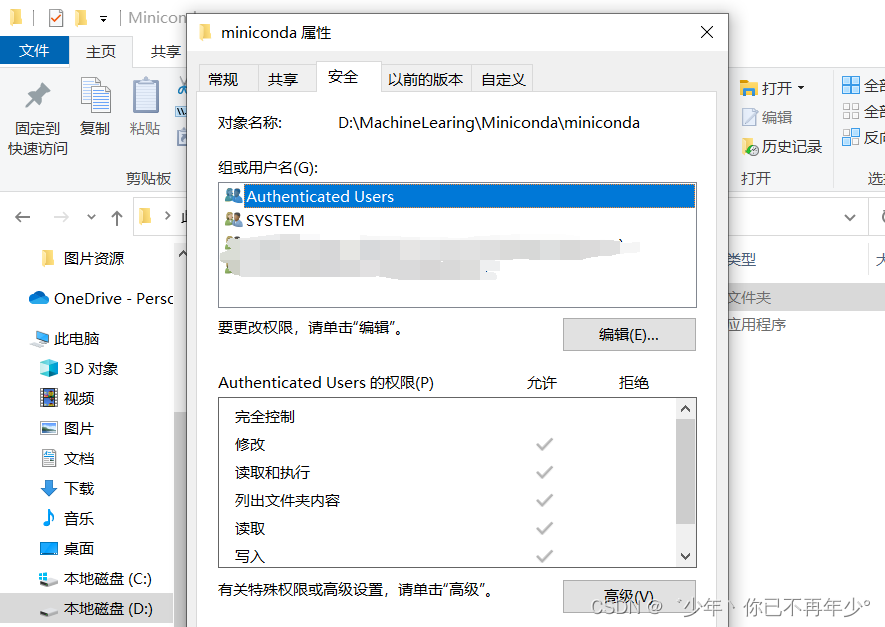
(2)选择第二个,完全控制,然后点击确定
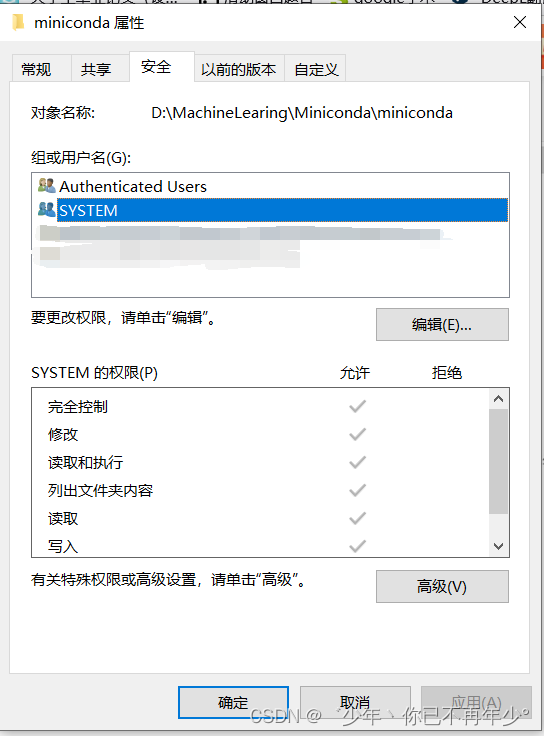
(3)重新执行安装指令,安装成功!
最后测试:
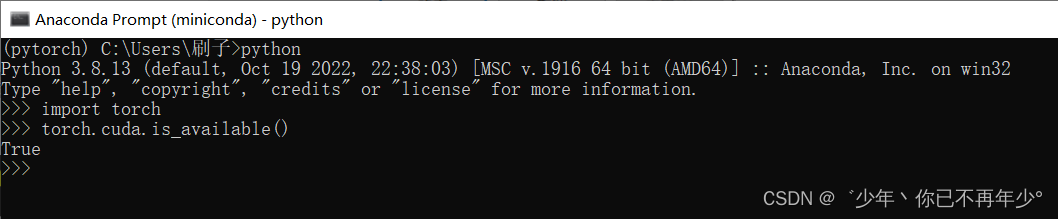







 本文介绍了使用conda安装PyTorch时遇到的两个常见错误:CondaError:Downloaded bytes did not match Content-Length 和 InvalidArchiveError,并提供了详细的解决步骤。
本文介绍了使用conda安装PyTorch时遇到的两个常见错误:CondaError:Downloaded bytes did not match Content-Length 和 InvalidArchiveError,并提供了详细的解决步骤。

















 被折叠的 条评论
为什么被折叠?
被折叠的 条评论
为什么被折叠?








