文章目录
Preface
这是DataCamp的Statistical Thinking in Python (Part 1)笔记,主要内容为利用Python的matplotlib和seaborn等绘图库进行数据可视化
Histogram-Basic
# Import plotting modules
import matplotlib.pyplot as plt
import seaborn as sns
# Set default Seaborn style
sns.set()
# Plot histogram of versicolor petal lengths
_ = plt.hist(versicolor_petal_length)
# Show histogram
plt.show()
Histogram-Adjusting the number of bins
_ = plt.hist(x=versicolor_petal_length, bins=n_bins)
Bea swarm plot
# Create bee swarm plot with Seaborn's default settings
_ = sns.swarmplot(x='species', y='petal length (cm)', data=df)
# Label the axes
_ = plt.xlabel('species')
_ = plt.ylabel('petal length (cm)')
# Show the plot
plt.show()
ECDF(经验累积分布函数)
单变量ECDF
def ecdf(data):
"""Compute ECDF for a one-dimensional array of measurements."""
# Number of data points: n
n = len(data)
# x-data for the ECDF: x
x = np.sort(data)
# y-data for the ECDF: y
y = np.arange(1, n+1) / n
return x,y
# Compute ECDF for versicolor data: x_vers, y_vers
x_vers, y_vers = ecdf(versicolor_petal_length)
# Generate plot
plt.plot(x_vers,y_vers,marker = '.', linestyle='none')
# Label the axes
plt.xlabel('')
plt.ylabel('ECDF')
# Display the plot
plt.show()
上述代码效果如下:
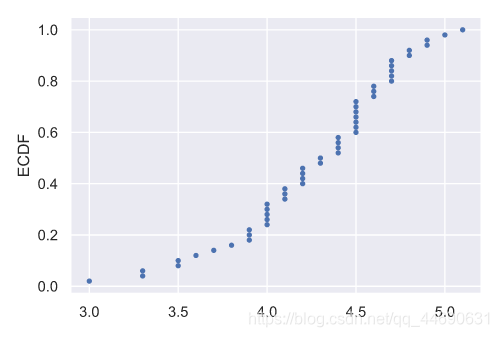
多变量ECDF
# Compute ECDFs
x_set, y_set = ecdf(setosa_petal_length)
x_vers, y_vers = ecdf(versicolor_petal_length)
x_virg, y_virg = ecdf(virginica_petal_length)
# Plot all ECDFs on the same plot
_ = plt.plot(x_set, y_set,marker='.',linestyle='none')
_ = plt.plot(x_vers, y_vers,marker='.',linestyle='none')
_ = plt.plot(x_virg, y_virg,marker='.',linestyle='none')
# Annotate the plot
plt.legend(('setosa', 'versicolor', 'virginica'), loc='lower right')
_ = plt.xlabel('petal length (cm)')
_ = plt.ylabel('ECDF')
# Display the plot
plt.show()
上述代码效果如下:
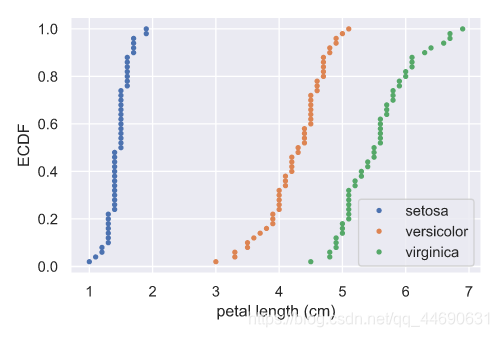
Box-and-whisker plot
# Create box plot with Seaborn's default settings
_ = sns.boxplot(x='species', y='petal length (cm)', data = df)
# Label the axes
_ = plt.xlabel('species')
_ = plt.ylabel('petal length (cm)')
# Show the plot
plt.show()
上述代码效果如下
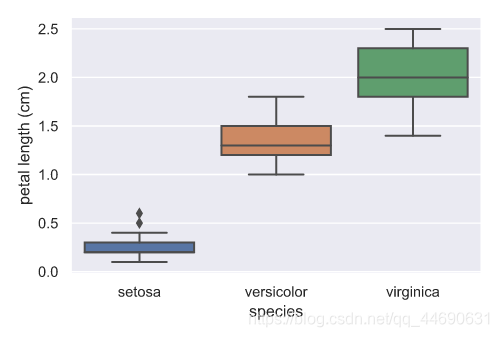
PMF(probability mass function)
在概率论中,概率质量函数 (Probability Mass Function,PMF)是离散随机变量在各特定取值上的概率。
# Compute bin edges: bins
bins = np.arange(0, max(n_defaults) + 1.5) - 0.5
# Generate histogram
_ = plt.hist(n_defaults, bins=bins, normed=True)
# Label axes
_ = plt.xlabel('Number of success')
_ = plt.ylabel('Possibility')
# Show the plot
plt.show()
上述代码效果如下:
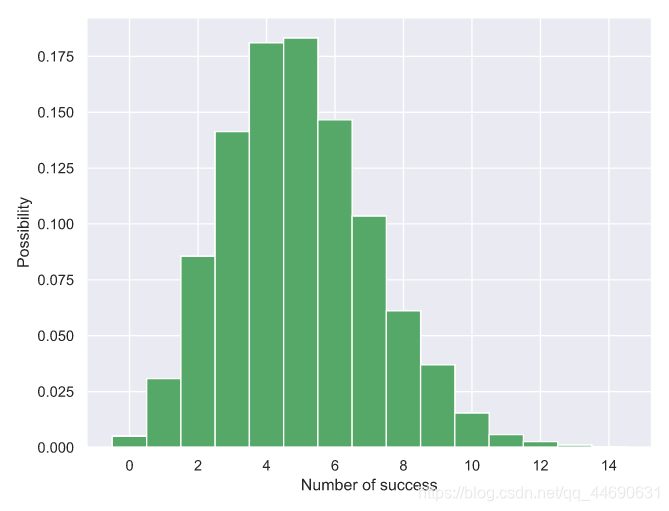
The Normal CDF(正态分布下的累计分布函数)
# Generate CDFs
x_std1, y_std1 = ecdf(samples_std1)
x_std3, y_std3 = ecdf(samples_std3)
x_std10, y_std10 = ecdf(samples_std10)
# Plot CDFs
_ = plt.plot(x_std1, y_std1,marker='.',linestyle='none')
_ = plt.plot(x_std3, y_std3,marker='.',linestyle='none')
_ = plt.plot(x_std10, y_std10,marker='.',linestyle='none')
# Make a legend and show the plot
_ = plt.legend(('std = 1', 'std = 3', 'std = 10'), loc='lower right')
plt.show()
上述代码效果如下:
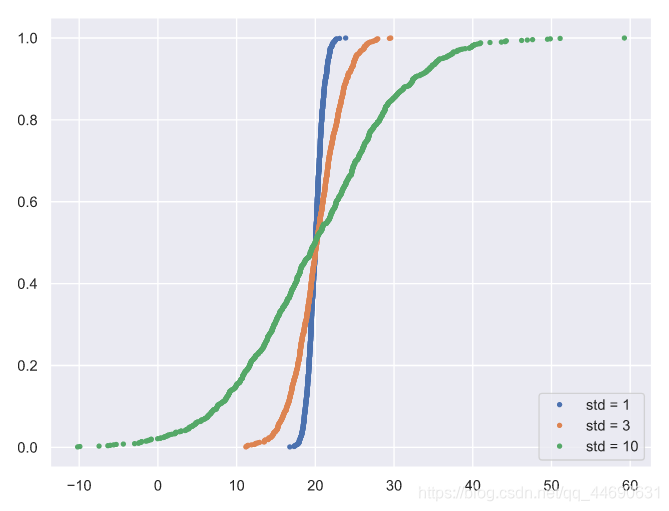








 本文详细介绍如何使用Python的matplotlib和seaborn库进行数据可视化,包括直方图、箱形图、经验累积分布函数(ECDF)及概率质量函数(PMF)的绘制方法。通过实例展示不同图表类型的应用场景,如调整直方图的bin数量、创建多变量ECDF以及生成概率质量函数图表。
本文详细介绍如何使用Python的matplotlib和seaborn库进行数据可视化,包括直方图、箱形图、经验累积分布函数(ECDF)及概率质量函数(PMF)的绘制方法。通过实例展示不同图表类型的应用场景,如调整直方图的bin数量、创建多变量ECDF以及生成概率质量函数图表。
















 565
565

 被折叠的 条评论
为什么被折叠?
被折叠的 条评论
为什么被折叠?








