一、实物连接
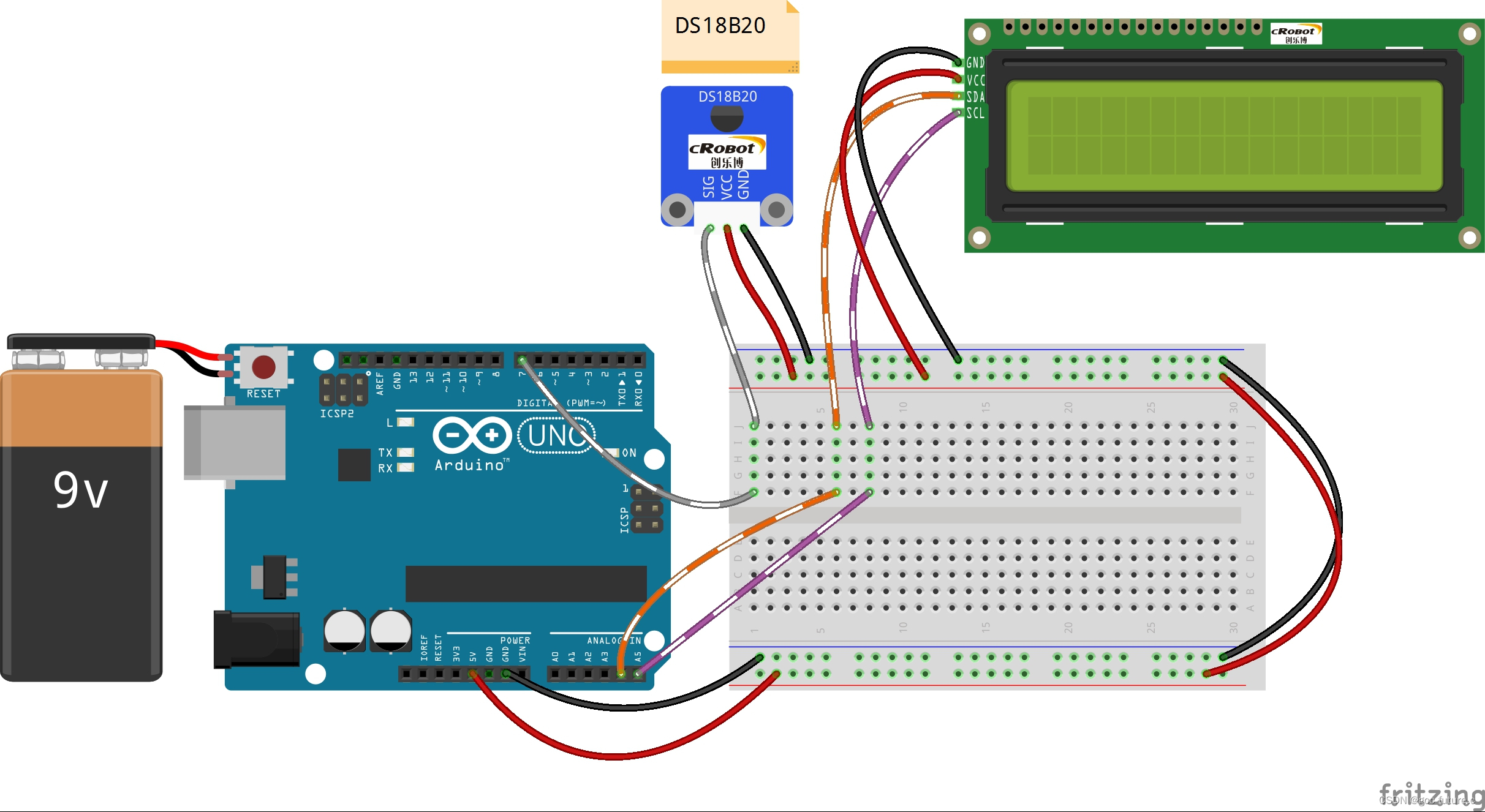
二、代码实现
#include <OneWire.h>
#include <DallasTemperature.h>
#include <LiquidCrystal_I2C.h>
#include <Wire.h>
LiquidCrystal_I2C lcd(0x27,16,2); // set the LCD address to 0x27 and 0x3F for a 16 chars and 2 line display
#define ONE_WIRE_BUS 7 //ds18b20 module attach to pin7
// Setup a oneWire instance to communicate with any OneWire devices (not just Maxim/Dallas temperature ICs)
OneWire oneWire(ONE_WIRE_BUS);
// Pass our oneWire reference to Dallas Temperature.
DallasTemperature sensors(&oneWire);
void setup(void)
{
// start serial port
Serial.begin(9600);
sensors.begin(); // initialize the bus
lcd.init(); //initialize the lcd
lcd.backlight(); //turn on the backlight
}
void loop(void)
{
// call sensors.requestTemperatures() to issue a global temperature
// request to all devices on the bus
//Serial.print("Requesting temperatures...");
sensors.requestTemperatures(); // Send the command to get temperatures
lcd.setCursor(0, 0);
lcd.print("TemC: "); //print "Tem: " on lcd1602
lcd.print(sensors.getTempCByIndex(0));//print the temperature on lcd1602
//Serial.print("Tem: ");
//Serial.print(sensors.getTempCByIndex(0));
//Serial.println(" C");
lcd.print(char(223));//print the unit" ℃ "
lcd.print("C");
lcd.setCursor(0, 1);
lcd.print("TemF: ");
lcd.print(1.8*sensors.getTempCByIndex(0) + 32.0);//print the temperature on lcd1602
lcd.print(char(223));//print the unit" ℉ "
lcd.print(" F");
//Serial.print("Tem: ");
//Serial.print(1.8*sensors.getTempCByIndex(0) + 32.0);
//Serial.println(" F");
//Serial.println("");
//Serial.print("Temperature for the device 1 (index 0) is: ");
//Serial.println(sensors.getTempCByIndex(0)); //print the temperature on serial monitor
}

























 5453
5453

 被折叠的 条评论
为什么被折叠?
被折叠的 条评论
为什么被折叠?










