第一种配置方式:
1、客户端application.properties文件配置
spring.application.name=sentinel-example
server.port=8900
##Sentinel 控制台地址
spring.cloud.sentinel.transport.dashboard=localhost:8080
##客户端监控API的端口
spring.cloud.sentinel.transport.port=8721
##取消Sentinel控制台懒加载
spring.cloud.sentinel.eager=true
###服务注册到eureka地址
eureka.client.service-url.defaultZone: http://127.0.0.1:8100/eureka
# Redis服务器地址
spring.redis.host=127.0.0.1
spring.redis.port=6379
2、客户端pom.xml配置
<dependencies>
<!-- https://mvnrepository.com/artifact/com.alibaba.csp/sentinel-transport-simple-http -->
<dependency>
<groupId>com.alibaba.csp</groupId>
<artifactId>sentinel-transport-simple-http</artifactId>
<version>1.6.1</version>
</dependency>
<!-- https://mvnrepository.com/artifact/com.alibaba.csp/sentinel-annotation-aspectj -->
<dependency>
<groupId>com.alibaba.csp</groupId>
<artifactId>sentinel-annotation-aspectj</artifactId>
<version>1.6.1</version>
</dependency>
<dependency>
<groupId>com.alibaba.csp</groupId>
<artifactId>sentinel-datasource-redis</artifactId>
<version>1.6.1</version>
</dependency>
<dependency>
<groupId>org.springframework.cloud</groupId>
<artifactId>spring-cloud-starter-alibaba-sentinel</artifactId>
<version>0.9.0.RELEASE</version>
</dependency>
</dependencies>特别注意:spring-cloud-starter-alibaba-sentinel依赖和application.properties配置,必须联合使用才能生效
第二种配置方式:
1、 客户端application.properties不用配置;
2、客户端启动时加入 JVM 参数
-Dcsp.sentinel.dashboard.server=consoleIp:port 指定控制台地址和端口;
-Dcsp.sentinel.api.port=xxxx 指定客户端监控 API 的端口;
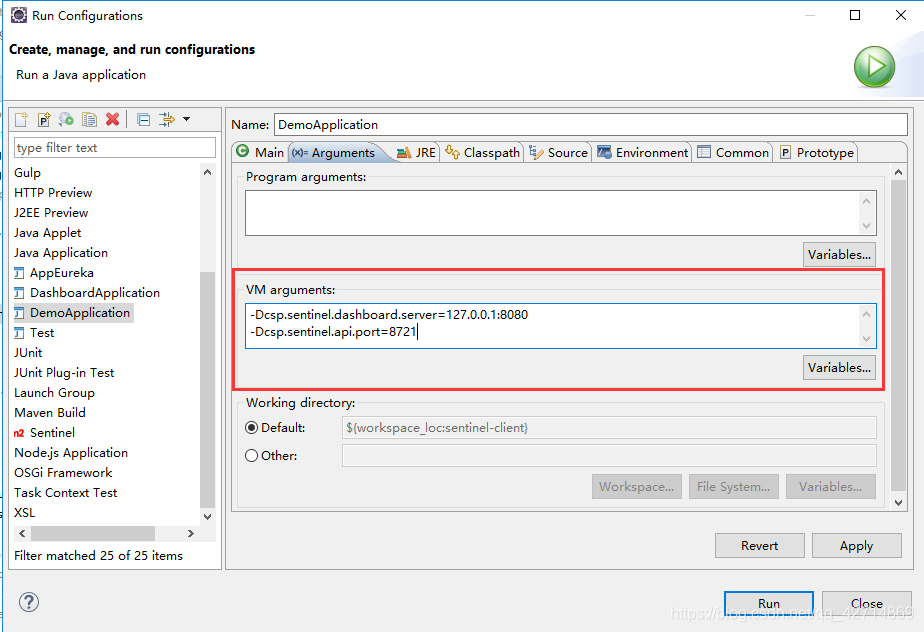
3、客户端pom.xml依赖
<dependencies>
<!-- https://mvnrepository.com/artifact/com.alibaba.csp/sentinel-transport-simple-http -->
<dependency>
<groupId>com.alibaba.csp</groupId>
<artifactId>sentinel-transport-simple-http</artifactId>
<version>1.6.1</version>
</dependency>
<!-- https://mvnrepository.com/artifact/com.alibaba.csp/sentinel-annotation-aspectj -->
<dependency>
<groupId>com.alibaba.csp</groupId>
<artifactId>sentinel-annotation-aspectj</artifactId>
<version>1.6.1</version>
</dependency>
<dependency>
<groupId>com.alibaba.csp</groupId>
<artifactId>sentinel-datasource-redis</artifactId>
<version>1.6.1</version>
</dependency>
</dependencies>如下为公共部分
1、代码结构

2、AopConfiguration配置类
package com.it.sentinel.demo.config;
import org.springframework.context.annotation.Bean;
import org.springframework.context.annotation.Configuration;
import com.alibaba.csp.sentinel.annotation.aspectj.SentinelResourceAspect;
/**
* @author Eric Zhao
*/
@Configuration
public class AopConfiguration {
@Bean
public SentinelResourceAspect sentinelResourceAspect() {
return new SentinelResourceAspect();
}
}
3、ExceptionUtil类
package com.it.sentinel.demo.service;
import com.alibaba.csp.sentinel.slots.block.BlockException;
/**
* @author Eric Zhao
*/
public final class ExceptionUtil {
public static void handleException(BlockException ex) {
// Handler method that handles BlockException when blocked.
// The method parameter list should match original method, with the last additional
// parameter with type BlockException. The return type should be same as the original method.
// The block handler method should be located in the same class with original method by default.
// If you want to use method in other classes, you can set the blockHandlerClass
// with corresponding Class (Note the method in other classes must be static).
System.out.println("Oops: " + ex.getClass().getCanonicalName());
}
}
4、使用注解@SentinelResource
package com.it.sentinel.demo.service;
import org.springframework.stereotype.Service;
import com.alibaba.csp.sentinel.annotation.SentinelResource;
/**
* @author Eric Zhao
*/
@Service
public class TestServiceImpl implements TestService {
@Override
@SentinelResource(value = "test", blockHandler = "handleException",fallback = "helloFallback", blockHandlerClass = {ExceptionUtil.class})
public void test() {
System.out.println(">>>>>Test");
}
@Override
@SentinelResource(value = "test1", blockHandler = "handleException",fallback = "helloFallback", blockHandlerClass = {ExceptionUtil.class})
public String test1() {
try {
Thread.sleep(99);
} catch (InterruptedException e) {
e.printStackTrace();
}
System.out.println("Test111");
return "Test111";
}
@Override
@SentinelResource(value = "hello", fallback = "helloFallback")
public String hello(long s) {
if (s < 5) {
throw new IllegalArgumentException("invalid arg");
}
return String.format("Hello at %d", s);
}
@Override
@SentinelResource(value = "helloAnother", defaultFallback = "defaultFallback",
exceptionsToIgnore = {IllegalStateException.class})
public String helloAnother(String name) {
if (name == null || "bad".equals(name)) {
throw new IllegalArgumentException("oops");
}
if ("foo".equals(name)) {
throw new IllegalStateException("oops");
}
return "Hello, " + name;
}
public String helloFallback(long s, Throwable ex) {
// Do some log here.
ex.printStackTrace();
return "Oops, error occurred at " + s;
}
public String defaultFallback() {
System.out.println("Go to default fallback");
return "default_fallback";
}
}







 本文介绍如何通过Spring Cloud Alibaba Sentinel实现微服务的流量控制和熔断,包括配置方式、依赖引入、代码示例等关键步骤。
本文介绍如何通过Spring Cloud Alibaba Sentinel实现微服务的流量控制和熔断,包括配置方式、依赖引入、代码示例等关键步骤。
















 874
874

 被折叠的 条评论
为什么被折叠?
被折叠的 条评论
为什么被折叠?








