现在有一个zip文件,里面有多个类型的文件,想要在不解压zip包的情况下筛选并解析其中的xml文件,并且将解析的数据出力到csv文件中。(利用Python提供的zipfile库)
宜人宜己,方便自己以后查找,也给大家提供一个思路吧。
Python环境:Python 3.7
IDE:JetBrains PyCharm
条件准备:在任意路径下放入需要进行读取的zip文件:
eg:在 E:\work 下有一个文件:E:\work\movies.zip
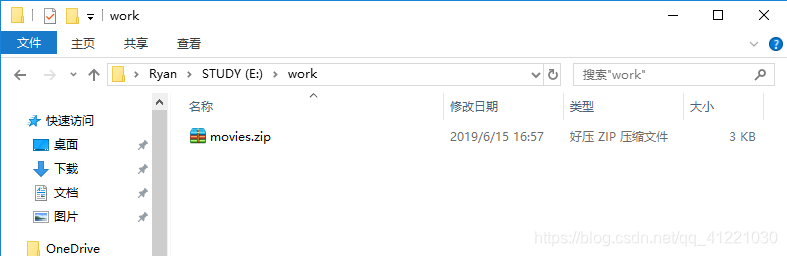
在zip文件中有一个movies文件夹,在\movies里面有多个文件,它们类型五花八门:
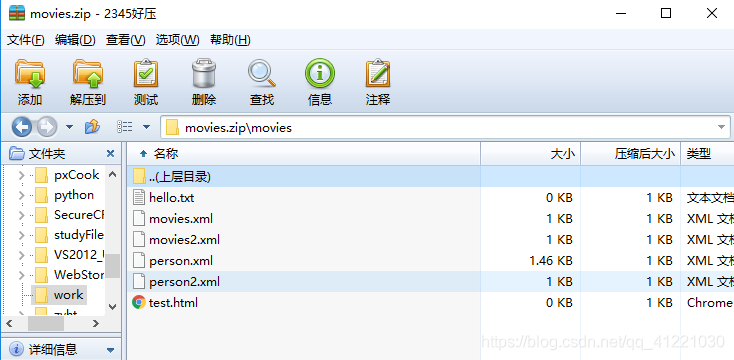
我们的目标就是要在不解压movies.zip的情况下,直接读取里面的person.xml和person2.xml,并将文件里面的数据进行csv出力。
person.xml文件:
<collection company="BBX">
<person project="项目一">
<name>张三</name>
<sex>男</sex>
<age>25</age>
<height>178</height>
<weight>140</weight>
<birthday>1994-07-22</birthday>
<phone>13689457821</phone>
<home>成都</home>
</person>
<person project="项目一">
<name>李四</name>
<sex>男</sex>
<age>27</age>
<height>164</height>
<weight>110</weight>
<birthday>1992-12-25</birthday>
<phone>13683645821</phone>
<home>上海</home>
</person>
<person project="项目二">
<name>王倩</name>
<sex>女</sex>
<age>21</age>
<height>170</height>
<weight>100</weight>
<birthday>1998-05-02</birthday>
<phone>13689489461</phone>
<home>北京</home>
</person>
<person project="项目二">
<name>陈宇</name>
<sex>男</sex>
<age>24</age>
<height>171</height>
<weight>120</weight>
<birthday>1995-04-25</birthday>
<phone>13689489471</phone>
<home>成都</home>
</person>
<person project="项目二">
<name>何希美</name>
<sex>女</sex>
<age>23</age>
<height>166</height>
<weight>92</weight>
<birthday>1996-06-12</birthday>
<phone>13684857856</phone>
<home>西安</home>
</person>
<person project="项目二">
<name>杨俊</name>
<sex>男</sex>
<a







 本文介绍了如何在Python 3.7环境下,使用zipfile、csv、xml.dom.minidom等库,在不解压zip文件的情况下,筛选并解析xml文件,然后将数据写入csv文件。通过示例代码展示了解压缩过程,同时针对csv文件中文乱码问题给出了解决方案。
本文介绍了如何在Python 3.7环境下,使用zipfile、csv、xml.dom.minidom等库,在不解压zip文件的情况下,筛选并解析xml文件,然后将数据写入csv文件。通过示例代码展示了解压缩过程,同时针对csv文件中文乱码问题给出了解决方案。
 最低0.47元/天 解锁文章
最低0.47元/天 解锁文章
















 1739
1739

 被折叠的 条评论
为什么被折叠?
被折叠的 条评论
为什么被折叠?








