1. 什么是ElasticSearch
Elasticsearch是一个开源的分布式、RESTful 风格的搜索和数据分析引擎,它使用 Java 编写,内部采用 Lucene 做索引与搜索。它提供了一套简单一致的 RESTful API 来帮助我们实现存储和检索,从而隐藏掉了Lucene的复杂性。
Elasticsearch不仅仅只是全文搜索引擎。 它还具有以下功能:
- 分布式实时文件存储,并将每一个字段都编入索引,使其可以被搜索。
- 实时分析的分布式搜索引擎。
- 可以扩展到上百台服务器,处理PB级别的结构化或非结构化数据。
2. ElasticSearch和Solr的差别
ElasticSearch是一个实时分布式搜索和分析引擎。它用于全文搜索、结构化搜索、分析以及将这三者混合使用。ES是一个基于Lucene的开源搜索引擎。
Solr采用java开发,基于Lucene的全文搜索服务器。Solr提供了比Lucene更丰富的查询语言,同时实现了可配置、可扩展、并对索引、搜索性能进行了优化。 它可以独立运行,是一个独立的企业级搜索应用服务器,它对外提供类似于web-service的API接口。用户可以通过http请求,像搜索引擎服务器提交一定格式的文件,生成索引;也可以通过提出查找请求,并得到返回结果。
两者比较
- 当单纯的对已有数据进行搜索时,Solr更快
- 当实时建立索引时,Solr会产生io阻塞,查询性能较差,ElasticSearch具有明显的优势
- 随着数据量的增加,Solr的搜索效率会变得更低,而Elasticsearch却没有明显的变化
总结
- ES基本是开箱即用,非常简单。而solr会有点复杂。
- Solr利用Zookeeper进行分布式管理,而elasticsearch自身带有分布式协调管理功能
- Solr支持更多格式的数据,比如json、xml、csv。而es只支持json文件格式
- solr官方提供的功能更多,而elasticsearch更注重核心功能,高级功能由第三方插件提供
- solr查询快,但更新索引时慢,用于电商等查询多的应用
- es建立索引快,即实时性查询快,用于facebook新浪等搜索
- solr较成熟,有一个更大,更成熟的用户、开发和贡献者社区,而elasticsearch相对开发维护者较少,更新太快,学习使用成本较高
3. ElasticSearch、可视化和Kibana安装
注:安装ElasticSearch之前必须保证JDK1.8+安装完毕,并正确的配置好JDK环境变量,否则启动ElasticSearch失败。
-
官网下载ES安装包,解压启动即可。 访问:http://localhost:9200/
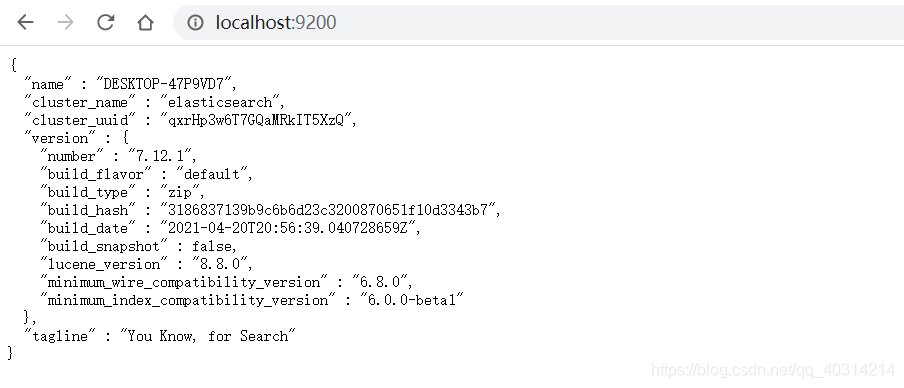
-
下载安装可视化插件elasticsearch-head,一个Vue项目
注意:需要有node环境#下载之后,依次执行下列命令 npm install npm run start访问 http://localhost:9100/

-
可视化插件连接ElasticSearch,需要配置跨域,并进行连接测试
# elasticsearch.yml文件 http.cors.enabled: true http.cors.allow-origin: "*" -
最后下载安装kibana,解压启动即可。 访问:http://localhost:5601/
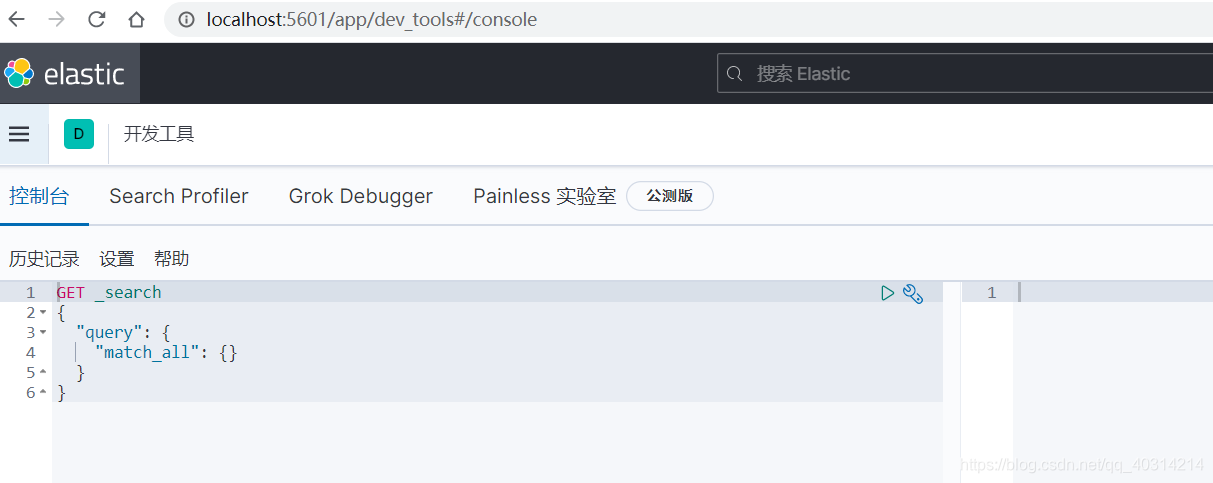
配置中文:config\kibana.ymli18n.locale: "zh-CN"
拓展:了解ELK
ELK是ElasticSearch 、 Logstash、Kibana三大开源框架首字母大写简称。市面上也称为Elastic Stack。Lostash是ELK的中央数据流,用于从不同目标(文件/数据存储/MQ)收集的不同格式数据,经过过滤后支持输出到不同目的地。Kibana可以将elastic的数据通过友好的页面展示出来,提供实时分析的功能。
4. IK分词器安装
- 什么是IK分词器
- 把一句话分词
- 如果使用中文:推荐IK分词器
- 两个分词算法:ik_smart(最少切分),ik_max_word(最细粒度划分)
-
下载IK分词器压缩包,在ES的plugins目录中新建ik文件夹,解压并重启ES即可
-
使用Kibana测试
ik_smart测试:最粗粒度的拆分
// 输入 GET _analyze { "analyzer": "ik_smart", "text": "我是社会主义接班人" }// 输出 { "tokens" : [ { "token" : "我", "start_offset" : 0, "end_offset" : 1, "type" : "CN_CHAR", "position" : 0 }, { "token" : "是", "start_offset" : 1, "end_offset" : 2, "type" : "CN_CHAR", "position" : 1 }, { "token" : "社会主义", "start_offset" : 2, "end_offset" : 6, "type" : "CN_WORD", "position" : 2 }, { "token" : "接班人", "start_offset" : 6, "end_offset" : 9, "type" : "CN_WORD", "position" : 3 } ] }ik_max_word测试:最细粒度的拆分
// 输入 GET _analyze { "analyzer": "ik_max_word", "text": "我是社会主义接班人" }// 输出 { "tokens" : [ { "token" : "我", "start_offset" : 0, "end_offset" : 1, "type" : "CN_CHAR", "position" : 0 }, { "token" : "是", "start_offset" : 1, "end_offset" : 2, "type" : "CN_CHAR", "position" : 1 }, { "token" : "社会主义", "start_offset" : 2, "end_offset" : 6, "type" : "CN_WORD", "position" : 2 }, { "token" : "社会", "start_offset" : 2, "end_offset" : 4, "type" : "CN_WORD", "position" : 3 }, { "token" : "主义", "start_offset" : 4, "end_offset" : 6, "type" : "CN_WORD", "position" : 4 }, { "token" : "接班人", "start_offset" : 6, "end_offset" : 9, "type" : "CN_WORD", "position" : 5 }, { "token" : "接班", "start_offset" : 6, "end_offset" : 8, "type" : "CN_WORD", "position" : 6 }, { "token" : "人", "start_offset" : 8, "end_offset" : 9, "type" : "CN_CHAR", "position" : 7 } ] } -
自定义字典
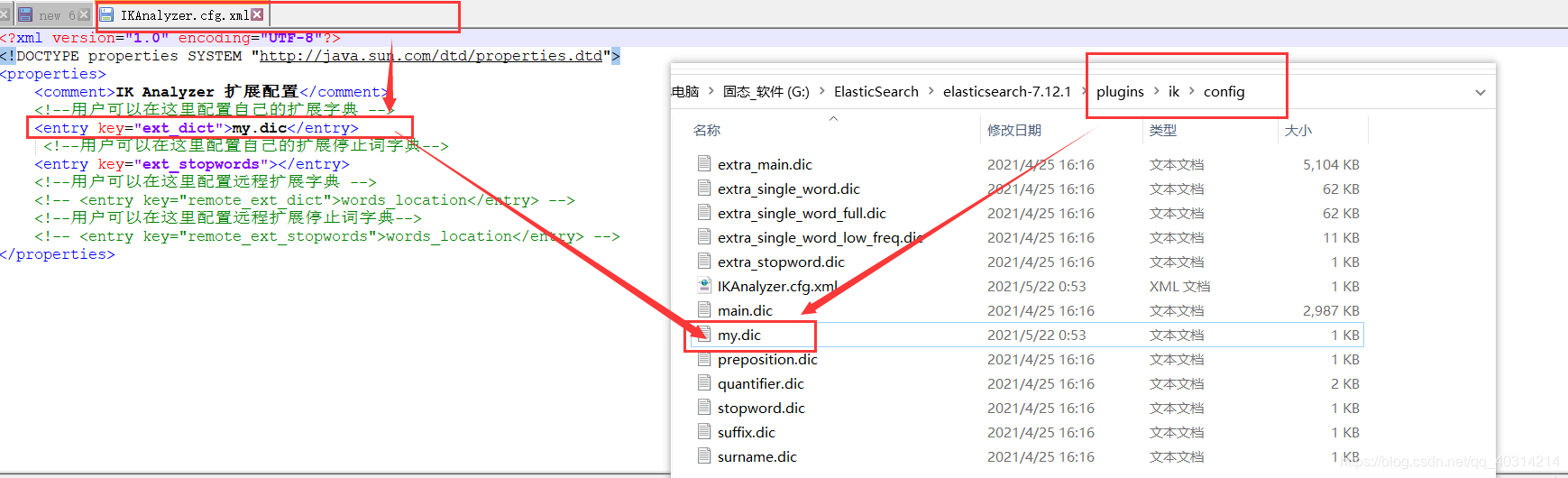
5. ElasticSearch核心概念
-
es是面向文档的,一切都是JSON
-
与数据库对比
关系型数据库 Elasticsearch 数据库database 索引 indices(数据库) 表tables types (以后会被弃用) 行rows documents (文档) 字段columns fields -
物理设计
在后台把每个索引划分为多个分片,每片可以在集群中的不同服务器间迁移
-
逻辑设计
- 文档:索引和搜索数据的最小单位是文档;
- 自我包含:key:value
- 层次型:一个文档中包含文档(json对象)
- 类型:文档的逻辑容器
- 索引:数据库
- 文档:索引和搜索数据的最小单位是文档;
-
倒排索引
- es使用倒排索引的结构,采用Lucene倒排索引作为底层。用于快速全文检索。
拓展:倒排索引
以下图为例,左侧是文章id和每篇文章对应的标签。当使用倒排索引的时候,会将标签分为两类,这样的话当我们想搜索和python相关的博客的时候,就无需搜索全部文章,而只需要从索引列表中检索即可。大大提高了检索效率。(倒排索引的核心在于分词)
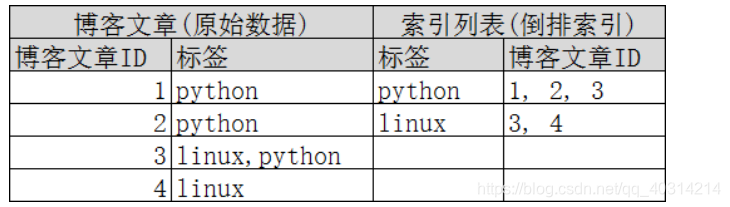
6. REST风格操作CRUD
| method | url地址 | 描述 |
|---|---|---|
| PUT | localhost:9200/索引名称/类型名称/文档id | 创建文档(指定文档id) |
| POST | localhost:9200/索引名称/类型名称 | 创建文档(随机文档id) |
| POST | localhost:9200/索引名称/类型名称/文档id/_update | 修改文档 |
| DELETE | localhost:9200/索引名称/类型名称/文档id | 删除文档 |
| GET | localhost:9200/索引名称/类型名称/文档id | 通过文档id查询文档 |
| POST | localhost:9200/索引名称/类型名称/_search | 查询所有的数据 |
PUT 命令
-
使用ES默认数据类型
// 输入 PUT /index_test1/_doc/1 { "name": "小明", "age": 10 }// 响应结果 { "_index" : "index_test1", "_type" : "_doc", "_id" : "1", "_version" : 1, "result" : "created", "_shards" : { "total" : 2, "successful" : 1, "failed" : 0 }, "_seq_no" : 0, "_primary_term" : 1 }![[外链图片转存失败,源站可能有防盗链机制,建议将图片保存下来直接上传(img-1sw3XJRe-1625377689765)(ElasticSearch学习笔记.assets/24009055-a5d0cecc806d6366.png)]](https://i-blog.csdnimg.cn/blog_migrate/fe4c1597c7574cb4395bdca1446d3bad.png)
我们可以看到,通过这种方式新建的索引数据,es会默认给上对应的字段类型。如果有需要指定类型的话,需要我们进行自定义 -
自定义索引表字段类型
-
字符串类型: text、keyword
-
数值类型: long、integer、short、byte、double、float、half、float、scaled、
-
日期类型:date
-
布尔值类型: boolean
-
二进制类型: binary
-
自定义索引字段类型
// 输入 PUT /index_test2 { "mappings": { "properties": { "name": { "type": "text" }, "age": { "type": "integer" } } } }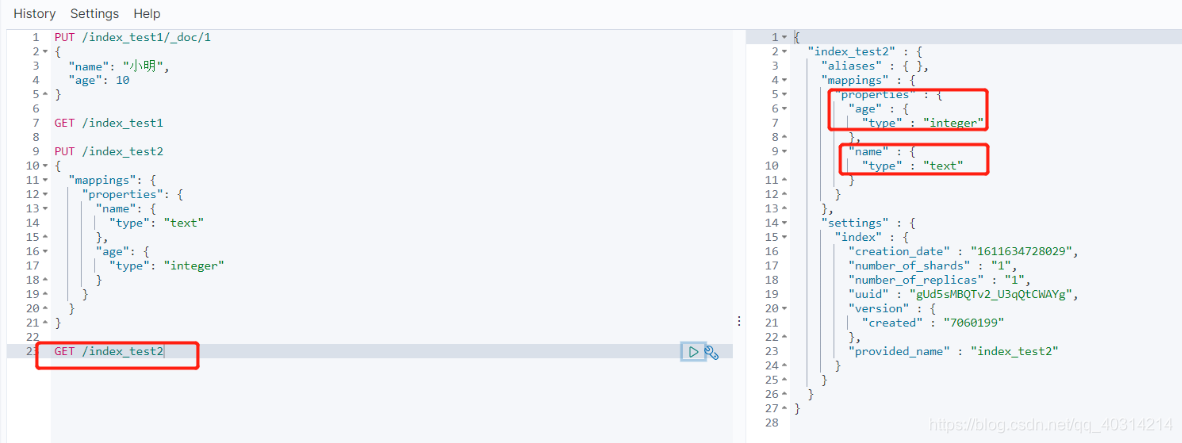
我们可以看到自定义字段后,再次查询得到的结果就是我们定义好的类型了。
-
扩展命令
GET _cat/ 获取集群信息
GET _cat/health 获取es健康值
GET _cat/indices 获取es的所有索引
索引数据修改
-
使用
PUT命令// 输入 PUT /index_test1/_doc/1 { "name": "小蓝" }// 输出 { "_index" : "index_test1", // 索引名称 "_type" : "_doc", // 索引类型 "_id" : "1", // 数据id "_version" : 2, // 版本,每修改一次数据版本+1 "result" : "updated", // 状态:已更新 "_shards" : { "total" : 2, "successful" : 1, "failed" : 0 }, "_seq_no" : 1, "_primary_term" : 1 }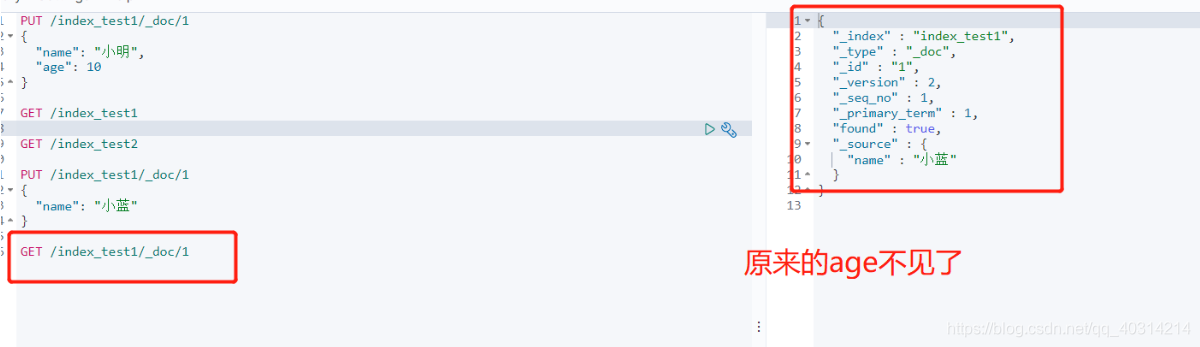
我们查看数据发现,源数据确认已经修改成功,但是age字段的值却变为了空。这是因为elasticSearch使用PUT命令进行更新的时候,对于没有赋值的字段会一律修改为空。所以一般来说,我们基本上是使用POST方法来进行更新的// 输入 POST /index_test1/_doc/1/_update { "doc": { "name": "小蓝" } }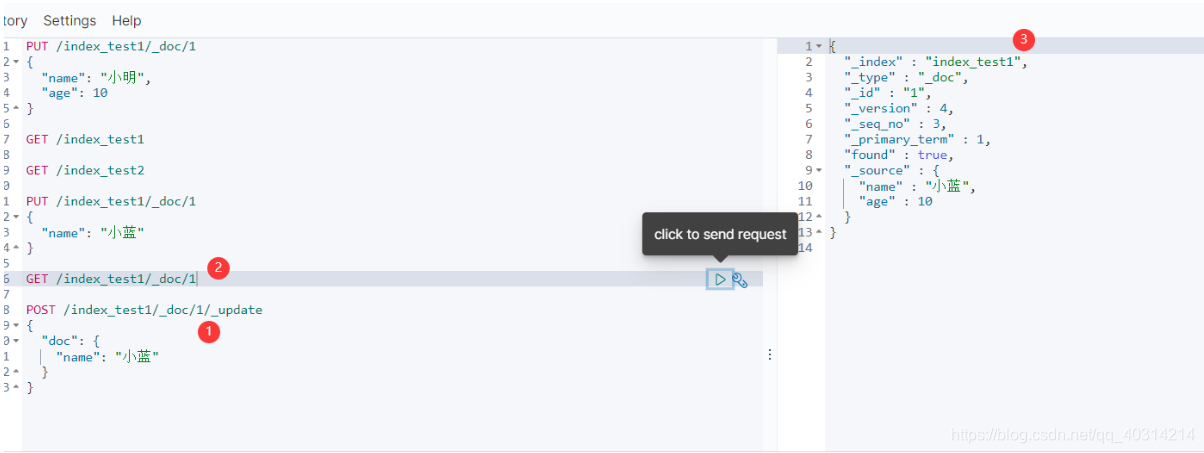
DELETE命令
DELETE一般用于索引的删除,使用方式也十分简单
DELETE /index_test1
GET命令
我们可以利用GET来查看索引和文档,查询的请求头格式如下:
GET /索引/类型/文档
对于查询体,也就是查询的具体条件,es支持两种查询方式。常规的REST URI方式和REST 请求体方式
- URI方式
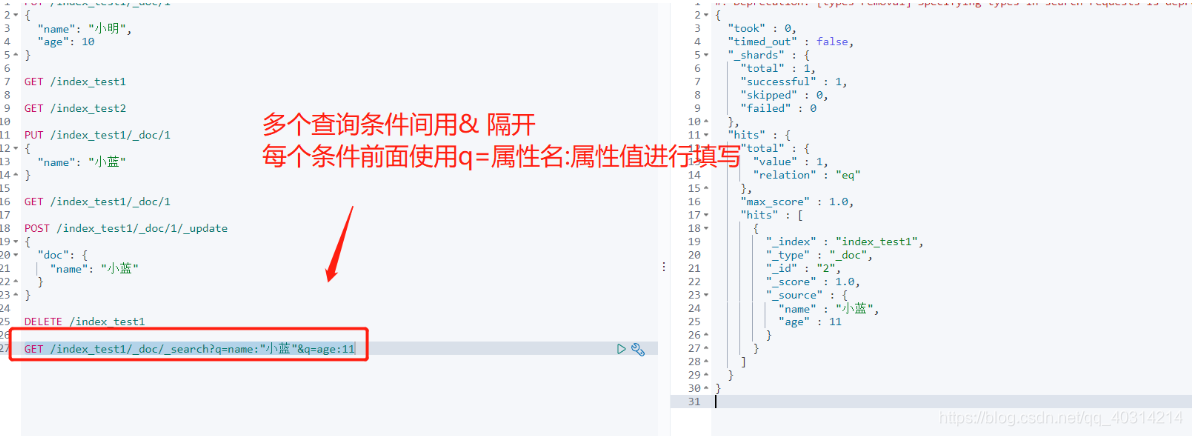
- 复杂查询:下节详解
7. ES多条件查询
-
模糊查询(match)
// 输入 GET /index_test1/_doc/_search { "query": { "match": { "name": "小明" } } }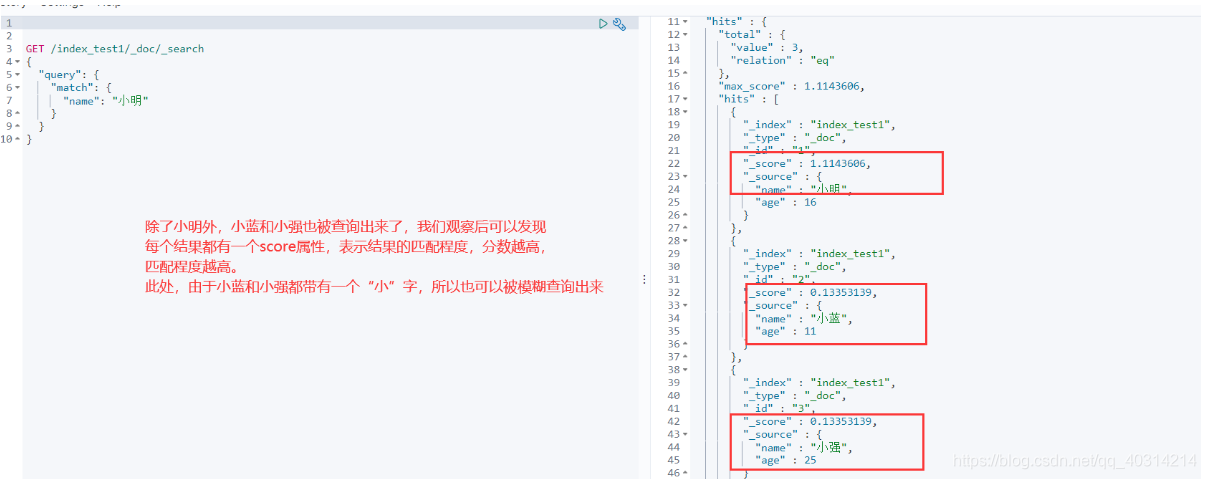
-
排序(sort)
// 输入 GET /index_test1/_doc/_search { "query": { "match": { "name": "小明" } }, "sort": [ { "age": "desc" } ] }
-
字段选择(source)
// 输入 GET /index_test1/_doc/_search { "query": { "match": { "name": "小明" } }, "_source": ["name"] }
-
限制结果记录条数(from 、size)
// 输入 GET /index_test1/_doc/_search { "query": { "match": { "name": "小明" } }, "from": 1, "size": 1 }
-
条件查询(可以写多个查询条件,并进行与或非逻辑判断)
// 输入 GET /index_test1/_search { "query": { "bool": { "must": [ { "match": { "name": "小明" } }, { "match": { "age": 11 } } ] } } }


-
过滤器(filter)
gt 大于 gte 大于或等于 lt 小于 lte 小于或等于// 输入 GET /index_test1/_search { "query": { "bool": { "must_not": [ { "match": { "name": "明" } } ], "filter": { "range": { "age": { "gte": 15, "lte": 26 } } } } } }
-
精准查询(term)
term 查询是直接通过倒排索引指定的词条进行精确查找的,因为倒排索引大大缩小了检索的范围,这也使得使用
term关键字的搜索效率很高。// 输入 GET /index_test1/_search { "query": { "term": { "name": "明" } } }
-
高亮查询
GET /index_test1/_search { "query": { "match": { "name": "小明" } }, "highlight": { "pre_tags": "<p class='a' >", "post_tags": "</p>", "fields": { "name": {} } } }
8. SpringBoot整合ES
-
新建项目并导入项目依赖
创建一个springboot的项目 同时勾选上springboot-web的包以及Nosql的elasticsearch的包
<dependency> <groupId>org.springframework.boot</groupId> <artifactId>spring-boot-starter-data-elasticsearch</artifactId> </dependency> <dependency> <groupId>org.springframework.boot</groupId> <artifactId>spring-boot-starter-web</artifactId> </dependency>注意,引入后要注意
ElasticSearch的客户端的版本是否和本地的es版本一致

如果不一致的话,就手动配置<properties> <!-- 这里的话,要和自己本地的es版本保持一致 --> <elasticsearch.version>7.12.1</elasticsearch.version> </properties>- 注入RestHighLevelClient 客户端
@Configuration public class ElasticSearchClientConfig { @Bean public RestHighLevelClient restHighLevelClient(){ RestHighLevelClient client = new RestHighLevelClient( RestClient.builder( new HttpHost("localhost", 9200, "http"))); return client; } } -
创建User实体类
@Data @NoArgsConstructor @AllArgsConstructor public class User { private String name; private int age; } -
使用客户端操作索引数据
-
创建索引
@Test void createIndex() throws IOException { // 创建索引请求 CreateIndexRequest request = new CreateIndexRequest("user_index"); // 通过客户端执行请求 CreateIndexResponse response = restHighLevelClient.indices().create(request, RequestOptions.DEFAULT); // 输出响应结果 System.out.println(response); } -
查询索引是否存在
@Test void existIndex() throws IOException { // 查询索引请求 GetIndexRequest request = new GetIndexRequest("user_index"); // 通过客户端执行请求 boolean response = restHighLevelClient.indices().exists(request, RequestOptions.DEFAULT); // 输出响应结果 System.out.println(response); } -
删除索引
@Test void deleteIndex() throws IOException { // 删除索引请求 DeleteIndexRequest request = new DeleteIndexRequest("user_index"); // 通过客户端执行请求 AcknowledgedResponse response = restHighLevelClient.indices().delete(request, RequestOptions.DEFAULT); // 输入响应结果 System.out.println(response.isAcknowledged()); }
-
-
使用客户端操作文档数据
-
创建文档
@Test void createDocument() throws IOException { // 创建对象 User user = new User("小明",18); // 创建索引相关请求 IndexRequest request = new IndexRequest("user_index"); // 配置请求相关参数 request.id("1"); request.timeout("1s"); request.source(JSON.toJSONString(user), XContentType.JSON); // 通过客户端执行请求 IndexResponse response = restHighLevelClient.index(request, RequestOptions.DEFAULT); // 输出响应 System.out.println(response.status()); } -
判断文档是否存在
@Test void existDocument() throws IOException { // 创建索引相关请求 GetRequest request = new GetRequest("user_index", "1"); // 配置不显示索引上下文 request.fetchSourceContext(new FetchSourceContext(false)); request.storedFields("_none_"); // 获取文档信息 boolean exists = restHighLevelClient.exists(request, RequestOptions.DEFAULT); // 输出响应 System.out.println(exists); } -
获取文档信息
@Test void searchDocument() throws IOException { // 创建索引相关请求 GetRequest request = new GetRequest("user_index", "1"); // 获取文档信息 GetResponse response = restHighLevelClient.get(request, RequestOptions.DEFAULT); // 输出响应 System.out.println(response.getSourceAsString()); } -
更新文档
@Test void updateDocument() throws IOException { // 创建索引相关请求 UpdateRequest request = new UpdateRequest("user_index", "1"); // 插入更新的文档内容 User user = new User("大明",15); request.doc(JSON.toJSONString(user),XContentType.JSON); // 获取文档信息 UpdateResponse response = restHighLevelClient.update(request, RequestOptions.DEFAULT); // 输出响应 System.out.println(response.status()); // 输入全部信息 System.out.println(response); } -
删除文档
@Test void deleteDocument() throws IOException { // 创建索引相关请求 DeleteRequest request = new DeleteRequest("user_index", "1"); // 获取文档信息 DeleteResponse response = restHighLevelClient.delete(request, RequestOptions.DEFAULT); // 输出响应 System.out.println(response.status()); // 输入全部信息 System.out.println(response); } -
批量添加文档
@Test void bulkDocument() throws IOException { // 创建批量操作索引请求 BulkRequest request = new BulkRequest(); // 初始化数据 List<User> list = new ArrayList<>(); list.add(new User("小红",1)); list.add(new User("小白",2)); list.add(new User("小蓝",3)); list.add(new User("小黑",4)); // 创建具体的插入数据请求,并加入到批量请求中 for(int i = 0; i < list.size(); i++){ request.add(new IndexRequest("user_index") .id(""+i) .source(JSON.toJSONString(list.get(i)),XContentType.JSON)); } // 执行批量操作 BulkResponse response = restHighLevelClient.bulk(request, RequestOptions.DEFAULT); // 输出响应 System.out.println(response.status()); // 输出全部响应 System.out.println(response); } -
根据条件查询文档信息
@Test void searchDocumentByCondition() throws IOException { // 创建请求对象 SearchRequest searchRequest = new SearchRequest("user_index"); // 创建查询条件 SearchSourceBuilder searchSourceBuilder = new SearchSourceBuilder(); searchSourceBuilder.query(QueryBuilders.matchQuery("name", "白")); searchRequest.source(searchSourceBuilder); // 执行查询 SearchResponse response = restHighLevelClient.search(searchRequest, RequestOptions.DEFAULT); System.out.println(JSON.toJSONString(response.getHits())); for (SearchHit hit : response.getHits().getHits()) { System.out.println(hit.getSourceAsMap()); } }
-
完整代码
@SpringBootTest
class SpringbootEsApiApplicationTests {
@Autowired
private RestHighLevelClient restHighLevelClient;
@Test
void createIndex() throws IOException {
// 创建索引请求
CreateIndexRequest request = new CreateIndexRequest("user_index");
// 通过客户端执行请求
CreateIndexResponse response = restHighLevelClient.indices().create(request, RequestOptions.DEFAULT);
// 输出响应结果
System.out.println(response);
}
@Test
void existIndex() throws IOException {
// 查询索引请求
GetIndexRequest request = new GetIndexRequest("user_index");
// 通过客户端执行请求
boolean response = restHighLevelClient.indices().exists(request, RequestOptions.DEFAULT);
// 输出响应结果
System.out.println(response);
}
@Test
void deleteIndex() throws IOException {
// 删除索引请求
DeleteIndexRequest request = new DeleteIndexRequest("user_index");
// 通过客户端执行请求
AcknowledgedResponse response = restHighLevelClient.indices().delete(request, RequestOptions.DEFAULT);
// 输入响应结果
System.out.println(response.isAcknowledged());
}
@Test
void createDocument() throws IOException {
// 创建对象
User user = new User("小明",18);
// 创建索引相关请求
IndexRequest request = new IndexRequest("user_index");
// 配置请求相关参数
request.id("1");
request.timeout("1s");
request.source(JSON.toJSONString(user), XContentType.JSON);
// 通过客户端执行请求
IndexResponse response = restHighLevelClient.index(request, RequestOptions.DEFAULT);
// 输出响应
System.out.println(response.status());
}
@Test
void existDocument() throws IOException {
// 创建索引相关请求
GetRequest request = new GetRequest("user_index", "1");
// 配置不显示索引上下文
request.fetchSourceContext(new FetchSourceContext(false));
request.storedFields("_none_");
// 获取文档信息
boolean exists = restHighLevelClient.exists(request, RequestOptions.DEFAULT);
// 输出响应
System.out.println(exists);
}
@Test
void searchDocument() throws IOException {
// 创建索引相关请求
GetRequest request = new GetRequest("user_index", "1");
// 获取文档信息
GetResponse response = restHighLevelClient.get(request, RequestOptions.DEFAULT);
// 输出响应
System.out.println(response.getSourceAsString());
}
@Test
void updateDocument() throws IOException {
// 创建索引相关请求
UpdateRequest request = new UpdateRequest("user_index", "1");
// 插入更新的文档内容
User user = new User("大明",15);
request.doc(JSON.toJSONString(user),XContentType.JSON);
// 获取文档信息
UpdateResponse response = restHighLevelClient.update(request, RequestOptions.DEFAULT);
// 输出响应
System.out.println(response.status());
// 输入全部信息
System.out.println(response);
}
@Test
void deleteDocument() throws IOException {
// 创建索引相关请求
DeleteRequest request = new DeleteRequest("user_index", "1");
// 获取文档信息
DeleteResponse response = restHighLevelClient.delete(request, RequestOptions.DEFAULT);
// 输出响应
System.out.println(response.status());
// 输入全部信息
System.out.println(response);
}
@Test
void bulkDocument() throws IOException {
// 创建批量操作索引请求
BulkRequest request = new BulkRequest();
// 初始化数据
List<User> list = new ArrayList<>();
list.add(new User("小红",1));
list.add(new User("小白",2));
list.add(new User("小蓝",3));
list.add(new User("小黑",4));
// 创建具体的插入数据请求,并加入到批量请求中
for(int i = 0; i < list.size(); i++){
request.add(new IndexRequest("user_index")
.id(""+i)
.source(JSON.toJSONString(list.get(i)),XContentType.JSON));
}
// 执行批量操作
BulkResponse response = restHighLevelClient.bulk(request, RequestOptions.DEFAULT);
// 输出响应
System.out.println(response.status());
// 输出全部响应
System.out.println(response);
}
@Test
void searchDocumentByCondition() throws IOException {
// 创建请求对象
SearchRequest searchRequest = new SearchRequest("user_index");
// 创建查询条件
SearchSourceBuilder searchSourceBuilder = new SearchSourceBuilder();
searchSourceBuilder.query(QueryBuilders.matchQuery("name", "白"));
searchRequest.source(searchSourceBuilder);
// 执行查询
SearchResponse response = restHighLevelClient.search(searchRequest, RequestOptions.DEFAULT);
System.out.println(JSON.toJSONString(response.getHits()));
for (SearchHit hit : response.getHits().getHits()) {
System.out.println(hit.getSourceAsMap());
}
}
}
9. ES京东实战
-
搭建工程,并配置ES
<dependency> <groupId>org.springframework.boot</groupId> <artifactId>spring-boot-starter-data-elasticsearch</artifactId> </dependency> <dependency> <groupId>org.springframework.boot</groupId> <artifactId>spring-boot-starter-thymeleaf</artifactId> </dependency> <dependency> <groupId>org.springframework.boot</groupId> <artifactId>spring-boot-starter-web</artifactId> </dependency> <dependency> <groupId>org.springframework.boot</groupId> <artifactId>spring-boot-devtools</artifactId> <scope>runtime</scope> <optional>true</optional> </dependency> <dependency> <groupId>org.springframework.boot</groupId> <artifactId>spring-boot-configuration-processor</artifactId> <optional>true</optional> </dependency> <dependency> <groupId>org.projectlombok</groupId> <artifactId>lombok</artifactId> <optional>true</optional> </dependency> <dependency> <groupId>org.springframework.boot</groupId> <artifactId>spring-boot-starter-test</artifactId> <scope>test</scope> </dependency> <dependency> <groupId>org.jsoup</groupId> <artifactId>jsoup</artifactId> <version>1.10.2</version> </dependency> <dependency> <groupId>com.alibaba</groupId> <artifactId>fastjson</artifactId> <version>1.2.62</version> </dependency>server.port=8088 spring.thymeleaf.cache=false@Configuration public class ElasticSearchClientConfig { @Bean public RestHighLevelClient restHighLevelClient(){ RestHighLevelClient client = new RestHighLevelClient( RestClient.builder( new HttpHost("localhost", 9200, "http"))); return client; } } -
获取京东数据
public static List<Goods> parseHtml(String keyword) throws IOException { String url = "https://search.jd.com/Search?keyword=java"; Document document = Jsoup.parse(new URL(url),3000); Element element = document.getElementById("J_goodsList"); Elements elements = element.getElementsByTag("li"); List<Goods> goodsList = new ArrayList<>(); for(Element el : elements){ String img = el.getElementsByTag("img").eq(0).attr("data-lazy-img"); String price = el.select(".p-price em").text() + el.select(".p-price i").text(); String title = el.select(".p-name em").text().replace("<font class=\"skcolor_ljg\">","").replace("</font>",""); Goods goods = new Goods(); goods.setImg(img); goods.setPrice(price); goods.setTitle(title); goodsList.add(goods); } return goodsList; } -
将获取的数据放入ES
public Boolean dataToEs(String keywords) throws IOException { List<Goods> contents = HtmlParseUtil.parseHtml(keywords); //批量插入到es中 BulkRequest bulkRequest = new BulkRequest(); bulkRequest.timeout("2m"); for (int i = 0; i < contents.size(); i++) { System.out.println(JSON.toJSONString(contents.get(i))); bulkRequest.add( new IndexRequest("jd_goods").source(JSON.toJSONString(contents.get(i)), XContentType.JSON)); } BulkResponse bulk = restHighLevelClient.bulk(bulkRequest, RequestOptions.DEFAULT); return !bulk.hasFailures(); } -
将ES中的数据返回给前端
public List<Map<String,Object>> searchPage(String keyword, int pageNo, int pageSize) throws IOException { if (pageNo<1){ pageNo = 1; } //条件搜索 SearchRequest searchRequest = new SearchRequest("jd_goods"); //构建搜索条件 SearchSourceBuilder searchSourceBuilder = new SearchSourceBuilder(); //实现分页功能 searchSourceBuilder.from(pageNo); searchSourceBuilder.size(pageSize); //精确匹配 TermQueryBuilder termQueryBuilder = QueryBuilders.termQuery("title",keyword); searchSourceBuilder.query(termQueryBuilder); //60s加载时间 searchSourceBuilder.timeout(new TimeValue(60, TimeUnit.SECONDS)); //高亮 HighlightBuilder highlightBuilder = new HighlightBuilder(); highlightBuilder.field("title"); //这里可以配置多个字段,信息等等 //关闭多个高亮 highlightBuilder.requireFieldMatch(false); highlightBuilder.preTags("<span style='color:red'>"); highlightBuilder.postTags("</span>"); searchSourceBuilder.highlighter(highlightBuilder); //执行搜索 searchRequest.source(searchSourceBuilder); SearchResponse searchResponse = restHighLevelClient.search(searchRequest, RequestOptions.DEFAULT); //解析结果 ArrayList<Map<String,Object>> list = new ArrayList<>(); for (SearchHit documentFields : searchResponse.getHits().getHits()) { //解析我们的高亮字段 Map<String, HighlightField> highlightFields = documentFields.getHighlightFields(); HighlightField title = highlightFields.get("title"); //原来的结果 Map<String, Object> sourceAsMap = documentFields.getSourceAsMap(); if (documentFields != null) { Text[] fragments = title.fragments(); String newTitle = ""; //将高亮替换原来的字段 for (Text text : fragments) { newTitle += text; } sourceAsMap.put("title",newTitle); } list.add(sourceAsMap); } return list; } -
前端渲染
<!DOCTYPE html> <html xmlns:th="http://www.thymeleaf.org"> <head> <meta charset="utf-8"/> <title>仿京东实战</title> <link rel="stylesheet" th:href="@{/css/style.css}"/> </head> <body class="pg"> <div class="page" id="app"> <div id="mallPage" class=" mallist tmall- page-not-market "> <!-- 头部搜索 --> <div id="header" class=" header-list-app"> <div class="headerLayout"> <div class="headerCon "> <!-- Logo--> <h1 id="mallLogo"> <img th:src="@{/images/jdlogo.png}" alt=""> </h1> <div class="header-extra"> <!--搜索--> <div id="mallSearch" class="mall-search"> <form name="searchTop" class="mallSearch-form clearfix"> <fieldset> <legend>天猫搜索</legend> <div class="mallSearch-input clearfix"> <div class="s-combobox" id="s-combobox-685"> <div class="s-combobox-input-wrap"> <input v-model="searchValue" type="text" autocomplete="off" value="dd" id="mq" class="s-combobox-input" aria-haspopup="true"> </div> </div> <button type="submit" id="searchbtn" @click.prevent="search">搜索</button> </div> </fieldset> </form> <ul class="relKeyTop"> <li><a>狂神说Java</a></li> <li><a>狂神说前端</a></li> <li><a>狂神说Linux</a></li> <li><a>狂神说大数据</a></li> <li><a>狂神聊理财</a></li> </ul> </div> </div> </div> </div> </div> <!-- 商品详情页面 --> <div id="content"> <div class="main"> <!-- 品牌分类 --> <form class="navAttrsForm"> <div class="attrs j_NavAttrs" style="display:block"> <div class="brandAttr j_nav_brand"> <div class="j_Brand attr"> <div class="attrKey"> 品牌 </div> <div class="attrValues"> <ul class="av-collapse row-2"> <li><a href="#"> 狂神说 </a></li> <li><a href="#"> Java </a></li> </ul> </div> </div> </div> </div> </form> <!-- 排序规则 --> <div class="filter clearfix"> <a class="fSort fSort-cur">综合<i class="f-ico-arrow-d"></i></a> <a class="fSort">人气<i class="f-ico-arrow-d"></i></a> <a class="fSort">新品<i class="f-ico-arrow-d"></i></a> <a class="fSort">销量<i class="f-ico-arrow-d"></i></a> <a class="fSort">价格<i class="f-ico-triangle-mt"></i><i class="f-ico-triangle-mb"></i></a> </div> <!-- 商品详情 --> <div class="view grid-nosku"> <div class="product" v-for="(item,i) in results"> <div class="product-iWrap"> <!--商品封面--> <div class="productImg-wrap"> <a class="productImg"> <img src="https://img.alicdn.com/bao/uploaded/i1/3899981502/O1CN01q1uVx21MxxSZs8TVn_!!0-item_pic.jpg"> </a> </div> <!--价格--> <p class="productPrice" v-html="item.price"> </p> <!--标题--> <p class="productTitle"> <a v-html="item.title"> </a> </p> <!-- 店铺名 --> <div class="productShop"> <span>店铺: 狂神说Java </span> </div> <!-- 成交信息 --> <p class="productStatus"> <span>月成交<em>999笔</em></span> <span>评价 <a>3</a></span> </p> </div> </div> </div> </div> </div> </div> </div> <script src="https://unpkg.com/vue/dist/vue.js"></script> <script src="https://cdn.bootcdn.net/ajax/libs/axios/0.21.1/axios.min.js"></script> <script> new Vue({ el:'#app', data:{ searchValue:"", results:[] }, methods:{ search(){ axios.get("/queryGoods/"+this.searchValue+"/1/10").then(res =>{ console.log(res) this.results = res.data; }) } } }); </script> </body> </html>





 本文介绍了Elasticsearch的基本概念,包括其分布式、实时搜索和分析引擎特性,以及与Solr的区别。详细阐述了Elasticsearch的安装过程,包括Elasticsearch、Kibana和 IK 分词器的安装步骤。此外,还讲解了Elasticsearch的核心概念,如面向文档、倒排索引和RESTful操作,如CRUD。最后,展示了SpringBoot如何与Elasticsearch整合,以及如何实现京东商品信息的搜索和展示。
本文介绍了Elasticsearch的基本概念,包括其分布式、实时搜索和分析引擎特性,以及与Solr的区别。详细阐述了Elasticsearch的安装过程,包括Elasticsearch、Kibana和 IK 分词器的安装步骤。此外,还讲解了Elasticsearch的核心概念,如面向文档、倒排索引和RESTful操作,如CRUD。最后,展示了SpringBoot如何与Elasticsearch整合,以及如何实现京东商品信息的搜索和展示。
















 1352
1352

 被折叠的 条评论
为什么被折叠?
被折叠的 条评论
为什么被折叠?








