1. 卡扣参数定义
来到定义界面,选择卡口定义按钮

选择卡扣
Edit Point编辑第一点,选择一个面,再选择对面的面,选择靠近的基面(可不选基面)

定义两点(不推荐)
取中间点(两点中间,点中点)
点面,选偏移平面,选择一个面,再选择中间点,面就到了中间面了
来到electical part页面
点击卡扣编辑按钮,选择外面第一个点,再选外面的面,选择中间面,第一点消失
再来到对面第三个点,选对面的面,中间面已经自动选择了
如果想定义可变尺寸扎带
知识工程工具栏调出来
1. 点击f(x) ,选 长度,单值,然后点新类型参数按钮
把新建的名字改成 ELEC-SUPPORT-RADIUS
2. 草图右键 -半径对象-编辑公式,绑定上面这个参数(草图上是直径圆)
3. 然后再执行上面定义卡扣参数这个操作
注意: 不能定义最后一个基础面,否则无法可变尺寸
使用时
使用时一定要选择性粘贴 断开链接,否则会把之前的扎带跟着一起变大小
如果使用库:
对扎带零件库,添加关键词“InstantiateAsNew”类型布尔型,值为真。如下
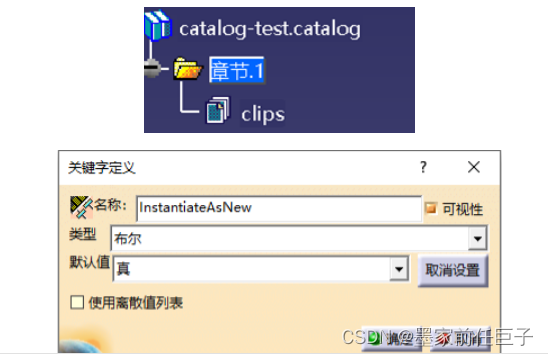
第四步,调用零件库,选中扎带右键,作为新部件实例化,如下图:
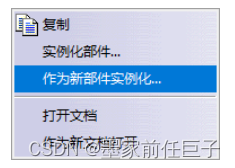
2. 连接器参数定义
选择定义连接器按钮

定义连接点



3 零件库的创建
1 新建目录编辑器
2. 添加章节和系列
默认名字和 章节1不要改了,在下面新建
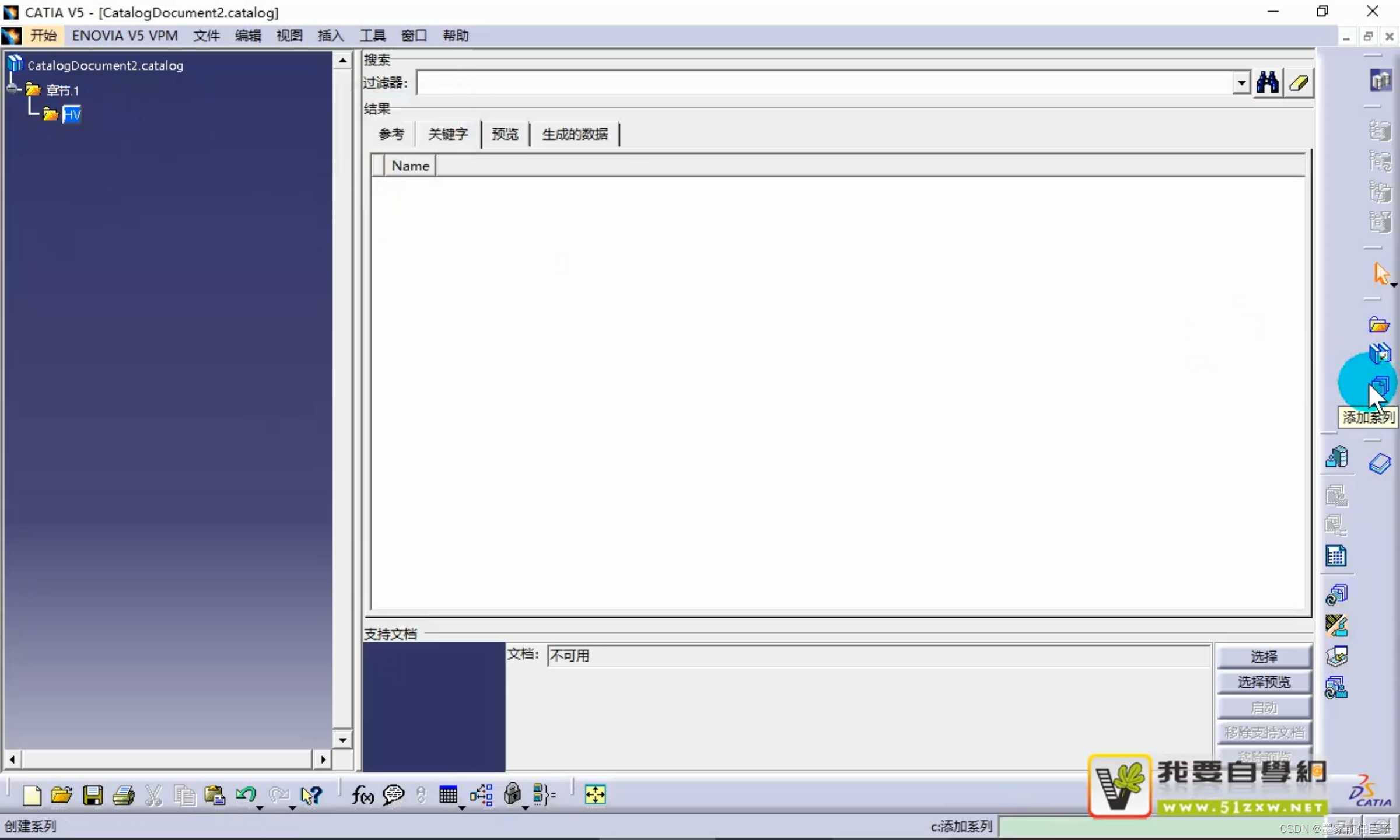
3. 系列中添加零件部件
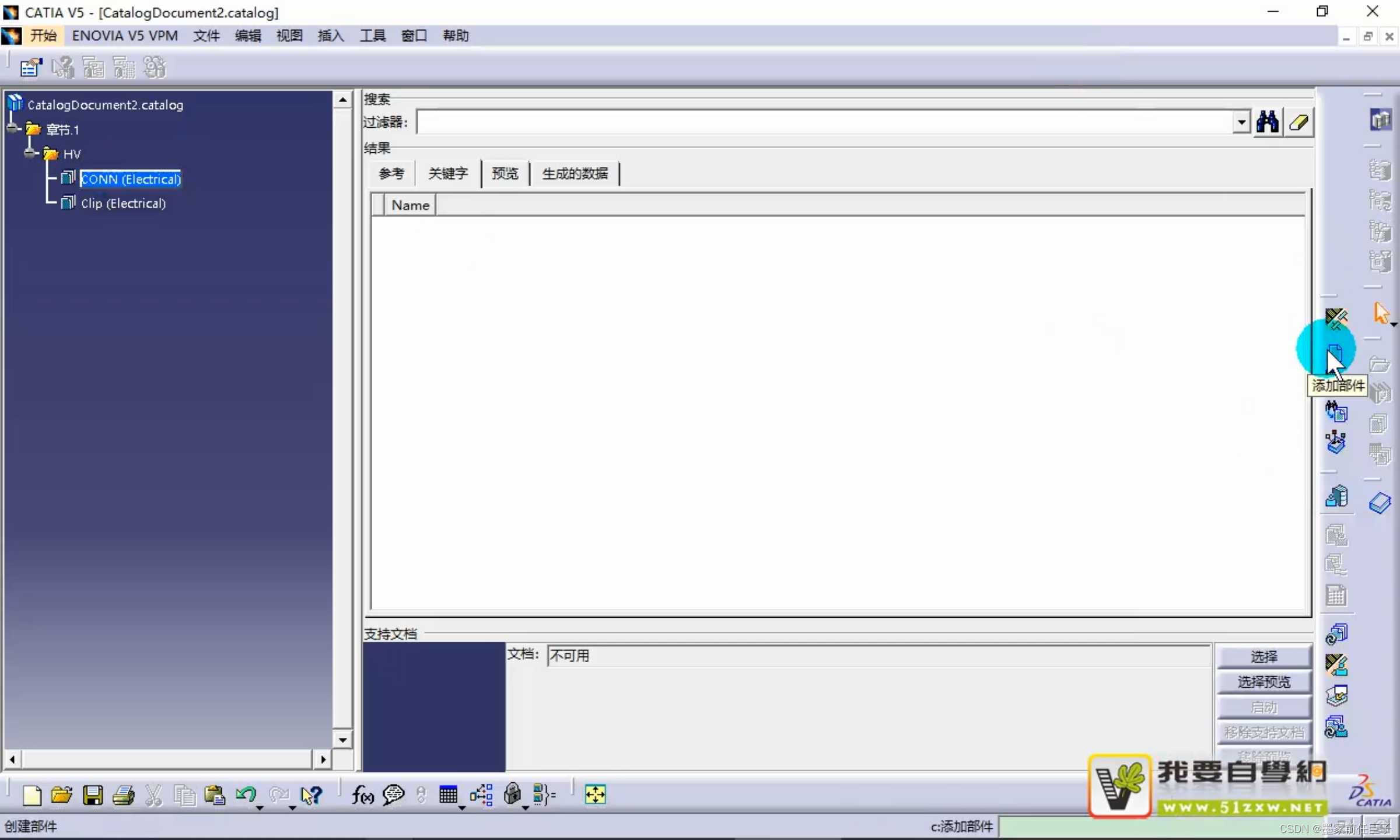
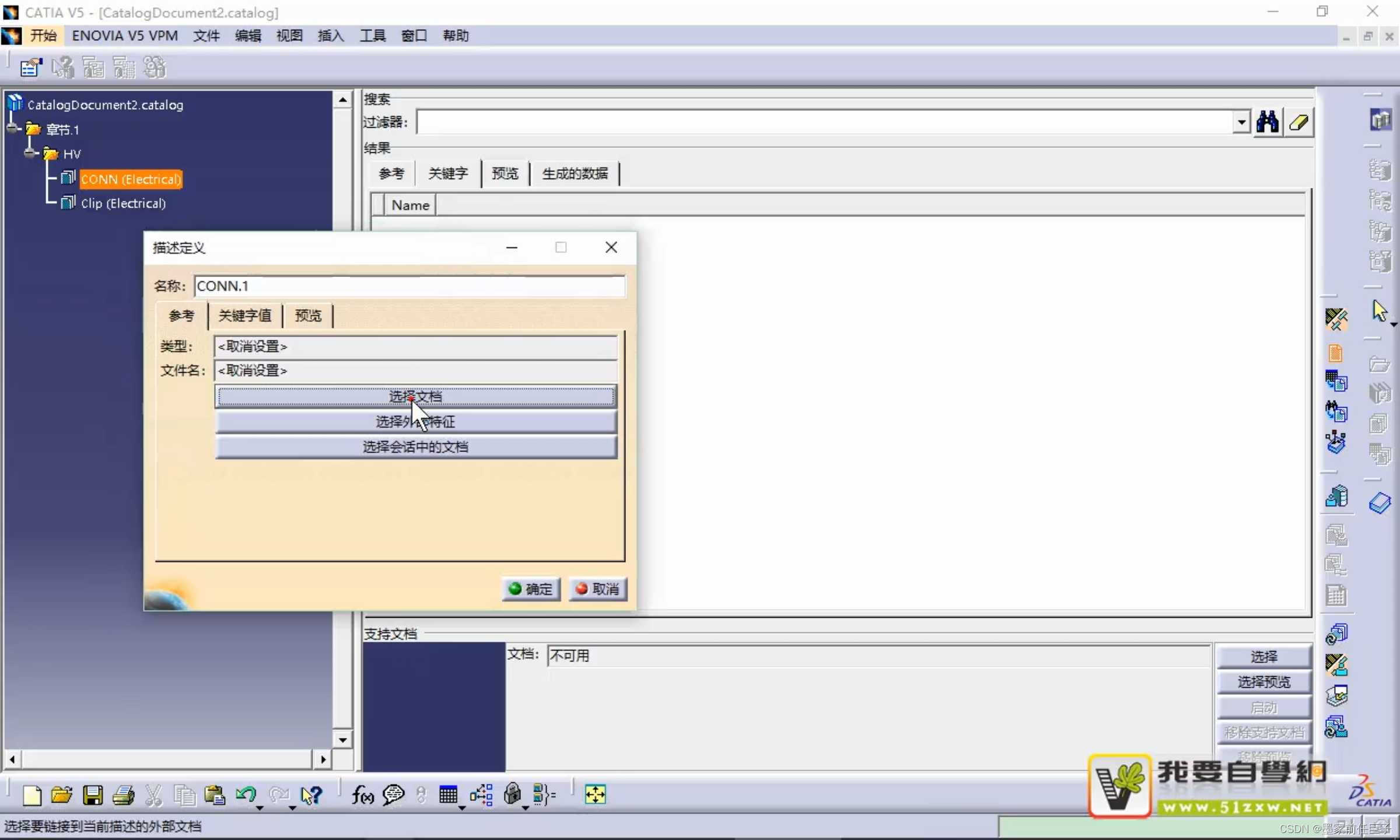
4 新建关键字
对扎带零件库,添加关键词“InstantiateAsNew”类型布尔型,值为真。如下
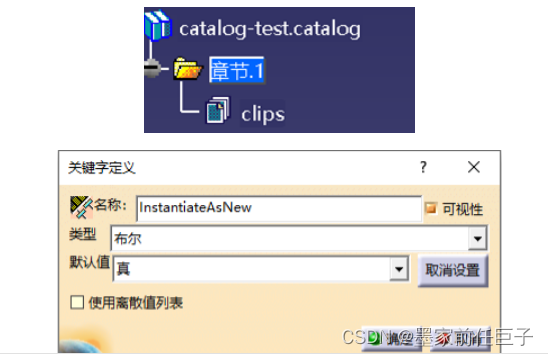








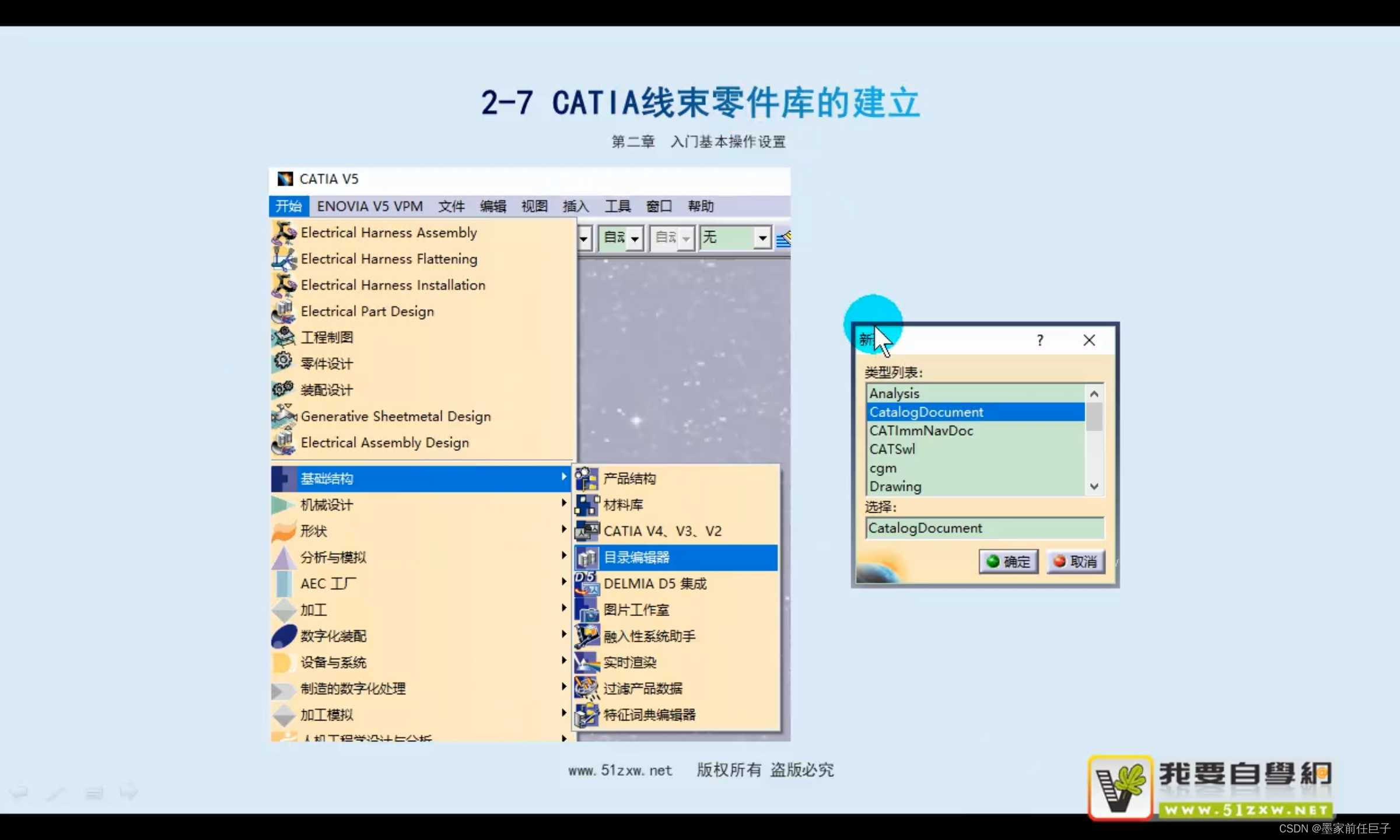
















 8177
8177

 被折叠的 条评论
为什么被折叠?
被折叠的 条评论
为什么被折叠?








